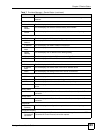Vantage Access User’s Guide
109
CHAPTER 7
Device History Logs
This chapter describes the History screen where you can display, query or purge device logs.
7.1 History Device Log Overview
Vantage Access stores five types of logs: Firmware, provision, system, notification and
VendorConfigFile logs.
• Firmware logs record changes relating to the firmware of a managed device. Configure
firmware changes in the File Manager > Device Firmware screens.
• Provision logs record changes in the provisioning of a managed device. Configure
provisioning changes in the Provision Manager screens.
• System logs relate to the configuration changes and login status in Vantage Access. For
example, you can check the log to see if the device file import is successful.
• Notification logs record changes to parameter values sent from a managed device.
• VendorConfigFile logs record changes relating to the vendor configuration file for a
managed device. Configure vendor configuration files in the File Manager > Vendor
Config File screens.
You can configure log settings in the Monitor Manager > Log Management > Log Setting
screen.
7.1.1 Exporting Logs
The Vantage Access server automatically backs up device and system logs at midnight on a
daily basis. You can still view the logs after the daily backup process until the specific time
configured in the Monitor Manager > Log Management > Log Setting screen (the default is
seven days). After this time period, Vantage Access server exports the logs. That is the
Vantage Access compresses the logs in a ZIP file, saves the file to the download server.
You can also manually save the logs retrieved from the system by clicking the Export button
in the Provision Manager > History or Monitor Manager > Log Management > History
screen. Once you purge the logs, they are removed from the log screens.
When the download server is down, the Vantage Access server automatically retries and saves
the backup log files to the download server at midnight everyday.