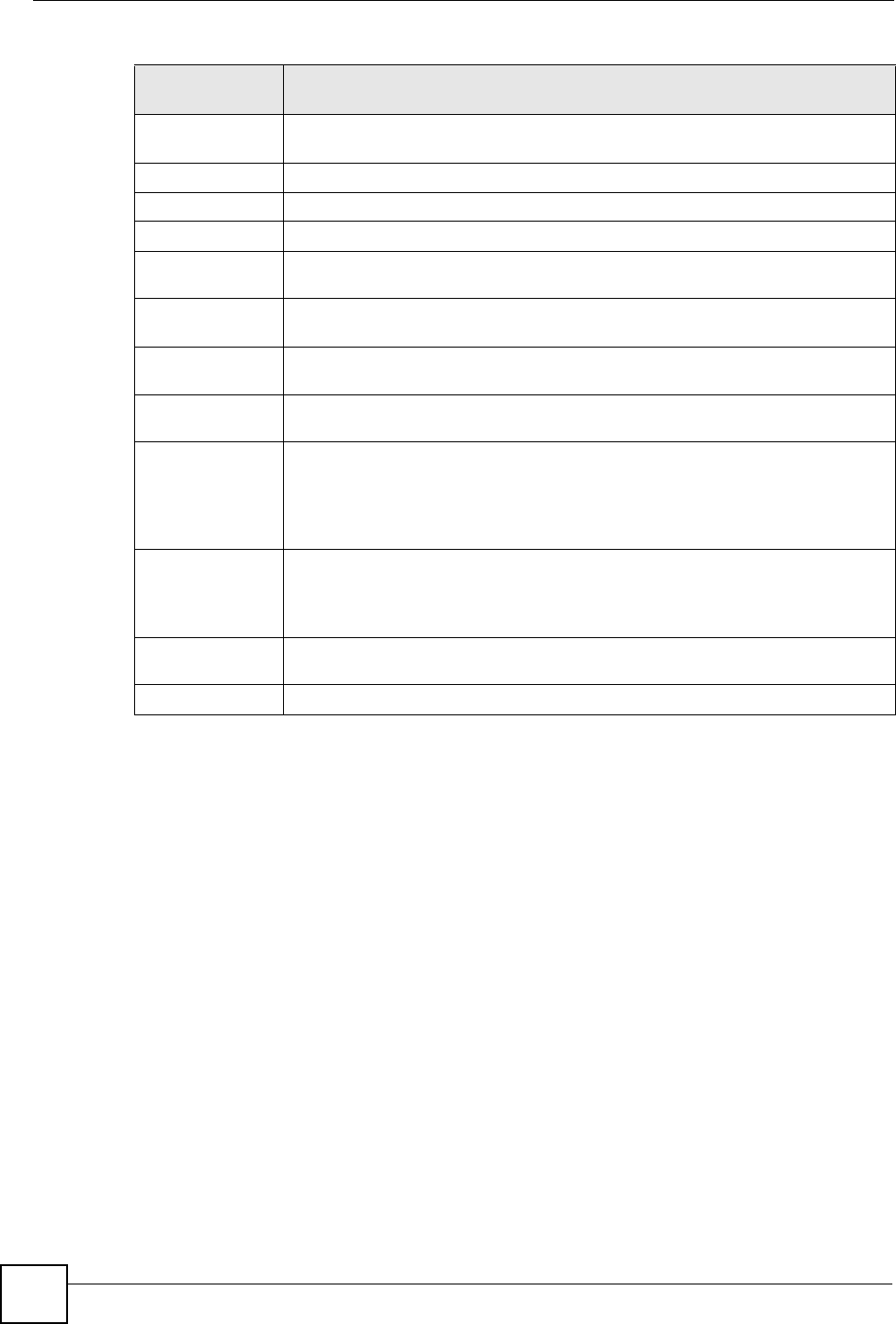
Chapter 26 General Device Setup
Vantage Access User’s Guide
496
ISPLogo This field displays the base64 encoded character for your ISP’s logo graphic. The
graphic can be a GIF or JEPG file smaller than 4095 bytes.
ISPLogoSize This field displays the size of the logo graphic file.
ISPMailServer This field displays the address of your ISP’s mail server.
ISPNewsServer This field displays the address of your ISP’s news server.
TextColor This field displays the color (in six-character RGB number) of the text in the web
configurator. For example, FFFFFF means white.
BackgroundColor This field displays the color (in six-character RGB number) of the background in
the web configurator. For example, FFFFFF means white.
ButtonColor This field displays the color (in six-character RGB number) of the buttons in the
web configurator. For example, FFFFFF means white.
ButtonTextColor This field displays the color (in six-character RGB number) of the text on the
buttons in the web configurator. For example, FFFFFF means white.
AutoUpdateServe
r
This field is applicable if the UpgradesManaged field in the ManagementServer
screen is 1 (see Section 26.3 on page 491).
This field displays the address of the server the device is to check for new
firmware. If a new firmware is available, the device is to update the firmware
automatically.
UserUpdateServe
r
This field is applicable if the UpgradesManaged field in the ManagementServer
screen is 0 (see Section 26.3 on page 491).
This field displays the address of the server a user can check for new firmware
updates available for the device.
AvailableLanguag
e
This field displays a comma-separated list of languages supported for the user
interface.
CurrentLanguage This field displays the language the device is using for the user interface.
Table 294 TR-106 Amendment 1: UserInterface (continued)
PARAMETER
NAME
VALUE


















