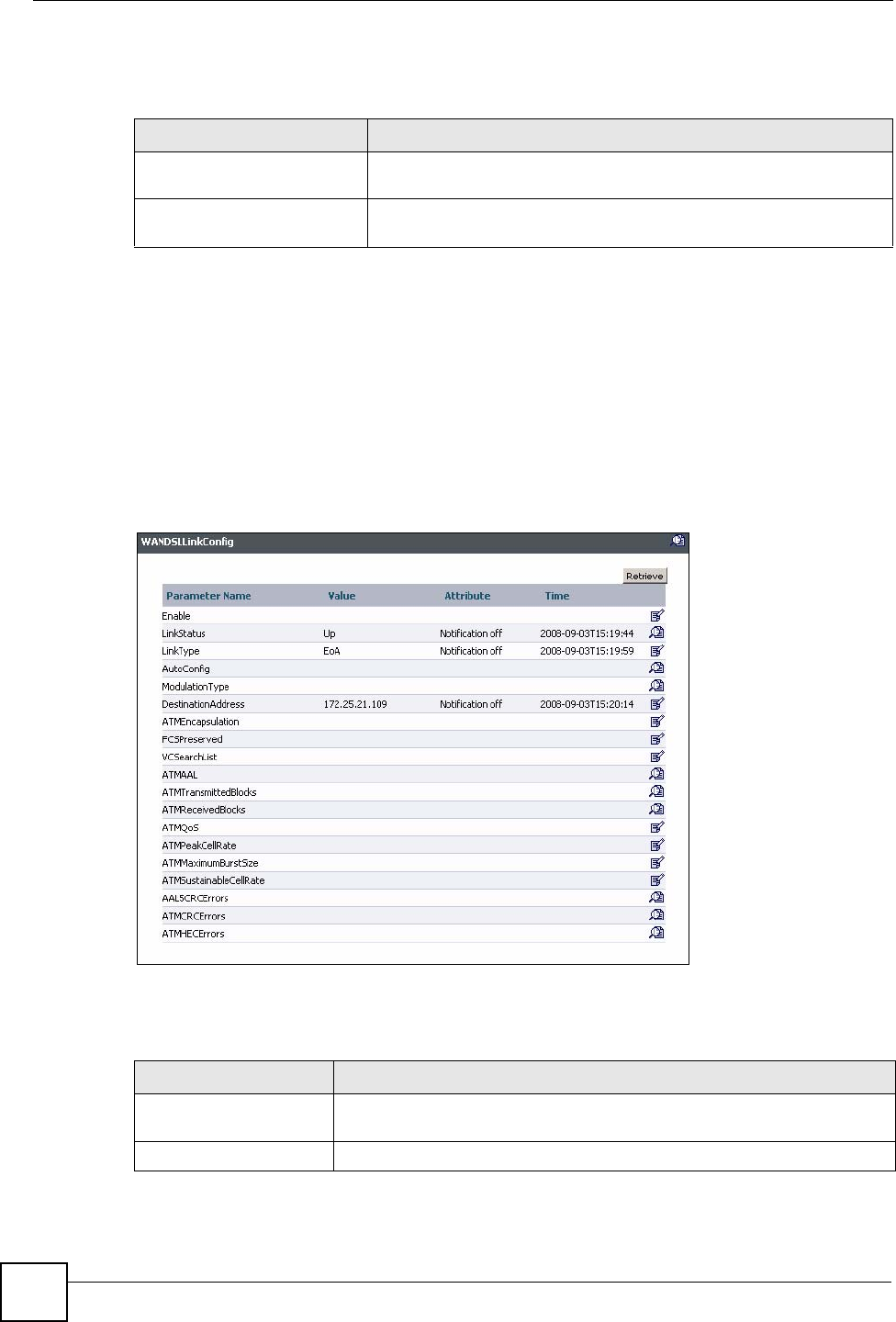
Chapter 18 WAN Device
Vantage Access User’s Guide
258
The following table describes the labels in this screen. Refer to Section 11.2.4 on page 132 for
other field descriptions.
18.9.1 WAN DSL Link Configuration
Use the WANDSLLinkConfig screen to set the ATM layer properties for the physical DSL
connection.
1 Select a registered device in the Device List window and click Configuration >
InternetGatewayDevice > WANDevice.
2 Click a number and WANConnectionDevice.
3 Cick a number and WANDSLLinkConfig to display the screen as shown.
Figure 201 TR-098: WAN Device: WANDSLLinkConfig
The following table describes the labels in this screen. Refer to Section 11.2.4 on page 132 for
other field descriptions.
Table 105 TR-098: WAN Device: WANConnectionDevice: Details
PARAMETER NAME VALUE
WANIPConnectionNumberOf
Entries
This field displays the number of WANIPConnection entries
associated to the WANConnectionDevice.
WANPPPConnectionNumber
OfEntries
This field displays the number of WANPPPConnection entries
associated to the WANConnectionDevice.
Table 106 TR-098: WAN Device: WANDSLLinkConfig
PARAMETER NAME VALUE
Enable This field displays 1 to indicate that the DSL link is active; otherwise, this
field displays 0.
LinkStatus This field displays the link status (Up, Down, Initializing or Unavailable).


















