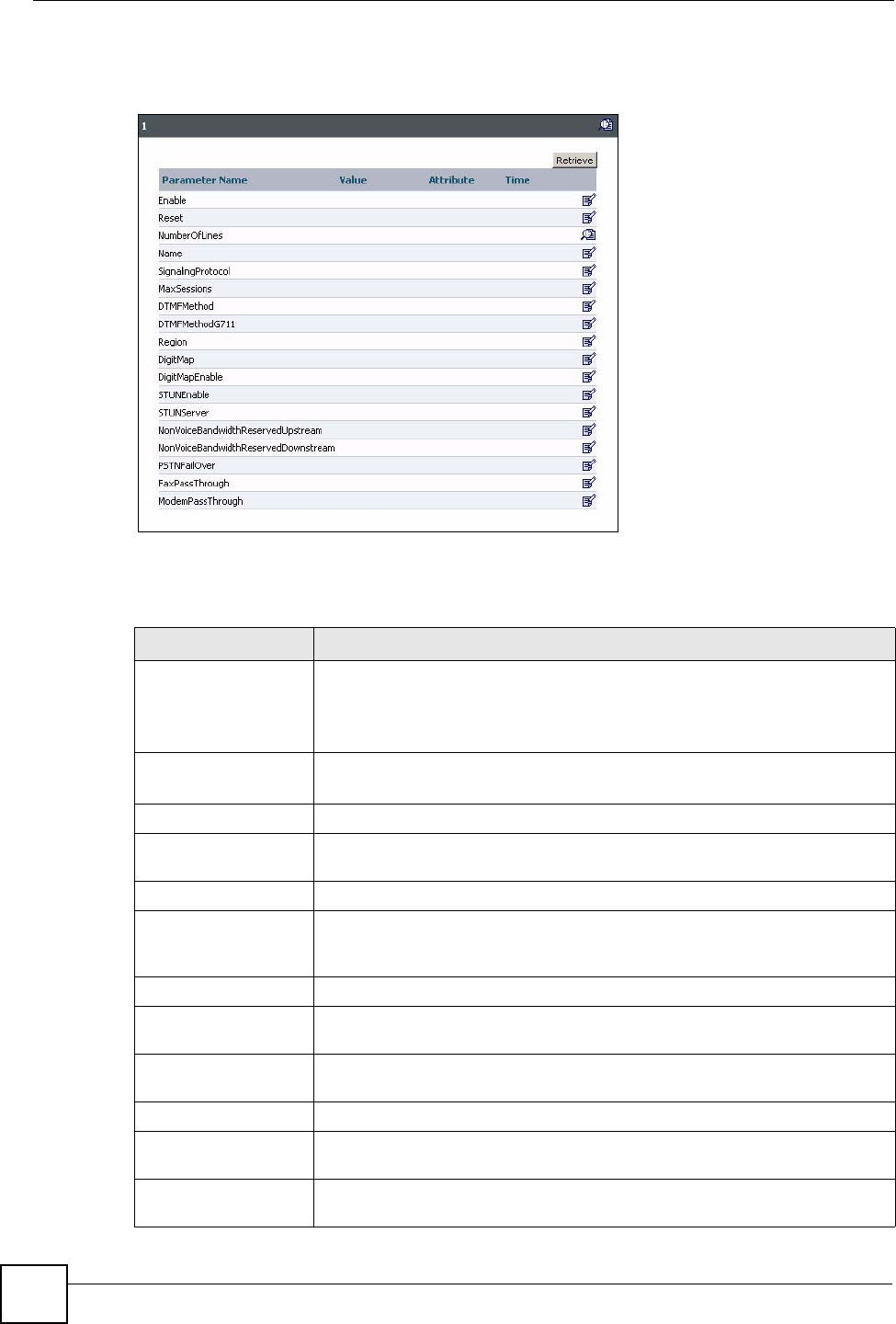
Chapter 22 Voice Service
Vantage Access User’s Guide
364
3 Click a number to display the configuration screen.
Figure 311 TR-104: VoiceService: VoiceProfile: Details
The following table describes the fields in this screen. Refer to Section 11.2.4 on page 132 for
other field descriptions.
Table 170 TR-104: VoiceService: VoiceProfile: Details
PARAMETER NAME VALUE
Enable This field displays Enabled to indicate the profile is active.
This field displays Disabled to indicate the profile is not active.
This field displays Quiescent to prevent new session generation on the active
line(s).
Reset This field displays 1 to reset the line(s) on which the profile is applied.
This field displays 0 to disable line reset.
NumberOfLines This field displays the number of lines associated with the voice profile.
Name This field displays a descriptive name (up to 64 characters) to identify the
profile.
SignalingProtocol This field displays the signaling protocol the profile is to use.
MaxSessions This field displays the maximum number of simultaneous sessions allowed on
the line(s) on which the profile is applied. Enter a number between 1 and
4294967295.
DTMFMethod This field displays the DTMF method the profile is to pass.
DTMFMethodG711 This field displays the DTMF method the profile is to pass if the current codec
is G.711.
Region This field displays the geographical area this profile is used. This may be used
by the device to customize localization settings.
DigitMap This field displays the requirements before the device sends out a request.
DigitMapEnable This field displays 1 to use a digitmap for voice transmission; otherwise, this
field is 0.
STUNEnable This field displays 1 to allow STUN to work in a NAT environment; otherwise,
this field displays 0.


















