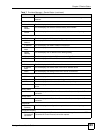Chapter 7 Device History Logs
Vantage Access User’s Guide
110
7.2 Viewing Device Logs
You can view the logs for the managed device(s) in the History screen. If you log in as the
root, you can view logs for all managed devices.
Click the Provision Manager icon in the control panel and select a device or device group
folder in the Device Window. Then click History in the navigation panel. You can sort the
entries in the table by clicking the headings.
Figure 38 Provision Manager > History
The following table describes the labels in this screen.
Table 10 Provision Manager > History
LABEL DESCRIPTION
Select Time
Period
Enter the start and end dates for the logs you want to see in the format: YYYY-MM-DD.
Alternatively, click a calendar icon ( ) and select the date. The first calendar icon sets
the start date, and the second calendar icon sets the end date.
Select
category of
logs
Select the type of logs to display or select All to display all logs.
Keyword Enter a search term, if required. Vantage Access searches the Dev Name, OUI-SN,
Dev IP, User Name and User IP fields.
Note: You do not need to enter a search term in this field.
Retrieve Click Retrieve to display the logs based on your search criteria.
Export Click this to save the results in this screen as a CSV file to your computer.
Change
Columns
Click this to specify the columns you want to display in this screen. The Change
Columns screen displays.
Entries Per
Page
Select how many entries you want to display in a page.
Time This field displays the time the log was created.
Content This field displays the log message.
Dev Name This field displays the device name.
Dev IP This field displays the device’s IP address.
OUI-SN This field displays the device’s Organizationally Unique Identifier (OUI) and serial
number (SN).
User Name This field displays the name of the user who made the change.
User IP This field displays the IP address of the user who made the change.
Next Click Next to go to the next screen.