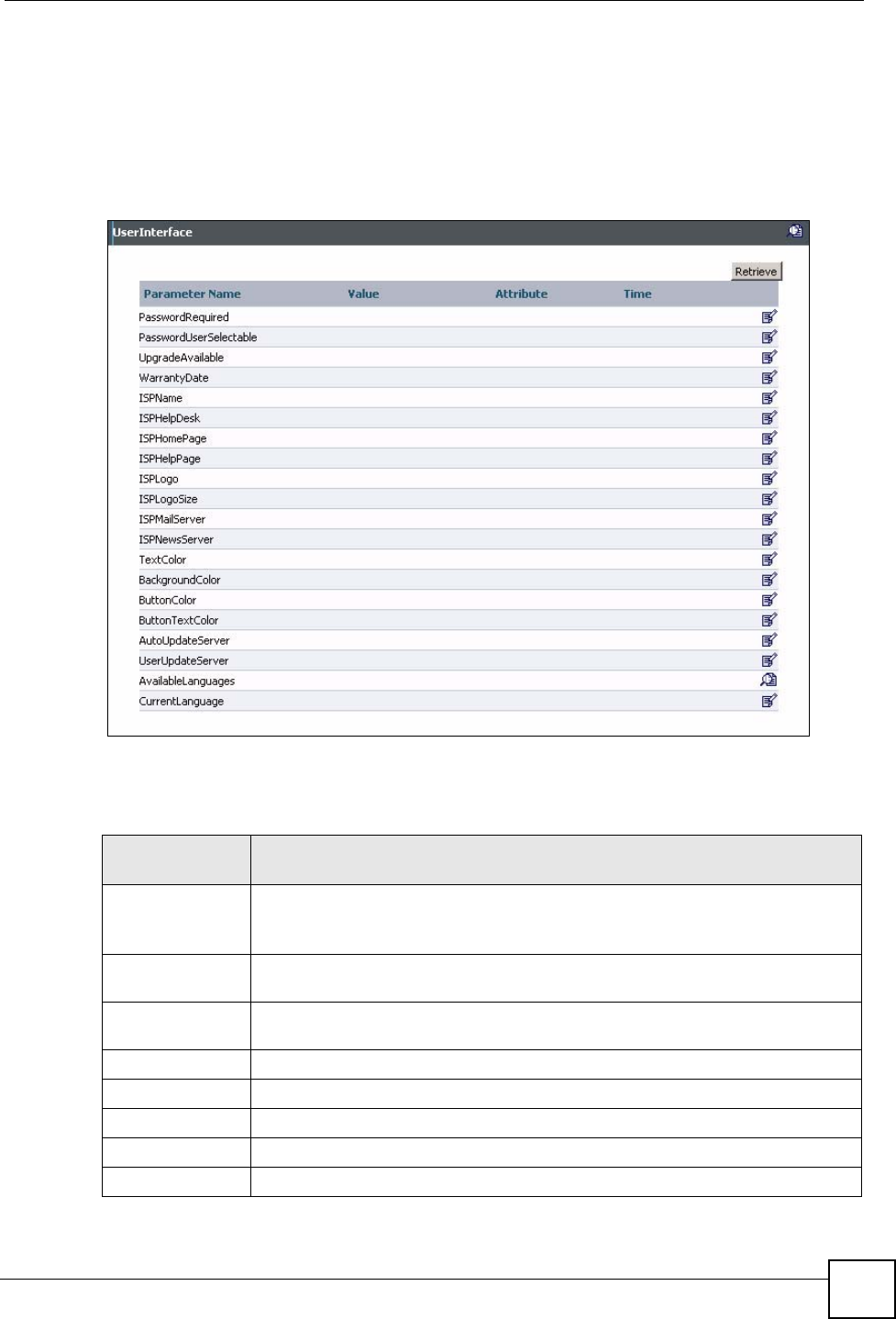
Chapter 26 General Device Setup
Vantage Access User’s Guide
495
26.7 User Interface
Use the UserInterface screen to configure remote management settings to access the web
configurator on the device.
Click Device > UserInterface to display the screen as shown.
Figure 484 TR-106 Amendment 1: UserInterface
The following table describes the labels in this screen. Refer to Section 11.2.4 on page 132 for
other field descriptions.
Table 294 TR-106 Amendment 1: UserInterface
PARAMETER
NAME
VALUE
PasswordRequire
d
This field displays 1 if a password is required to log into the web configurator on
the device.
This field displays 0 if a password is not required.
PasswordUserSel
ectable
This field displays 1 if a user can specify a different the password for Auto-
configuration on the device; otherwise it displays 0.
UpgradeAvailable This field displays 1 to allow a user to view the upgrade information on the device;
otherwise it displays 0.
WarrantyDate This field displays the time the warranty on the device expires.
ISPName This field displays the name of your Internet Service Provider (ISP).
ISPHelpDesk This field displays the telephone number of your ISP’s help desk.
ISPHomePage This field displays the web site address of your ISP’s home page.
ISPHelpPage This field displays the web site address of your ISP’s online support web page.


















