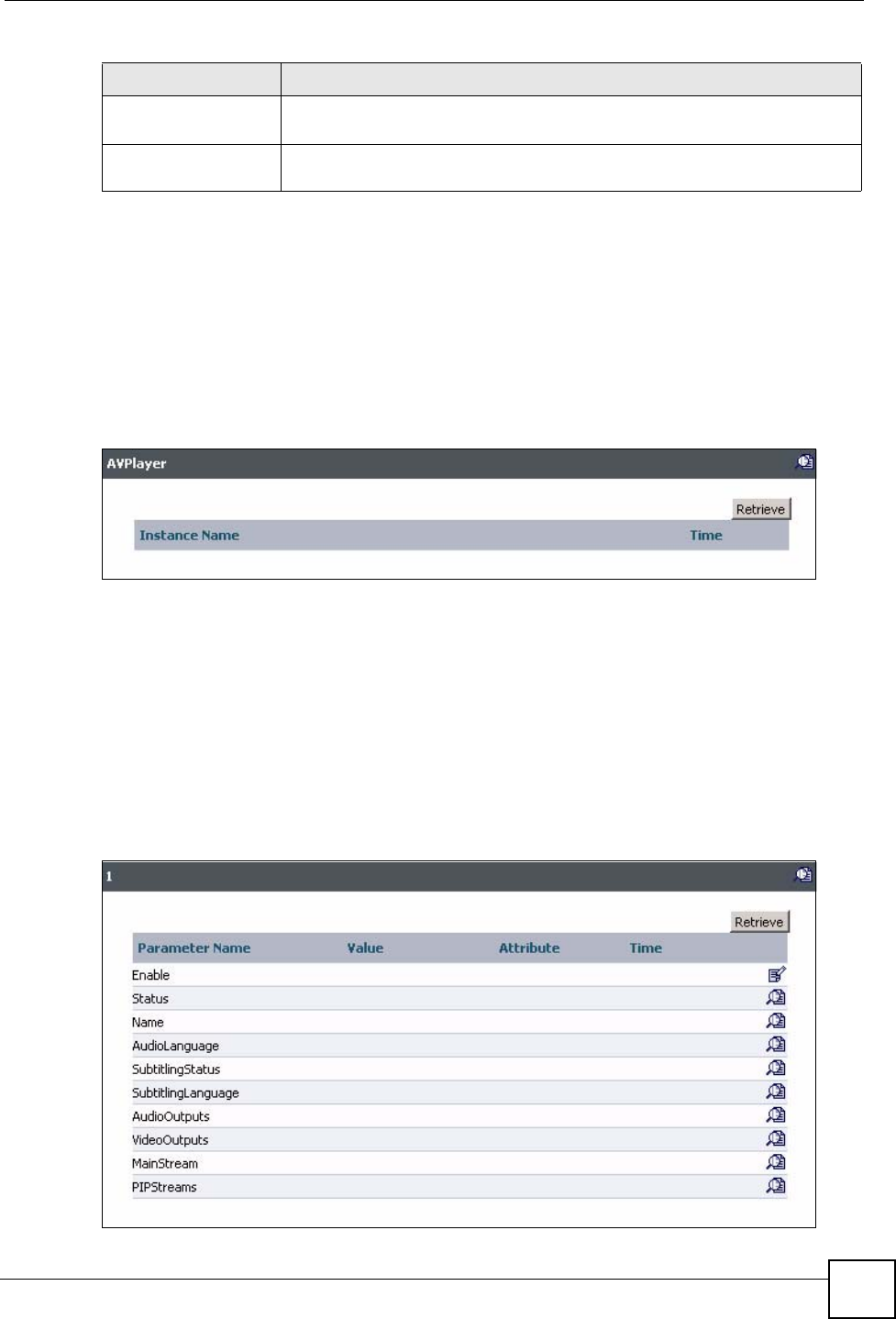
Chapter 23 STB Service
Vantage Access User’s Guide
449
23.5.1 AV Player Setup
You can view information about AV player instances in the AV P la y e r screen.
1 Select a registered device in the Device List window and click Data Model > Device >
Services > STBService.
2 Click a number and AVPlayers.
3 Click AV P l a y e r.
Figure 439 TR-135: STBService: AVPlayers: AVPlayer
23.5.2 AV Player Details
You can view information about each AV (audiovisual) player instance in the detailed
AV S t r e a m screen.
1 Select a registered device in the Device List window and click Data Model > Device >
Services > STBService.
2 Click a number and AVPlayers.
3 Click AV P l a y e r, then click a number to display the screen.
Figure 440 TR-135: STBService: AVStreams: AVStream Details
PreferredAudioLangu
age
This displays the language that should be used by the STB when receiving a
multilingual audio stream.
PreferredSubtitlingLan
guage
This displays the language that should be used by the STB when receiving a
multilingual subtitling stream.
Table 257 TR-135: STBService: AVPlayers
PARAMETER NAME VALUE


















