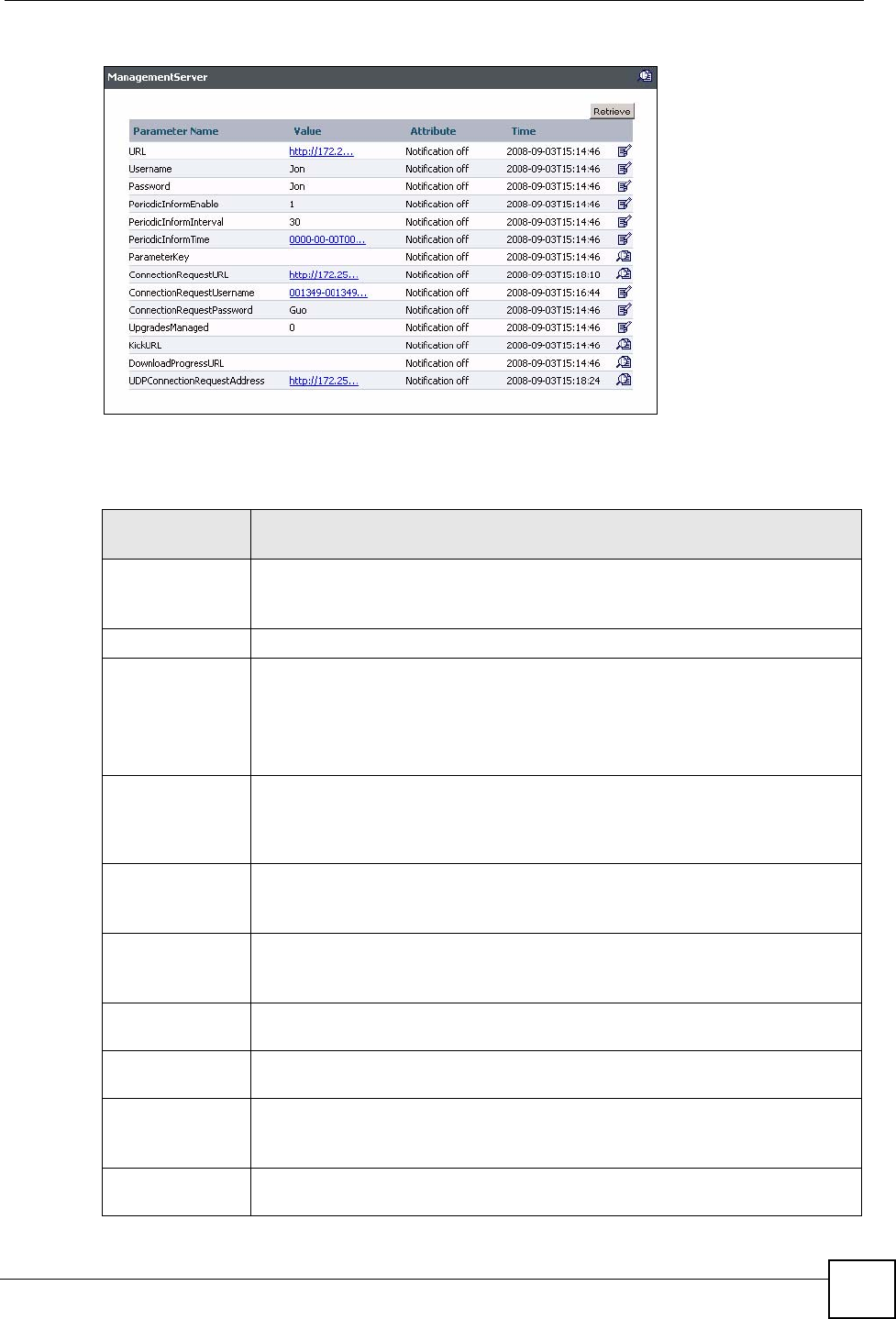
Chapter 16 General Device Setup
Vantage Access User’s Guide
203
Figure 136 TR-098: ManagementServer
The following table describes the labels in this screen. Refer to Section 11.2.4 on page 132 for
other field descriptions.
Table 69 TR-098: ManagementServer
PARAMETER
NAME
VALUE
URL This field displays the address of the Vantage Access server to which the device
connects for remote management.
For example, “http://www.zyxel.com/TR098”.
Username This field displays the user name the device uses to access Vantage Access.
Password This field displays the password (up to 256 alphanumeric characters) associated
with the user name above.
Note: You must configure the same access user name and
password on the device and the Vantage Access server.
PeriodicInformEn
able
This field displays true to indicate that the device is set to regularly send device
information updates to Vantage Access.
This field displays false to indicate that this feature is disabled. In this case, you
must then manually update device information changes.
PeriodicInformInte
rval
This field is applicable when the PeriodicInformEnable field is 1.
This field displays the time (in seconds) the device is to wait before sending device
request information updates to Vantage Access.
PeriodicInformTim
e
This field is applicable when in the PeriodicInformEnable field is 1.
This field displays the reference time and date the device is to initiate the
information updates. The time in the format yyyy-mm-ddThh:mm:ss.
ParameterKey This field displays the parameter that is changed from the most recent information
update.
ConnectionReque
stURL
This field displays the URL of the device to which Vantage Access sends a
connection request.
ConnectionReque
stUsername
This field displays the user name Vantage Access uses to access the device.
This is required if you want Vantage Access to initiate a connection and access the
device.
ConnectionReque
stPassword
This field displays the password associated with the user name above.


















