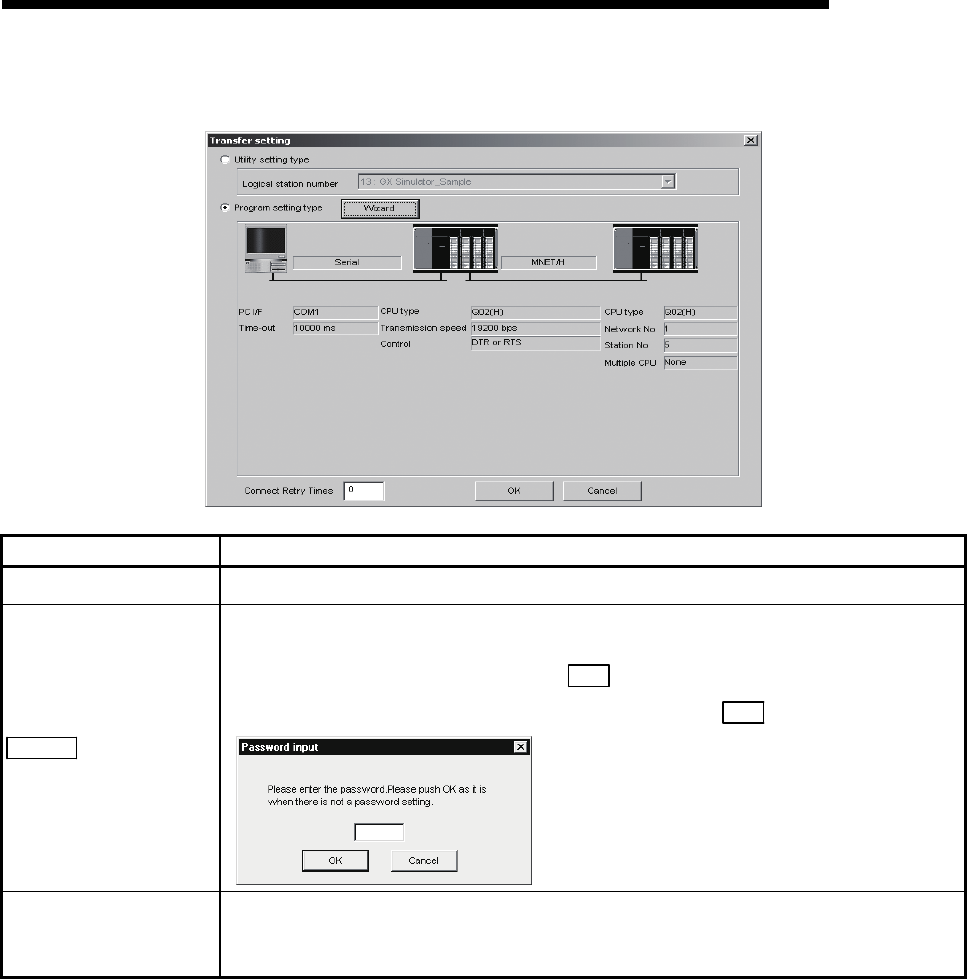
5 - 21 5 - 21
MELSOFT
5 UTILITY OPERATIONS
(b) When choosing the program setting type
Item Description
Program setting type Select when the program setting type is used to create programs.
Wizard
Used to start the communication setting wizard and make transfer setting.
When the logical station number where the modem communication data have been set is
selected, the following screen appears after OK
is clicked.
When you have set the password, enter the password and click OK .
Connect Retry Times
Set the number of retries to be made when an error occurs during monitoring with the PLC
monitor utility. (default : 0)
Setting range: 0 to 9


















