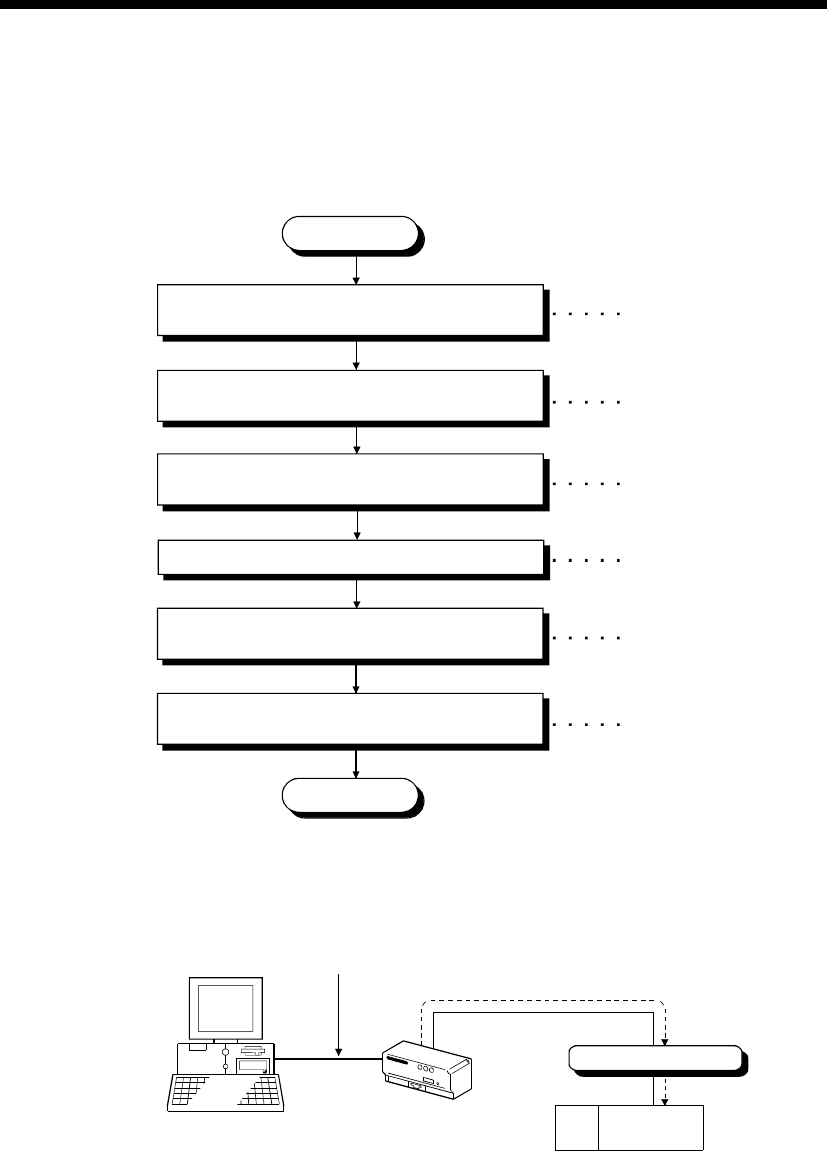
6 - 59 6 - 59
MELSOFT
6 COMMUNICATION SETTING EXAMPLES OF THE UTILITY SETTING TYPE
6.9.2 Accessing procedure
The procedure for making access to the programmable controller CPU using CC-Link
G4 communication will be explained in the following order.
START
END
Set the operation setting DIP switches of
the CC-Link G4 module.
Connect the CC-Link G4 module to
the CC-Link module.
Connect the IBM-PC/AT compatible to
the CC-Link G4 module.
Set the network parameters.
Start the communication setup utility and make
setting on the communication setting wizard.
On the communication test screen, check whether
communication can be made properly.
Refer to Section 6.9.2 (2).
Refer to Section 6.9.2 (3).
Refer to Chapter 2.
Refer to Section 6.9.2(4).
Refer to Section 6.9.2(5).
Refer to Section 6.9.2 (6).
(1) System example
The following system example is used in this section.
CC-Link
Logical station number of "7" is used.
Transmission
speed: 19200bps
IBM-PC/AT compatible
(MX Component) COM1
is used.
CC-Link G4 module
(QnA mode)
Station number: 1
Transmission speed: 10Mbps
Q2A
CPU
Master station
(Sta. No.0)


















