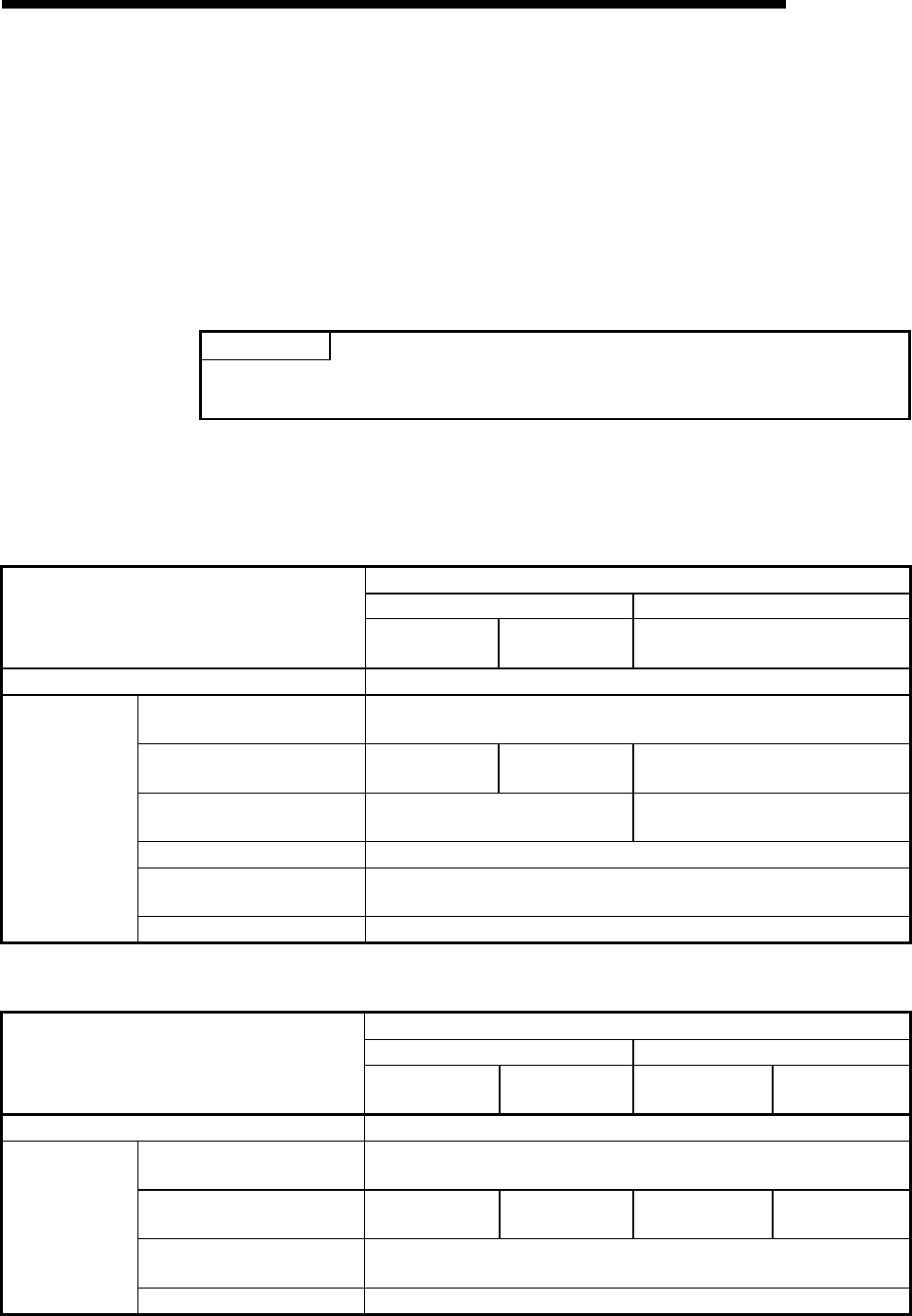
6 - 15 6 - 15
MELSOFT
6 COMMUNICATION SETTING EXAMPLES OF THE UTILITY SETTING TYPE
6.2 Ethernet Communication (In case of using Ethernet interface modules)
This section provides the procedure for Ethernet communication with the Ethernet
interface module and its setting example using the utility setting type.
6.2.1 Switch settings of Ethernet modules
This section gives the switch settings of Ethernet modules for the use of MX
Component.
POINT
When using MX Component, the settings other than "As set by user" in the tables
are fixed as given in the tables.
(1) Q series-compatible E71
Set the Q series-compatible E71 in "MNET/10H Ethernet module count setting"
of GX Developer.
(2) QE71
Setting
TCP/IP UDP/IP
Switch (Switch Number)
When ASCII
packet is used
When binary
packet is used
When binary packet is used
Operation mode setting switch 0 (online)
Line processing selection for
TCP time-out error (SW1)
OFF
Data code setting (SW2)
ON
(ASCII code)
OFF
(binary code)
As set by user
Automatic start mode setting
(SW3)
OFF ON
— (SW4 to SW6) All OFF
CPU communications timing
setting (SW7)
ON
Communications
condition setting
switches
Initial timing setting (SW8) OFF
(3) E71
Setting
TCP/IP UDP/IP
Switch *1
When ASCII
packet is used
When binary
packet is used
When ASCII
packet is used
When binary
packet is used
Operation mode setting switch 0 (online)
Line processing selection for
TCP time-out error
OFF
Data code setting
ON
(ASCII code)
OFF
(binary code)
ON
(ASCII code)
OFF
(binary code)
CPU communications timing
setting)
ON
Communications
condition setting
switches
Initial timing setting OFF
*1: For switch numbers, refer to the E71 module manual.


















