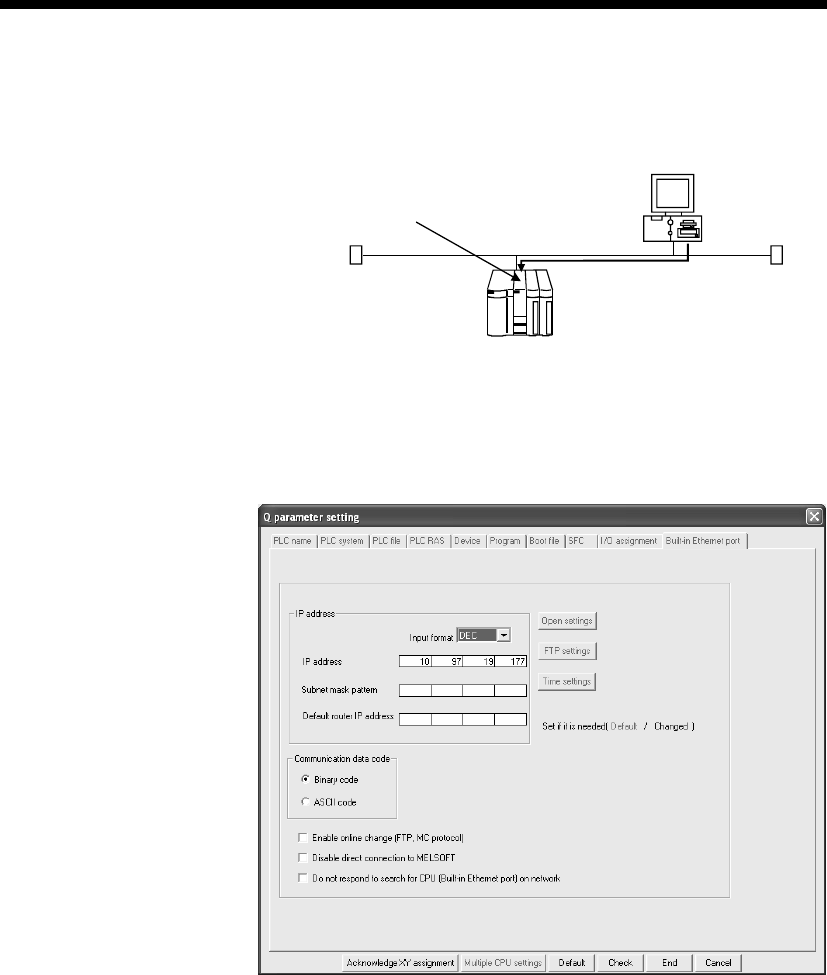
6 - 31 6 - 31
MELSOFT
6 COMMUNICATION SETTING EXAMPLES OF THE UTILITY SETTING TYPE
(1) System example
The following system example is used in this section.
IP address (10.97.19.177)
Built in Ethernet port CPU
Q04UDEH
IBM-PC/AT compatible Logical
station number of "17" is used.
(2) Setting parameters (In case of connection by specified Host (IP
address only)
Parameter setting may be made from the PLC parameter of GX Developer.
Select the <<Built-in Ethernet port>> tab and make communication settings such
as IP address.
(3) Making communications check
After completion of preparations for Ethernet communication, execute ping in the
MS-DOS mode to check connection before starting communications on MX
Component.
When normal
C:\>ping 192.168.0.2
Reply from 192.168.0.2:bytes=32 time<10ms TTL=32
When abnormal
C:\>ping 192.168.0.2
Request timed out.
If ping does not pass through, check module connections and Windows side IP
address and other settings.


















