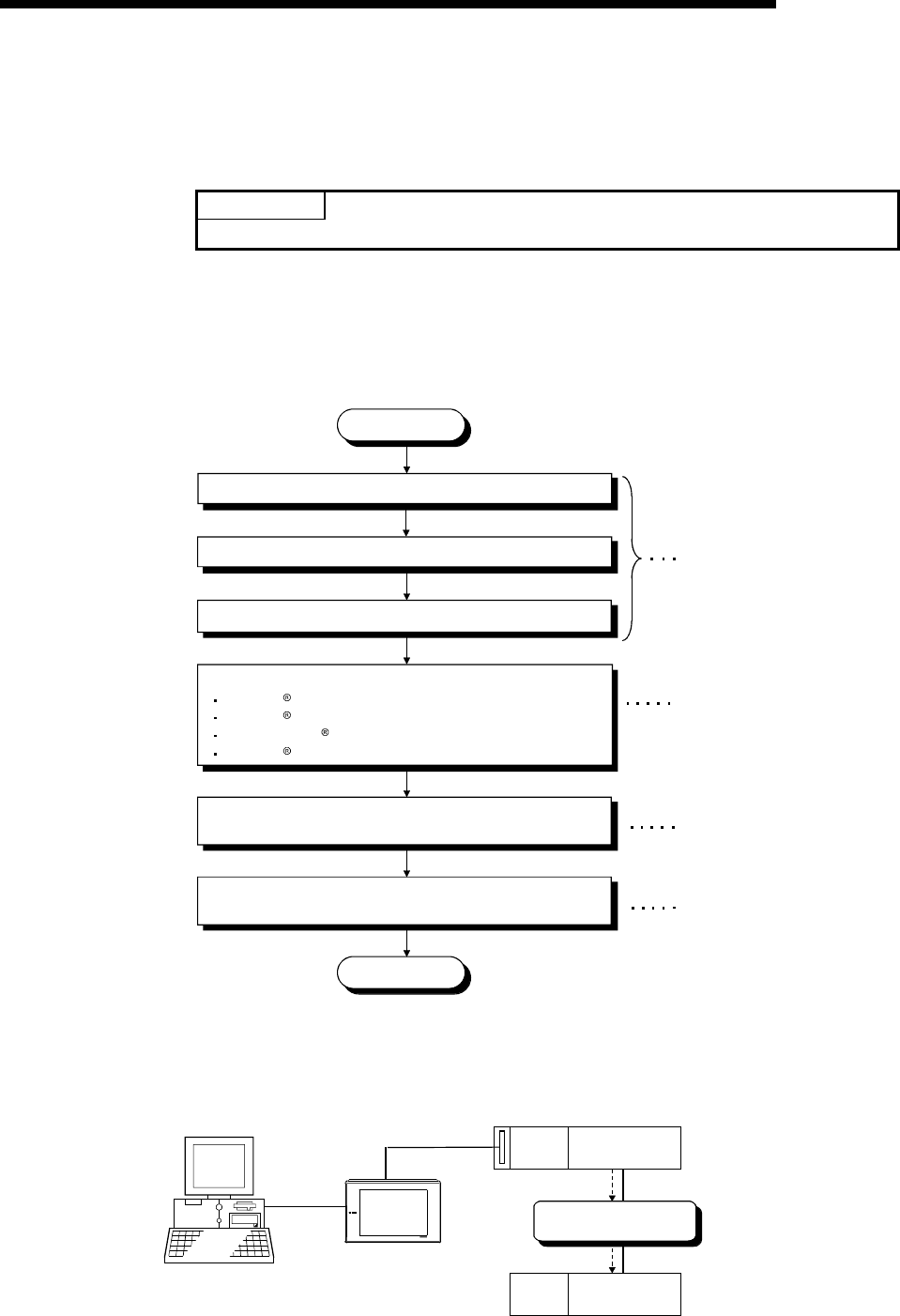
6 - 125 6 - 125
MELSOFT
6 COMMUNICATION SETTING EXAMPLES OF THE UTILITY SETTING TYPE
6.19 GOT Transparent Communication
This section describes the GOT transparent communication procedure and setting
example for the utility setting type.
POINT
For usable system configuration, refer to GOT1000 Series Connection Manual
6.19.1 Access procedure
This section explains the procedure for accessing the GOT using GOT transparent
communication in the following flowchart.
Start
Set the GOT.
Connect the GOT to the programmable controller CPU.
Start the communication setup utility and make setting on
the communication setting wizard.
On the communication test screen, check whether
communication can be made properly.
End
Connect the GOT to IBM-PC/AT compatible.
Refer to the GOT
Operating Manual.
Refer to Section 6.19.1 (3)
Refer to Section 6.19.1 (2)
When using any of the following OSes, install the USB driver.
Windows 2000 Professional
Windows XP
Windows Vista
Windows 7
Refer to Operating Manual
(Startup).
(1) System examples
The following system examples are used in this section.
Logical station number of "19" is used.
IBM-PC/AT compatible
(MX Component) USB
is used.
Q02H
CPU
Ordinary station
(Sta. No.2)
Q02H
CPU
Ordinary station
(Sta. No.8)
MELSECNET/H
(Network No. 1)
GOT


















