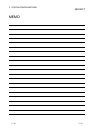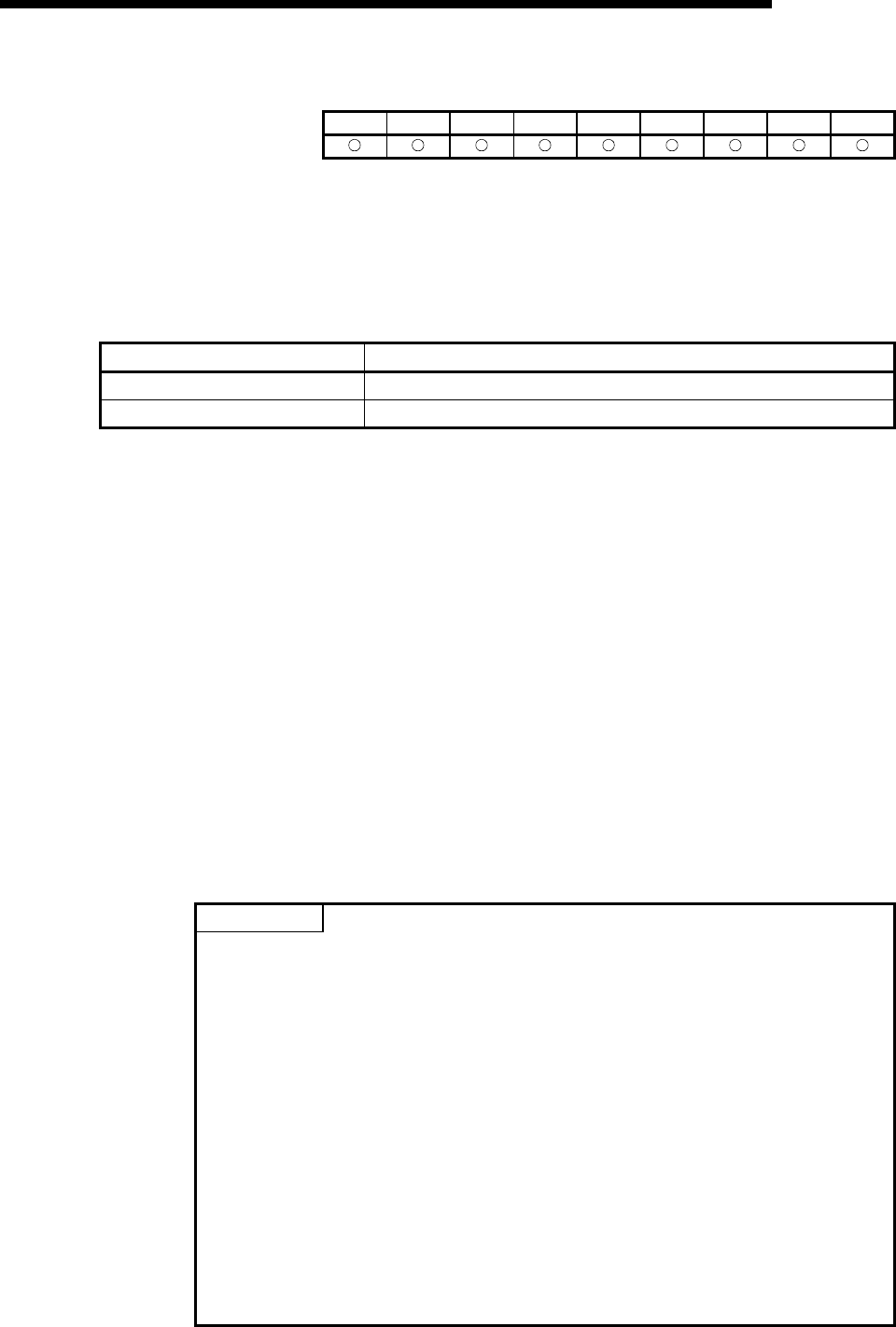
2 - 27 2 - 27
MELSOFT
2 SYSTEM CONFIGURATIONS
(15) Modem communication
NT 95 98 2000 Me XP Vista 7(32) 7(64)
(a) Precautions
1) When performing modem communication, make the
setting in the parameters and sequence program for the
connected module.
Use any of the following GX Developers to set the corresponding
module.
Module GX Developer
A6TEL, Q6TEL, FXCPU, QC24N Version 3 (SW3D5C-GPPW-E/SW3D5F-GPPW-E) or later
Q series-compatible C24 Version 4 (SW4D5C-GPPW-E) or later
2) For modem communication using the FXCPU, only the
FX1S, FX1N, FX1NC, FX2N, FX2NC, FX3G, FX3U, and FX3UC
are applicable.
3) Use the RS-232 cable supplied with the modem for
connection between the personal computer and modem.
(b) Modem specifications
When performing modem communication, select the modem that satisfies
the following specifications.
1) AT command compatibility (initialization command)
2) Only the DR terminal can be turned ON (High)
independently.
(Example: The modem where the CD terminal turns ON when only the
DR terminal is turned ON is not applicable.)
3) Communication Standards:
ITU-T V.90/V.34/V.32bis/V.32/V.22BIS/V.22/V.21/V.FC
Bell 212A/103
POINT
(1) MX Component is not compatible with manual line connection (connection via
an operator).
Use a subscriber telephone line or private telephone line to perform modem
communication.
(2) It is required to set the COM port when performing modem communication by
using modem built in the personal computer or the PC card (PCMCIA).
For the COM port of the modem built in the personal computer or the PC card
(PCMCIA), refer to the manual of the corresponding product.
(3) For modem communication, the AT command, that is standard for some
modems, is not executable.
If the line cannot be connected by selecting "Modem standard" for "AT
command" within the communication settings utility, specify the AT command
on the user side.
Refer to Section 5.1.7 for the setting of "AT command" within the
communication settings utility.
(4) When using the callback function, use the Q Series Corresponding C24.