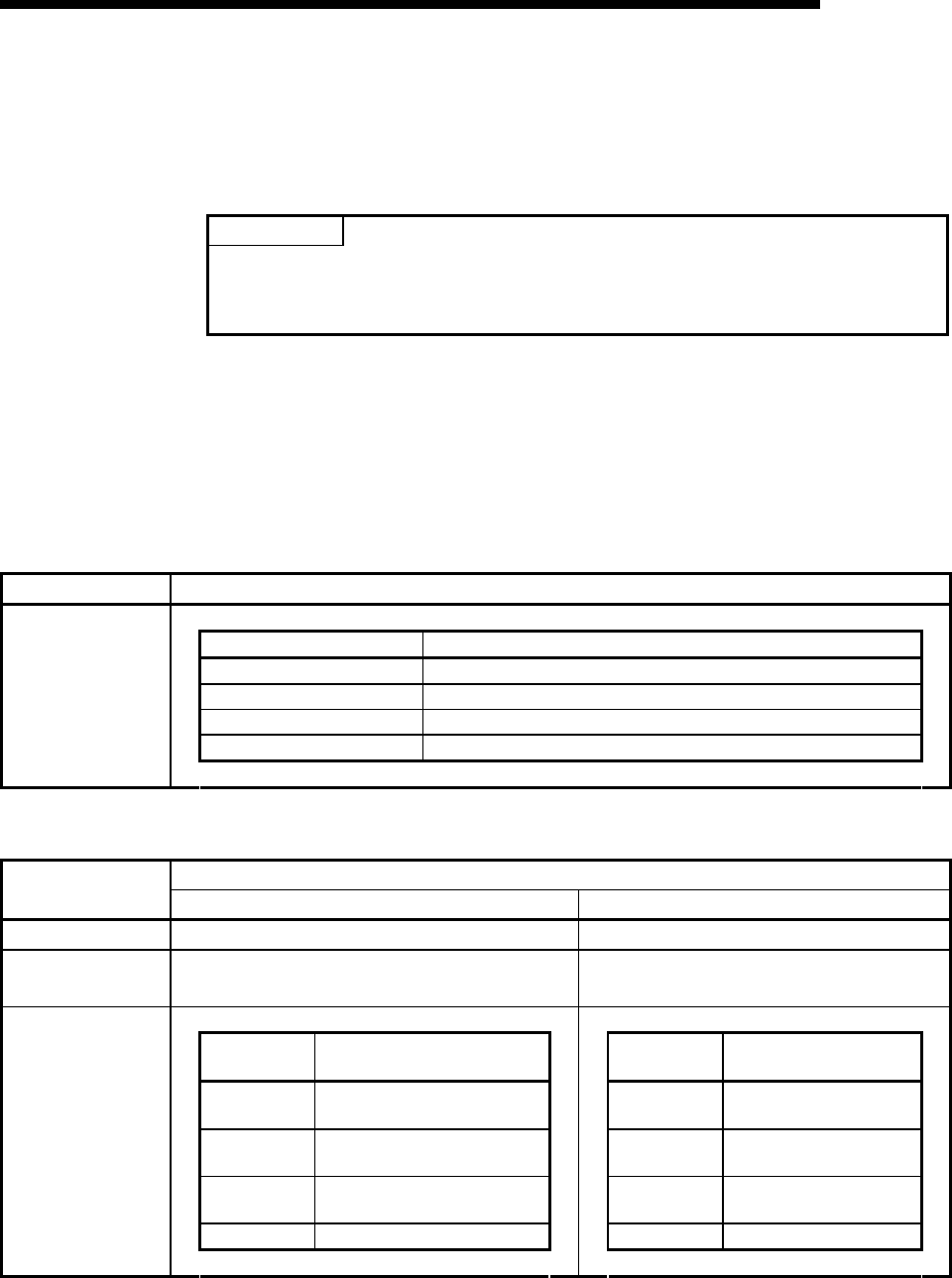
6 - 98 6 - 98
MELSOFT
6 COMMUNICATION SETTING EXAMPLES OF THE UTILITY SETTING TYPE
6.17 Modem Communication
This section explains the modem communication procedures and setting examples for
the utility setting type.
POINT
When performing modem communication for the first time on MX Component,
check whether normal modem communication can be performed using GX
Developer, and then start modem communication using MX Component.
6.17.1 Switch settings of A6TEL, Q6TEL, QC24N, Q Series Corresponding C24, L Series
Corresponding C24
This section explains the switch settings of the modules for the use of MX Component.
The settings of MX Component should be the same as the module.
(1) A6TEL
Switch Setting
Switch Number Setting
1 OFF (Telephone line connection mode)
2 OFF (Notification processing execution mode)
3 OFF (Remote access enable mode)
4 OFF
DIP switches
(2) Q6TEL
Setting
Switch
A mode QnA mode
A/QnA select switch A (A mode) QnA (QnA mode)
MODEM/PLG select
switch
MODEM (remote access) status MODEM (remote access) status
Switch
Number
Setting
Switch
Number
Setting
1
OFF (Telephone line
connection mode)
1
OFF (Telephone line
connection mode)
2
OFF (Notification processing
execution mode)
2 OFF
3
OFF (Remote access enable
mode)
3 OFF
4 OFF 4 OFF
DIP switches


















