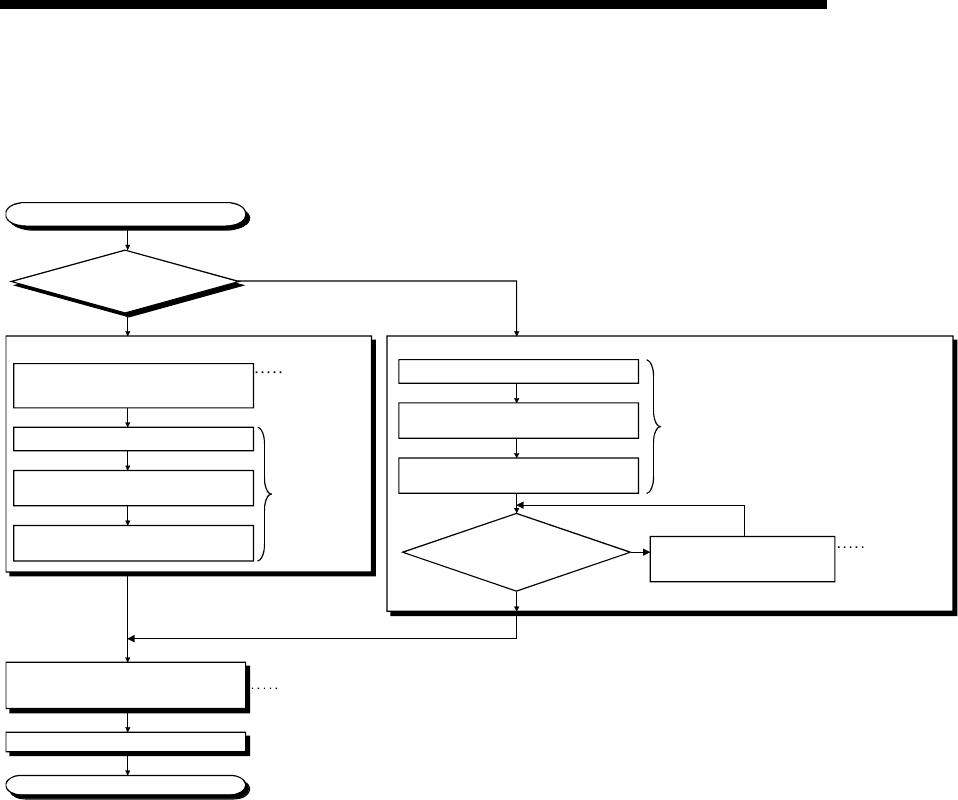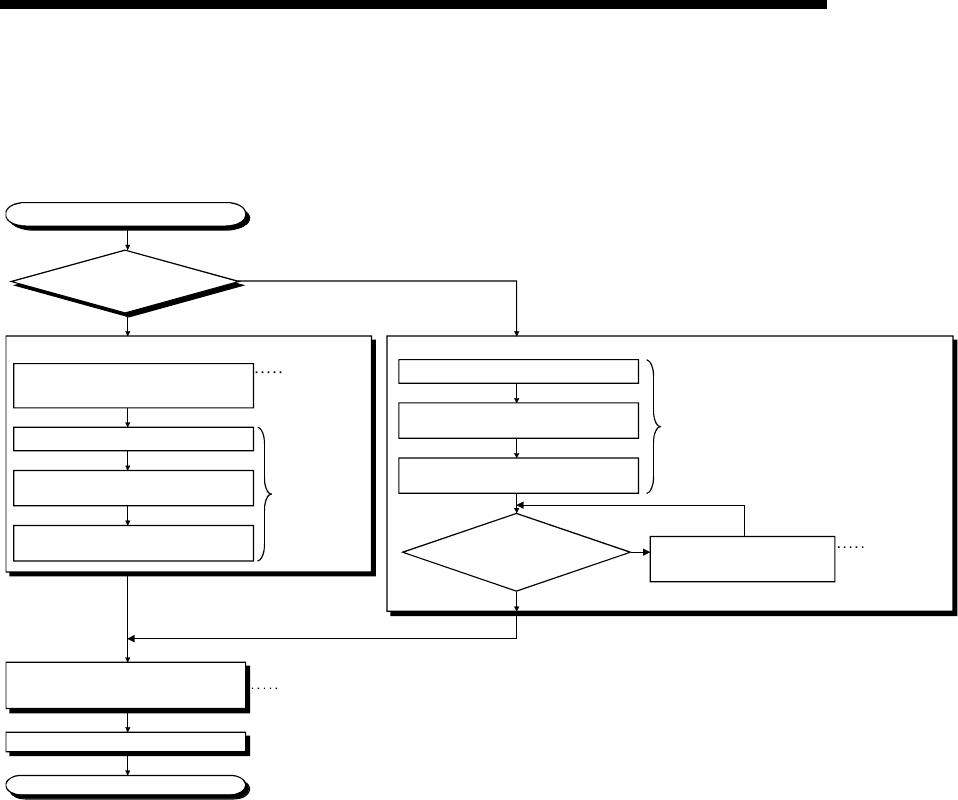
3 - 6 3 - 6
MELSOFT
3 OPERATION PROCEDURES
3.3 PLC Monitor Utility Operating Procedure
The following is the PLC monitor utility operating procedure.
No
Yes
Yes
No
Start
Use utility setting type?
<Utility setting type>
Start the communication setup utility and
make communication settings in accordance
with the wizard.
Start PLC monitor utility.
After the transfer setting screen has
appeared, choose the utility setting type.
Choose the logical station number set on
the communication setup utility.
Refer to
Section 5.1,
Chapter 6.
Refer to
Section 4.1,
Section 5.2.
Select the monitor you want to execute
from among three tabs according to
your application.
Press the monitor start button.
Monitor execution
Refer to Section 5.2
<Program setting type>
Start the PLC monitor utility.
After the transfer setting screen has
appeared, choose the program setting type.
Press the wizard button on the transfer
setting screen and make target setting.
Refer to Section 4.1, Section 5.2.
Refer to
Section 5.2,
Chapter 7.
Is connection
destination correct?(Look at the
connection image diagram
to check)
Click the image diagram of the
location you want to correct, and
make setting again.