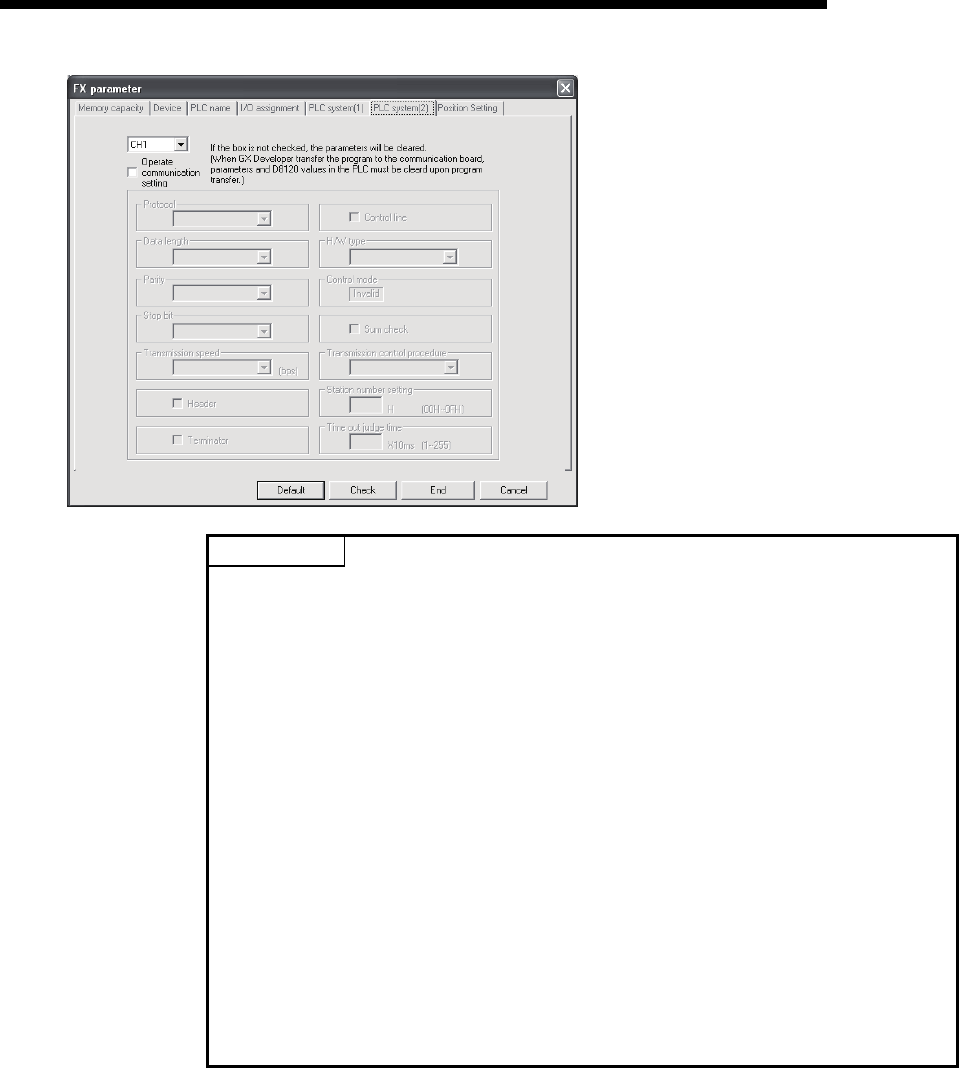
2 - 20 2 - 20
MELSOFT
2 SYSTEM CONFIGURATIONS
When the CPU type of the project is
the FX
3G or FX3U(C), the channel
specification (CH1/CH2) combo box is
displayed.
When using the FX
3U-232-BD or the
first FX
3U-232ADP connected to the
FX
3U-CNV-BD, set CH1 and check the
settings.
When using the FX
3U-232ADP
connected to other than the FX
3U-
CNV-BD or the second FX
3U-232ADP
connected to the FX
3U-CNV-BD, set
CH2 and check the settings.
POINT
• Before handling the RS-422 interface conversion cable/converter, please read its
specifications, precautions, etc. carefully in the manual of the corresponding
product and handle it correctly.
• When disconnecting or reconnecting the conversion cable/converter that receives
5VDC power from the RS-422 interface, power off the programmable controller
CPU before starting work.
• When disconnecting or reconnecting the peripheral device or conversion cable
that does not receive 5VDC power from the RS-422 interface (whose power is
supplied from an external power supply), be sure to use an earth band or touch a
grounded metal object, etc. before starting work to discharge static electricity from
the cable, human body, etc. After that, handle it in the following procedure.
1) Power off the personal computer.
2) Power off the conversion cable/converter.
When it has an FG terminal, ground it.
3) Connect/disconnect the conversion cable/converter between the personal
computer and programmable controller CPU.
4) Power on the conversion cable/converter.
5) Power on the personal computer.
6) Start up the software package.


















