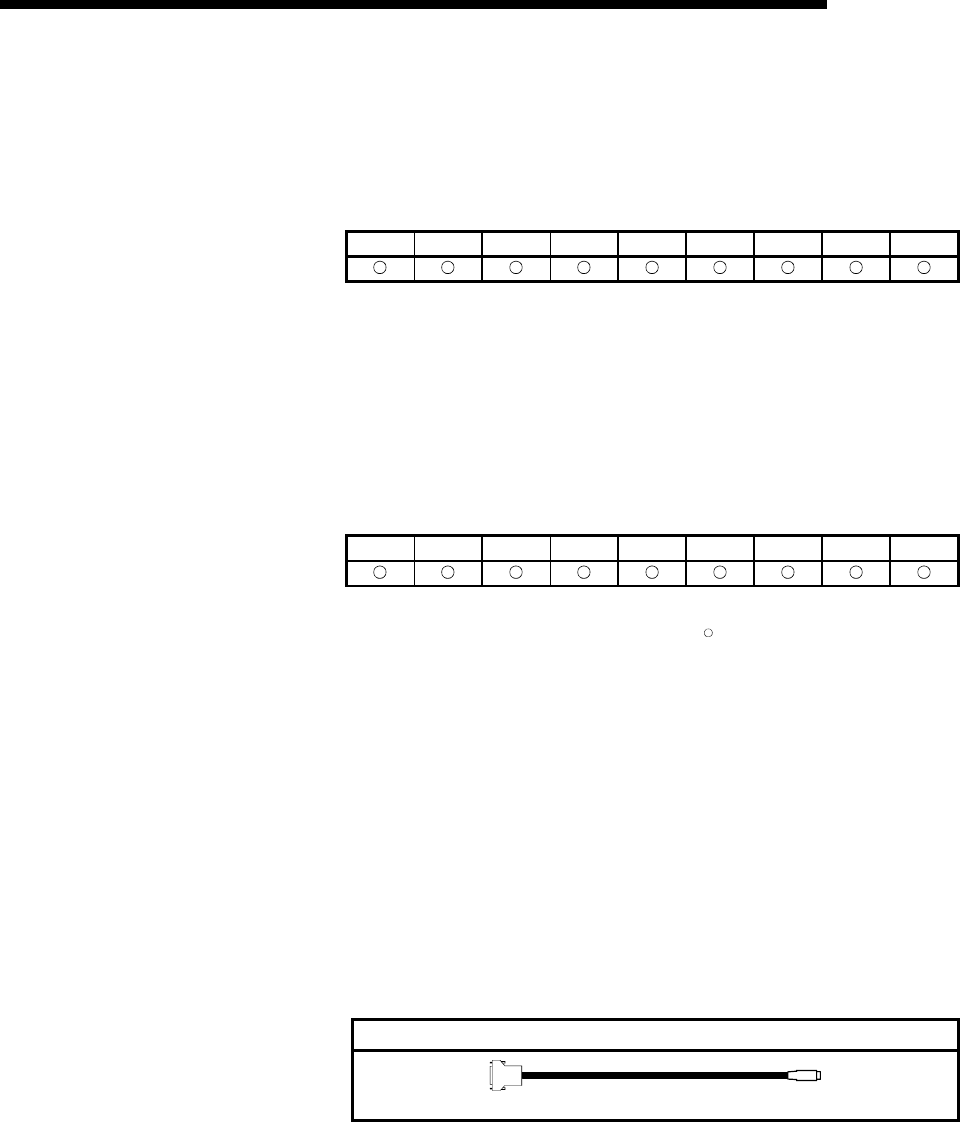
2 - 15 2 - 15
MELSOFT
2 SYSTEM CONFIGURATIONS
(c) Switch settings of the Ethernet module
For the switch settings for the use of MX Component, refer to "Section 6.2.1
Switch settings of Ethernet modules".
2) In case of using Built-in Ethernet port QCPUs
NT 95 98 2000 Me XP Vista 7(32) 7(64)
For the way to make connection to the Built-in Ethernet port QCPU, refer to the
manual of your Built-in Ethernet port QCPU.
(a) Precaution
The accessible range for the direct connection without specifying the IP
address is the same segment only.
Access cannot be made beyond the router and gateway.
(3) CPU COM communication
NT 95 98 2000 Me XP Vista 7(32) 7(64)
(a) Precaution
CPU COM communication made on Windows
R
95 will cause a memory
leak. Therefore do not perform continuous operation.
(b) Cables for connection
1) Cable for connection of QCPU(Q mode) , LCPU, and
QCPU(A mode)
The following cable is needed to make communications between the
IBM-PC/AT compatible and of QCPU(Q mode) and QCPU(A mode).
RS232 adaptor (L6ADP-R2) is needed for the connection of LCPU.
When communication is to be made at 115200bps or 57600bps, fast
communication cannot be performed if the used IBM-PC/AT
compatible does not support 115200bps or 57600bps communication
speed.
If a communication error occurs, reduce the transmission speed
setting and restart communication.
Cable
QC30R2 (Connector of IBM-PC/AT compatible is D-sub 9-pin)


















