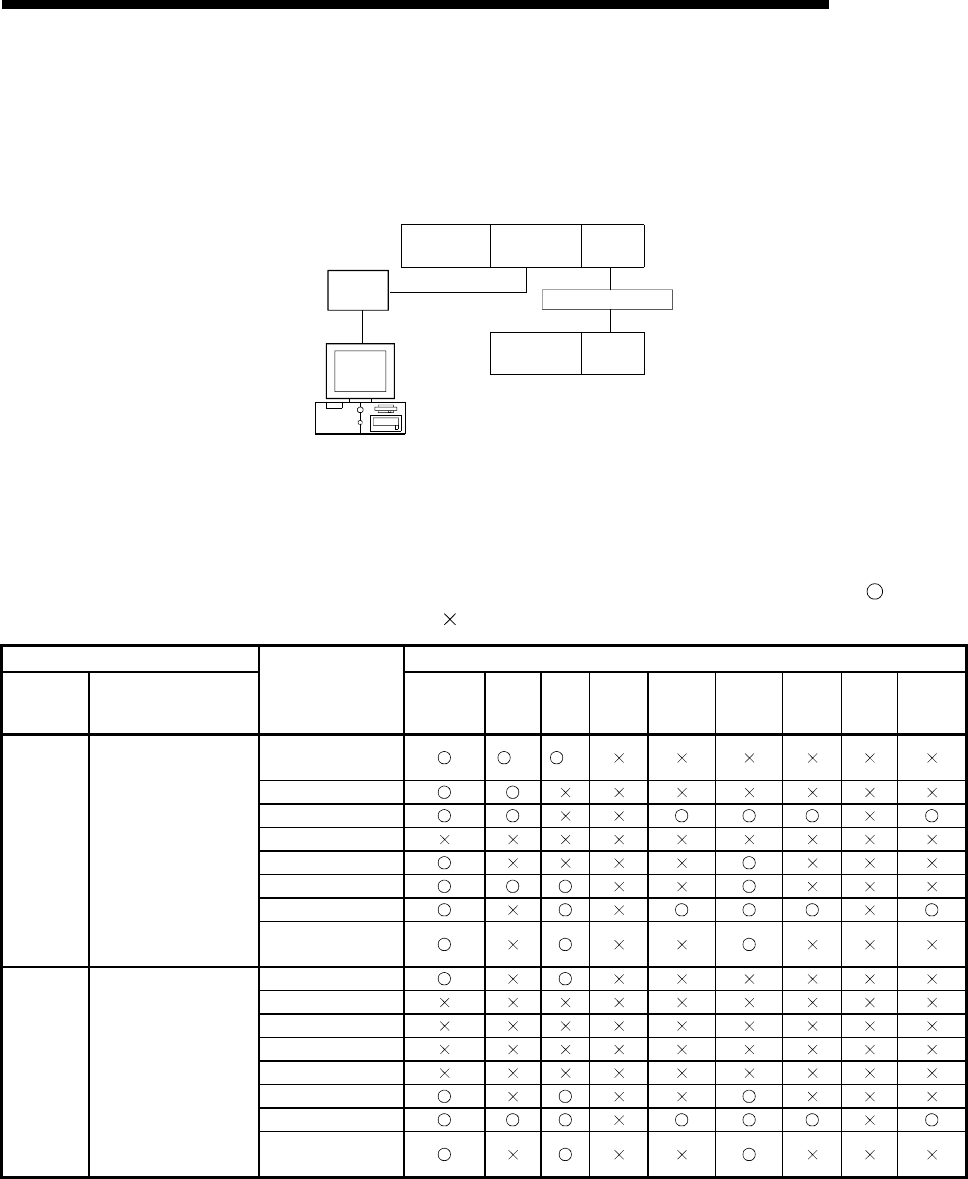
8 - 67 8 - 67
MELSOFT
8 ACCESSIBLE DEVICES AND RANGES
(5) IBM-PC/AT compatible side port: Serial, GOT1000 side port: Serial,
CPU side port: Q series-compatible C24 or L series-compatible
C24
(a) Configuration
IBM-PC/AT compatible
2
Connected
module
Relayed
module
3Relayed network
4
Relayed
module
Relay target
CPU
GOT
Serial
1
Connected
station CPU
(b) Accessibility list
The following table indicates whether access can be made or not.
The connected station CPUs are all accessible.
Whether the relay target CPU is accessible or not is indicated by
(accessible) or
(inaccessible).
Connected Station 4. Relay Target CPU
1. CPU
2. Connected unit
(Usable control name)
3. Relayed Network
QCPU
(Q mode) *1
Q12DC
CPU-V
LCPU QSCPU
QCPU
(A mode)
QnACPU ACPU FXCPU
Motion
controller
CPU
CC IE Control
CC IE Field
*2 *4
MELSECNET/H
MELSECNET/10
MELSECNET(II)
Ethernet
Computer link
CC-Link
QCPU
(Q mode) *1
Q series-compatible
C24
(ActGOTTRSP,
ActMLGOTTRSP)
Multidrop
(Independent mode)
*3
CC IE Field *
4
MELSECNET/H
MELSECNET/10
MELSECNET(II)
Ethernet
Computer link
CC-Link
LCPU
L series-compatible
C24
(ActGOTTRSP,
ActMLGOTTRSP)
Multidrop
(Independent mode)
*3
*1: Inaccessible to Redundant CPU.
*
2: Inaccessible to Q12DCCPU-V relayed by CC-Link IE Field Network since CC-Link IE Field Network is not supported.
*
3: Indicates the CH2 side setting. (The CH1 side is fixed to the independent mode.)
*4: Inaccessible to LCPU relayed by CC-Link IE Controller Network since CC-Link IE Controller Network is not supported.


















