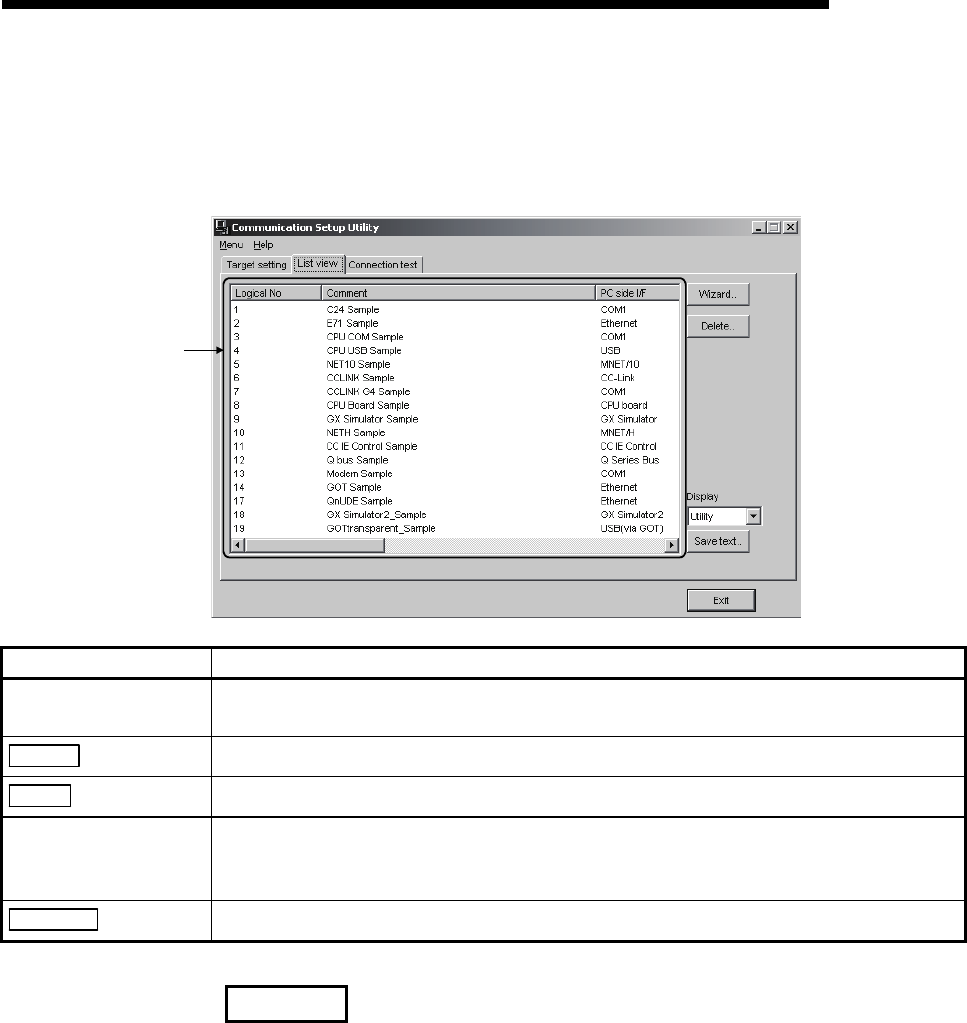
5 - 3 5 - 3
MELSOFT
5 UTILITY OPERATIONS
5.1.2 Operations on list view screen
This screen is used to list the logical station numbers registered, edit the logical station
number, and list the properties necessary for the program setting type.
1)
Item Description
1) (Property list)
Shows the settings of the registered logical station numbers.
Double-clicking the logical station number starts the communication setting wizard.
Wizard
Used to start the communication setting wizard and set the logical station number.
Delete
Used to delete the preset logical station number.
Display
Utility..............Shows the settings made for the logical station numbers in 1) (Property list).
Program.........Shows the property list necessary for setting with the program setting type in 1)
(Property list).
Save text
1) Used to save the settings of 1) (Property file) into a file in the txt format.
REMARK
For details of the communication setting wizard, refer to "Section 5.1.6 Operations
on the communication setting wizard screen".


















