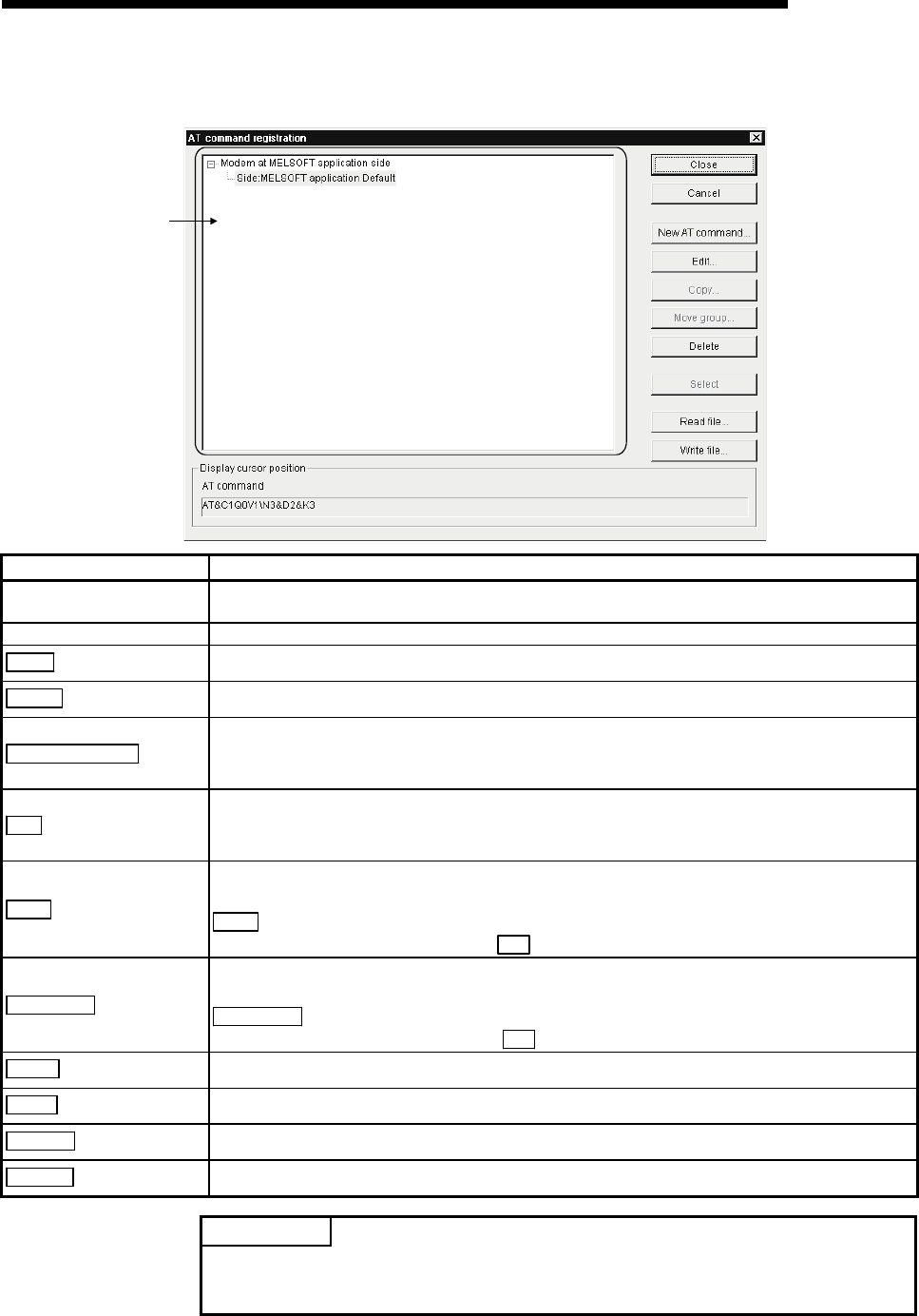
5 - 16 5 - 16
MELSOFT
5 UTILITY OPERATIONS
(4) AT command registration screen
Set the AT commands used on the line setting screen.
1)
Item Description
1) (Registered AT command
display list)
Displays a list of titles of the registered AT commands.
Choice display Used to display the registered data selected in the registered AT command display list.
Close
Used to update the edited data and close the AT command registration screen.
Cancel
Used to discard the edited data and close the AT command registration screen.
New AT command
Used to display the new AT command registration screen.
For details of the new AT command registration screen, refer to "(5) New AT command registration, AT
command editing screens".
Edit
Used to display the editing screen for the AT command selected in the registered AT command display list.
For details of the AT command editing screen, refer to "(5) New AT command registration, AT command
editing screens".
Copy
Used to copy the registered AT command.
Selecting the registered data to be copied in the registered AT command display list and clicking
Copy
displays the group designation dialog box.
Select the copy destination group and click OK
.
Move group
Used to move the registered AT command to any other end.
Selecting the registered data to be moved in the registered AT command display list and clicking
Move group
displays the group designation dialog box.
Select the move destination group and click OK
.
Delete
Used to delete the AT command selected in the AT command display list.
Select
Used to display the AT command selected in the AT command display list on the line setting screen.
Read file
Used to read the settings of the AT command registration screen saved by file write.
Write file
Used to save the settings made on the AT command registration screen into a file.
POINT
MX Component can the AT commands created using GX Developer.
The AT commands of GX Developer are stored in the following folders.
[User-specified folder] - [Gppw]


















