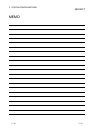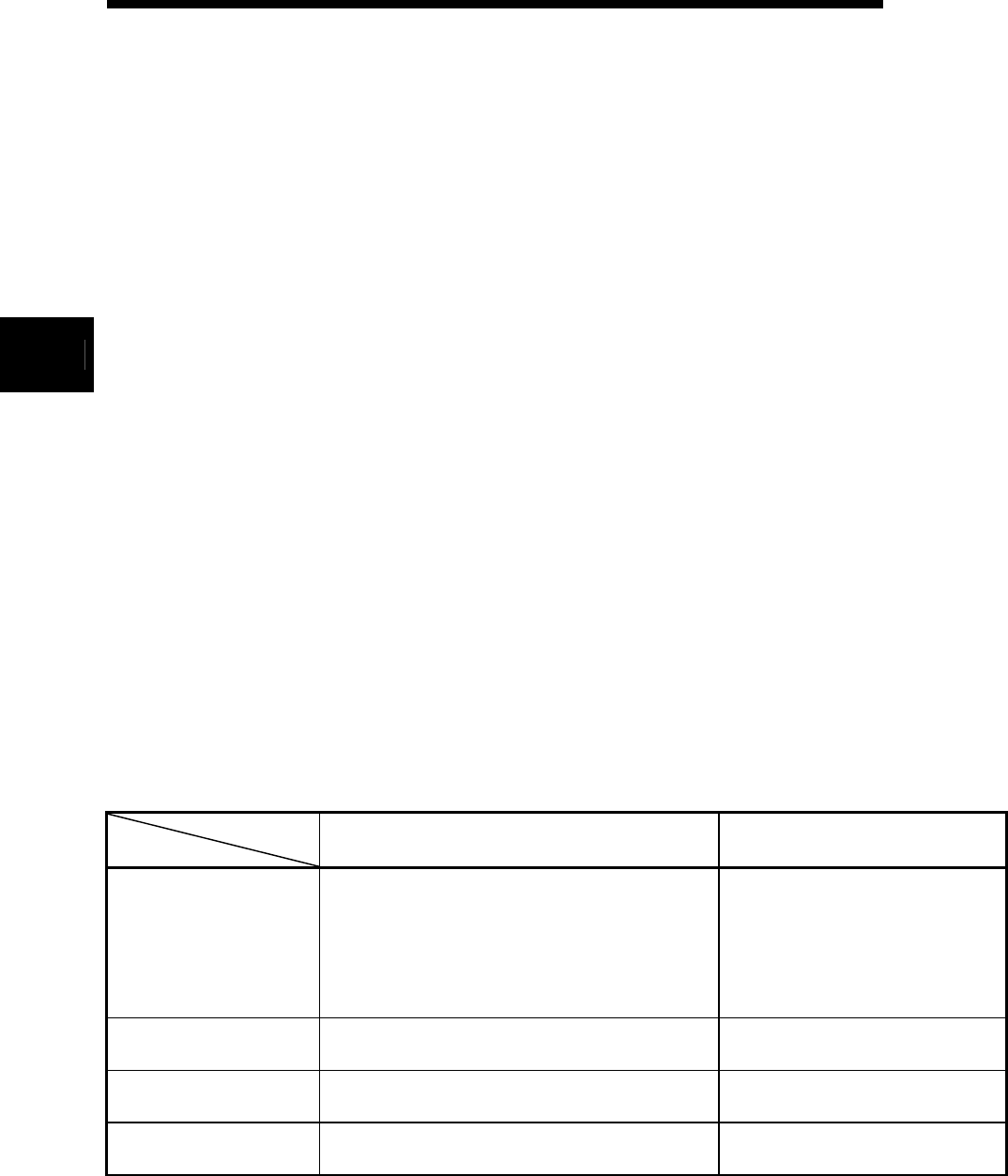
3 - 1 3 - 1
MELSOFT
3 OPERATION PROCEDURES
3 OPERATION PROCEDURES
This chapter explains the selection of the MX Component development type and the
procedures for creating user applications.
3.1 Selecting the Development Type
When using MX Component to create user applications, choose the utility setting type
or program setting type before creating a user application.
The utility setting type and program setting type will be described.
(1) Utility setting type
Make communication settings using the communication setting wizard.
Using the communication setup utility enables you to create a user program
without being aware of the complicated parameters of any communication.
In the user program, the communication line can be connected by simply setting
the logical station number set on the communication setting wizard to the ACT
control property or into a user program.
(2) Program setting type
A user program is created without using the communication setup utility.
Make ACT control settings for the corresponding communication in the property
window directly or within the user program.
The properties necessary to be set depend on the ACT control.
(3) Comparison
The following table compares the utility setting type and program setting type.
Setting Type
Item
Utility Setting Type Program Setting Type
Feature
Communication settings can be made easily using
the communication setting wizard.
In program creation, communication can be made
by merely making the setting (logical station
number) on the communication setting wizard. (The
number of development processes can be reduced.)
All communication settings can be
made in the user program.
Communication settings can be
changed flexibly in the user program.
Used ACT control ActEasyIF, ActMLEasyIF
ACT control for corresponding
communication
Whether communication
setup utility is used or not
Used. Not used.
How to connect PLC
monitor utility
Choose the logical station number.
Change the settings every time you
make connection. (Use the wizard)
3