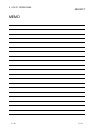5 - 25 5 - 25
MELSOFT
5 UTILITY OPERATIONS
5.2.3 Operations on buffer memory screen
This screen is used to monitor only the specified one type of buffer memory.
1)
2) 3) 4)
Item Description
Module I/O Type the first address of the module to be monitored.
Memory address Enter the address of the buffer memory to be monitored in hexadecimal or decimal.
Start monitor
( Stop monitor )
Used to start (stop) monitor.
Set the monitor format. (Default: Bit & Word)
Item Description
Bit & Word Sets the monitor screen to the bit and word display.
Bit Sets the monitor screen to the bit display only.
Word Sets the monitor screen to the word display only.
Monitor format
Set the display format of the device values to be displayed when the monitor format is "Bit &
Word" or "Word". (Default: 16 bit integer)
Item Description
16 bit integer Sets to the 16-bit integer display.
32 bit integer Sets to the 32-bit integer display.
Real number (single precision) Sets to the real number (single precision) display.
Real number (double precision) Sets to the real number (double precision) display.
ASCII character Sets to the ASCII character string display.
Display
Set the radix when the display is "16 bit integer" or "32 bit integer". (Default: DEC)
Item Description
DEC Sets to the decimal display.
HEX Sets to the hexadecimal display.
Data format