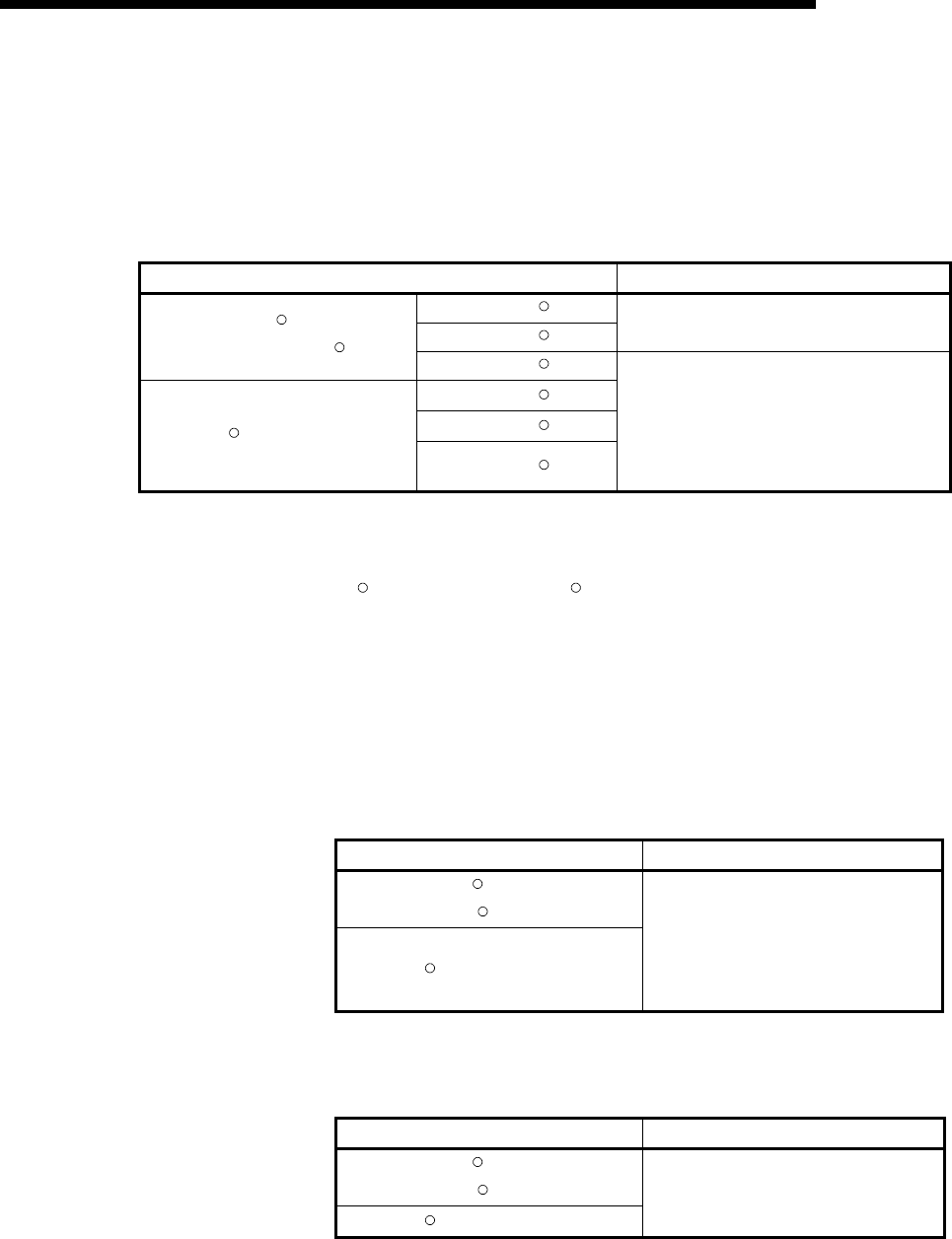
APP - 49 APP - 49
MELSOFT
A
PPENDICES
(3) DEP Configuration
The following shows the configurations for avoiding problems due to the effect of
the DEP.
(a) Creation environment of user applications
In the environment where user applications are created, configure DEP as
follows.
Creation environment DEP configuration
Visual Studio
R
2010
Visual Studio
R
2008
AlwaysOff
Windows Vista
R
,
32-bit/64-bit Windows
R
7
Visual Studio
R
2005
Visual Studio
R
2010
Visual Studio
R
2008
Windows
R
XP
Visual Studio
R
2005
Other than AlwaysOn
(When AlwaysOn:
Change to OptIn,
When other than AlwaysOn:
No change necessary)
(b) Execution environment of user applications
When user applications are created with MFC projects of Visual
Studio
R
2008 and Visual Studio
R
2010, configure DEP in the execution
environment as follows. Problems can be avoided by changing the DEP
configuration and linker option (recreating programs).
1) Possible to change the linker option and create user
applications
Select "Image is not compatible with DEP (/NXCOMPAT:NO)" in
[Linker]-[Advanced]-[Data Execution Prevention (DEP)] in the MFC
project Property Pages, and create user applications.
Configure DEP as follows.
Execution environment DEP configuration
Windows Vista
R
,
32-bit Windows
R
7
Windows
R
XP
Other than AlwaysOn
(When AlwaysOn:
Change to OptIn,
When other than AlwaysOn:
No change necessary)
2) Impossible to change the linker option
When the linker option cannot be changed (when programs cannot be
recreated), configure DEP to "AlwaysOFF".
Execution environment DEP configuration
Windows Vista
R
,
32-bit Windows
R
7
Windows
R
XP
AlwaysOff


















