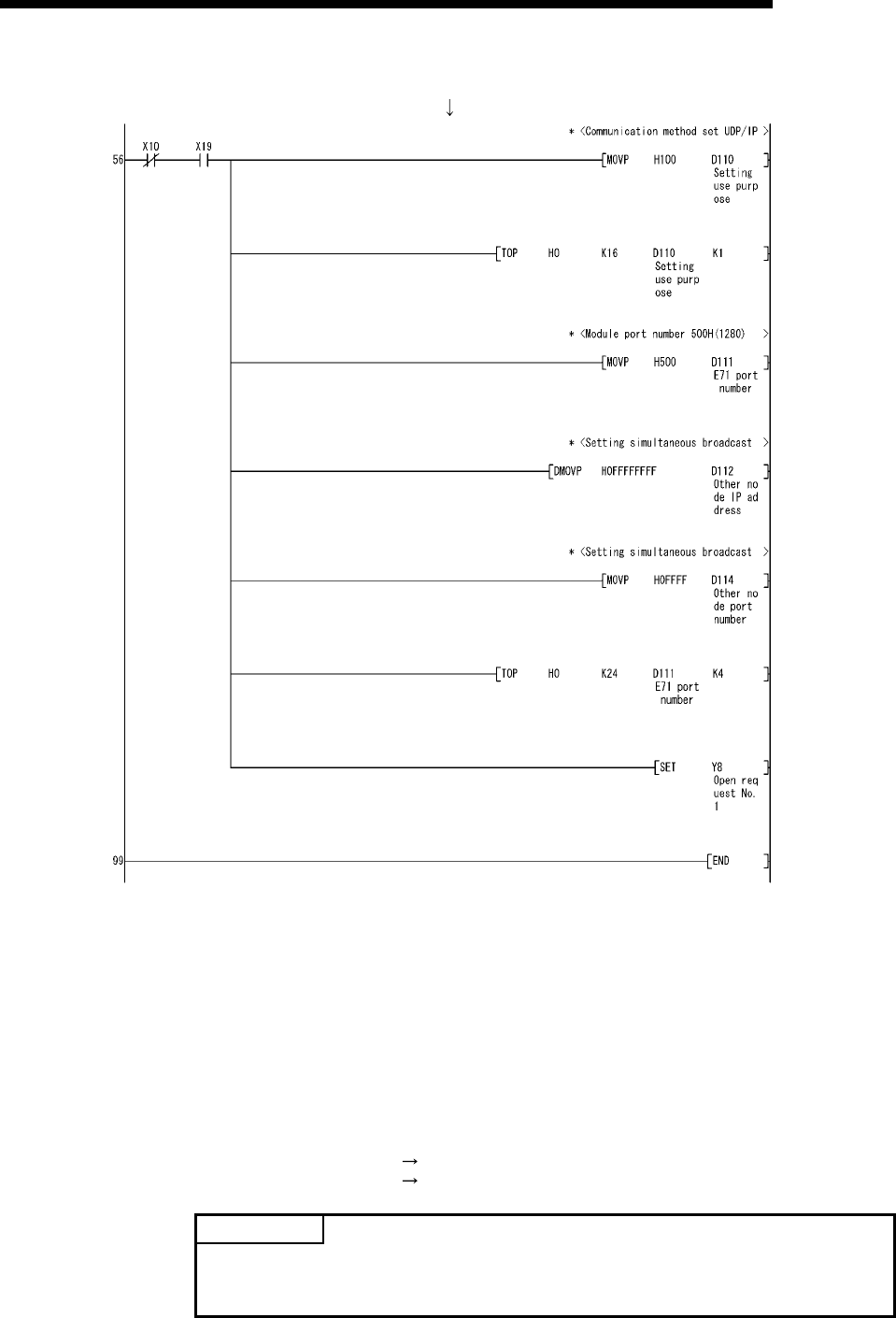
6 - 25 6 - 25
MELSOFT
6 COMMUNICATION SETTING EXAMPLES OF THE UTILITY SETTING TYPE
(From the previous page)
*1
*1
In the communications enabled status, the E71's RUN LED is lit and the RDY LED flickers.
*1: This sample sequence program represents a setting example for simultaneous broadcast.
When the E71 on the programmable controller side is the AJ71E71 or A1SJ71E71-B2/B5, the "simultaneous
broadcast" function is not supported. In such a case, specify the following address in "Communication address setting".
Other node IP address: IP address of the personal computer where MX Component is running
Other node port number: Port number of the personal computer where MX Component is running
(Example) Making "Communication address setting" for the E71 by specifying a personal computer of the following IP
address and port number:
Other node IP address: 192.168.0.1(C0A80001
H)
Other node port number: 500
H
Change the "Setting simultaneous broadcast" parts in the above sample program as shown below.
DMOVP H0FFFFFFFF D112
DMOVP HC0A80001 D112
MOVP H0FFFF D114
MOVP H0500 D114
POINT
This sample sequence program is installed into the following folders after
installation of MX Component.
[User-specified folder]-[Act]-[Sample]-[Gppw]-[E71_udp]


















