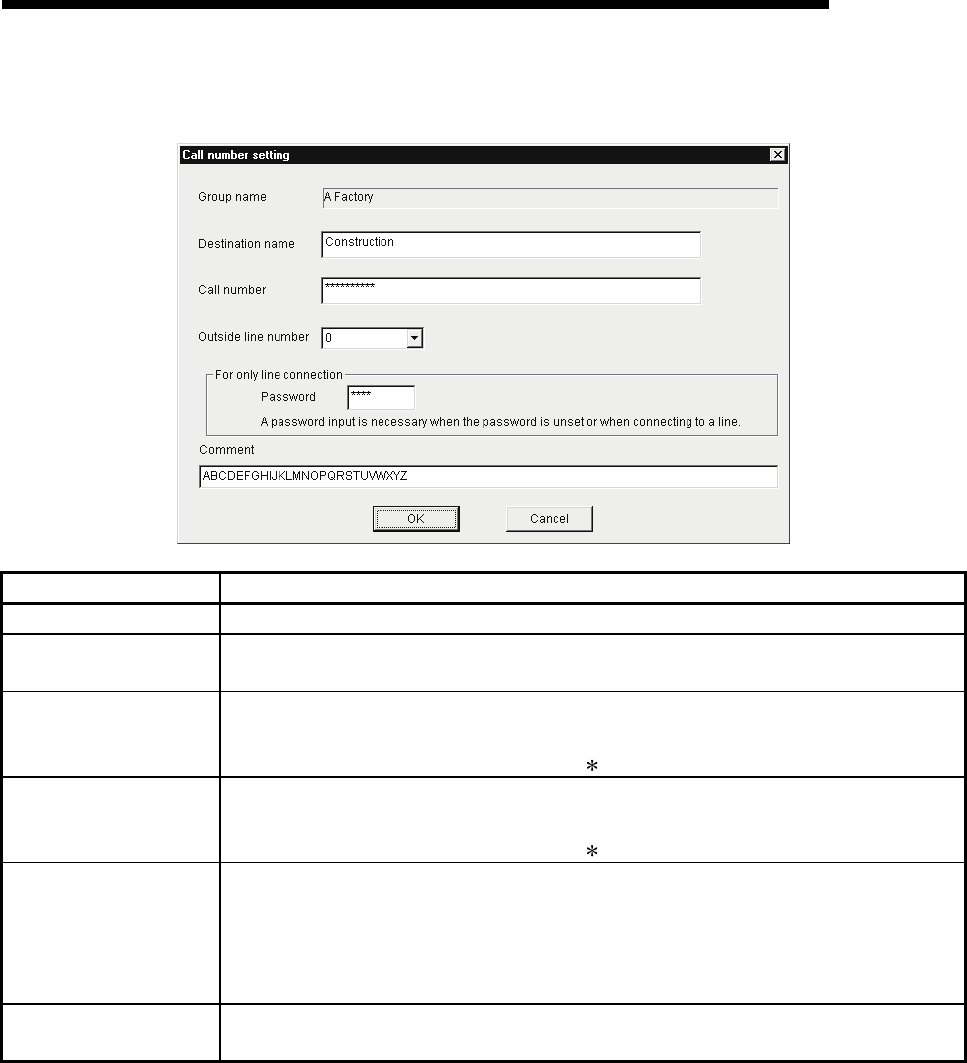
5 - 15 5 - 15
MELSOFT
5 UTILITY OPERATIONS
(3) Call number setting, call number editing screens
Set the telephone number to be registered to the phone book.
Item Description
Group name Displays the group name of the registration destination.
Destination name
Enter the other end of the telephone number to be registered.
Setting range: 50 characters
Call number
Set the telephone number.
Setting range: 50 characters
Setting characters: 0, 1, 2, 3, 4, 5, 6, 7, 8, 9, -,
, #
Outside line number
Set the outside line access number.
Setting range: 10 characters
Setting characters: 0, 1, 2, 3, 4, 5, 6, 7, 8, 9, -,
, #
For only line connection
When the password has been set to the A6TEL, Q6TEL, Q Series Corresponding C24, making
this setting automatically starts password setting and connects the line.
If the password has not been set, this setting is ignored.
Setting range: 4 characters
Setting characters: ASCII code
Memo
Enter the memo for the registered data.
Setting range: 60 characters


















