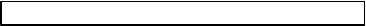
A - 11 A - 11
(2) Precautions for GX Simulator communication
Before executing the monitor utility, communication setting utility or user program,
make sure that GX Simulator and GX Developer are operating.
In addition, do not terminate the GX Simulator and GX Developer while the user
program is running.
If you do so, you will not be able to terminate the user program normally.
Instructions for use of Ethernet modules
(1) Resetting the programmable controller CPU during TCP/IP connection
establishment
When resetting the programmable controller CPU during TCP/IP connection
establishment (during opening) using MX Component, a communication error or
receive error occurs at communication after that. In that case, perform close
processing in the application that uses MX Component and then perform open
processing again.
(2) About target existence check starting interval*1 of Ethernet module
If close processing (Close) is executed from the IBM-PC/AT compatible, the
Ethernet module may not perform close processing (Close).
One of its causes is the open cable.
If open processing (Open) is executed from the IBM-PC/AT compatible with the
Ethernet module not performing close processing (Close), open processing
(Open) from the IBM-PC/AT compatible is not terminated normally until the
Ethernet module makes a target existence check and executes close processing
(Close).
If you want to terminate open processing (Open) early from the IBM-PC/AT
compatible, shorten the target existence check starting interval setting of the
Ethernet module.
(The target existence check starting interval setting of the Ethernet module
defaults to 10 minutes.)
*1: It can be set for the E71 of AJ71E71-S3 or later.
(3) Replacement of Ethernet module
If you changed the Ethernet module during Ethernet communication due to
debugging, failure or like, the other node (IBM-PC/AT compatible) must be
restarted.
(Since the Ethernet addresses (MAC addresses) differ between devices)
(4) Simultaneous access when using Q series-compatible Ethernet module
The following conditions should be satisfied when communication is to be made
simultaneously from multiple IBM-PC/AT compatibles to the same module using
the TCP/IP protocol.
• Q series-compatible E71 module (except QJ71E71-100) whose first five digits of
the serial number is "02122" or later and whose function version is B or later.
• Using GX Developer Version 6.05F or later, set "MELSOFT connection" in the
Ethernet parameter [open system].


















