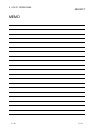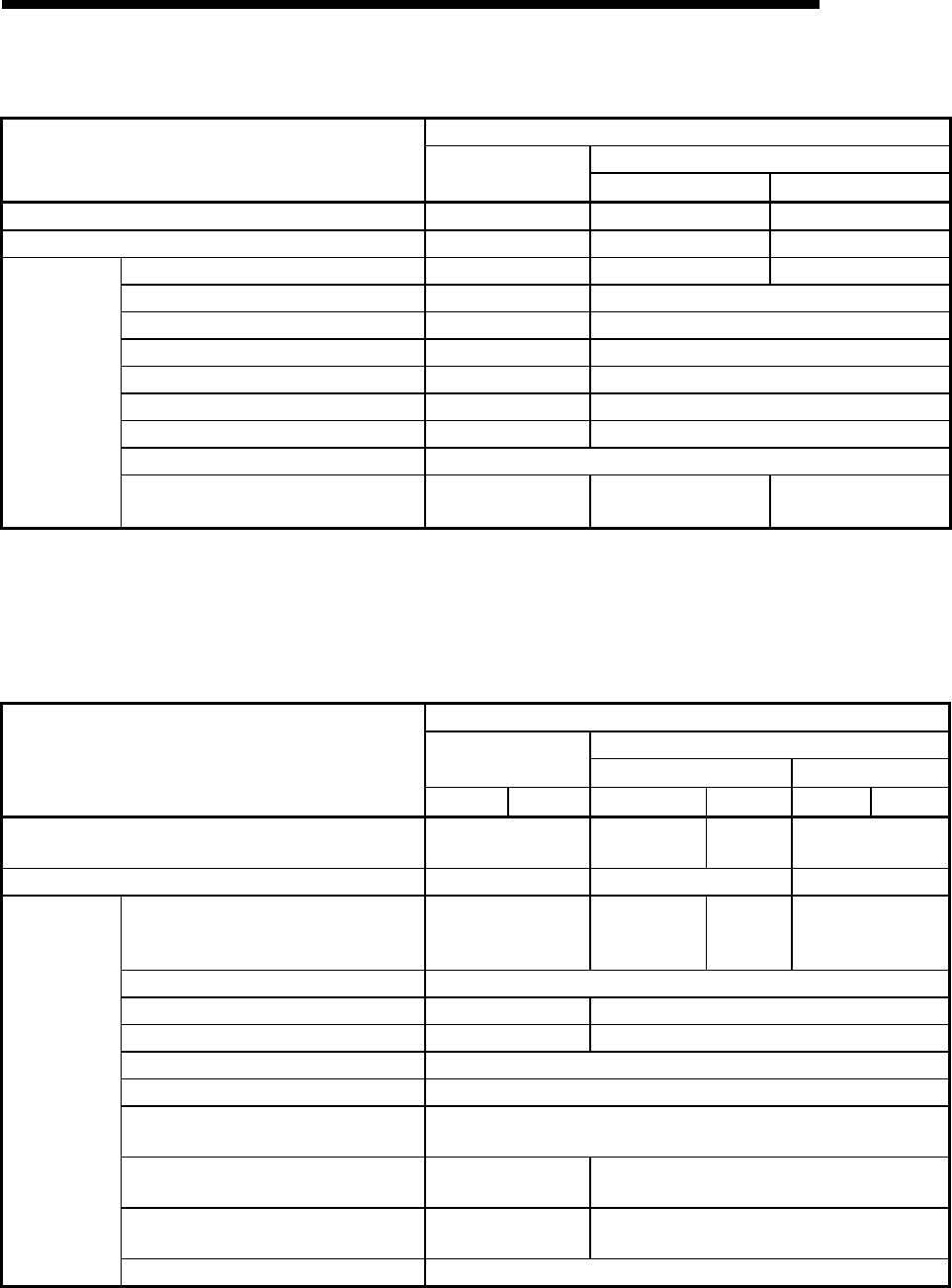
6 - 3 6 - 3
MELSOFT
6 COMMUNICATION SETTING EXAMPLES OF THE UTILITY SETTING TYPE
(1) C24, UC24
Settings
For 1:n communication
Switch
*1
For 1:1
communication
Station 0 Station 1
Mode setting switch 1 (format 1) A (format 1) 5 (format 1)
Station number setting switches 0 0 (As set by user) 1 (As set by user)
Main channel setting OFF (RS-232) OFF (RS-232)
*2
ON (RS-422)
Data bit setting ON(8) ON (8)
Transmission speed setting 9600bps/19200bps 9600bps
Parity bit yes/no setting ON (yes) ON (yes)
Even parity/odd parity setting OFF (odd) OFF (odd)
Stop bit setting OFF (1) OFF (1)
Sum check yes/no setting ON (yes) ON (yes)
Online change enable/disable setting OFF (disable)
*3
Transmission
specifications
setting
switches
Computer link/multidrop setting ON
(computer link)
*4
ON
(computer link)
*4
ON
(computer link)
*4
*1: For switch numbers, refer to the manual of computer link module manual.
*2: Connect to RS-232 connector on a computer link module.
*3: Writing device data cannot be performed while the CPU module is in RUN.
*4: Set the computer link setting when using multi-drop connection.
(2) QC24(N)
Settings
For 1:n communication
For 1:1
communication
Station 0 Station 1
Switch (Switch Number)
CH1 side CH2 side CH1 side CH2 side CH1 side CH2 side
Mode setting switch
5
(format 5)
0 or 5
(format 5)
5
(format 5)
5
(format 5)
Station number setting switch 0 0 (As set by user) 1 (As set by user)
Operation setting switch (SW01)
OFF
(independent
operation)
OFF
(independent
operation)
ON or
OFF *1
OFF
(independent
operation)
Data bit setting (SW02) ON (8 bit)
Parity bit yes/no setting (SW03) ON (yes) ON (yes)
Even parity/odd parity setting (SW04) OFF (odd) OFF (odd)
Stop bit setting (SW05) OFF (1 bit)
Sum check yes/no setting (SW06) ON (yes)
Online change enable/disable setting
(SW07)
ON (enable)
Setting change enable/disable setting
(SW08)
ON (enable) ON (enable)
Transmission speed setting
(SW09 to SW12)
9600bps/19200bps 9600bps
Transmission
specifications
setting
switches
— (SW13 to SW15) All OFF
*1: Set to ON if the CH1 side mode setting switch setting is 0 or to OFF if the
setting is 5 (format 5).