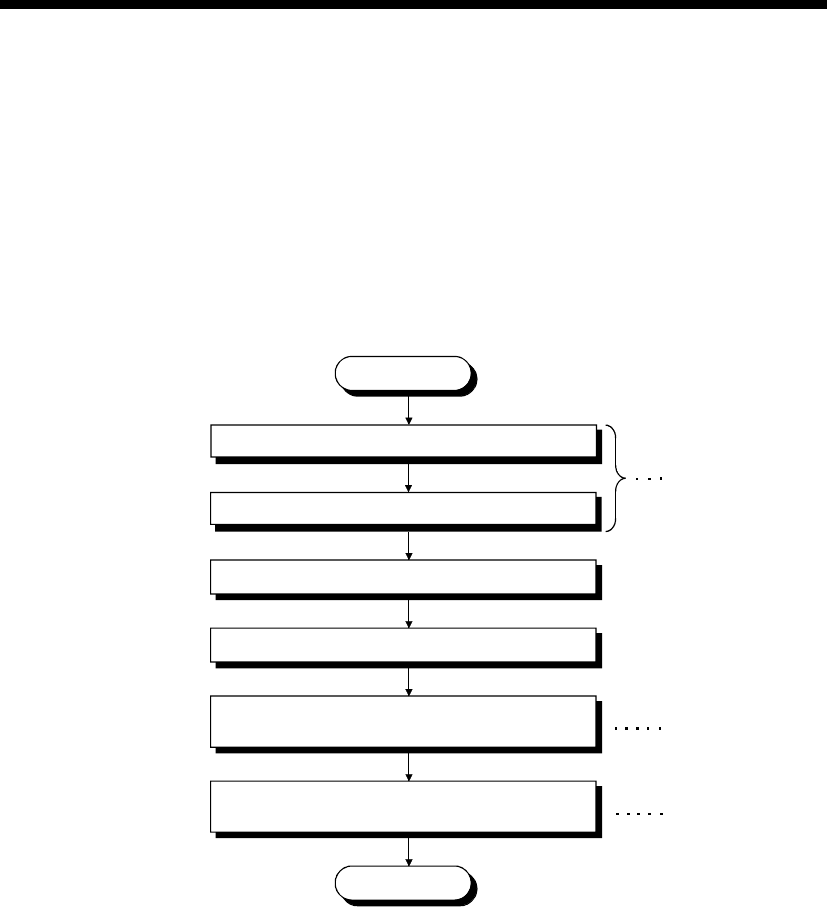
6 - 120 6 - 120
MELSOFT
6 COMMUNICATION SETTING EXAMPLES OF THE UTILITY SETTING TYPE
6.18 Gateway Function Communication
This section describes the gateway function communication procedure and setting
example for the utility setting type.
6.18.1 Access procedure
This section explains the procedure for accessing the GOT using gateway function
communication in the following flowchart.
Start
Set the GOT.
Connect the IBM-PC/AT compatible to Ethernet.
Start the communication setup utility and make
setting on the communication setting wizard.
On the communication test screen, check whether
communication can be made properly.
End
Edit the HOSTS file. *1
Connect the GOT to Ethernet.
Refer to the GOT
Operating Manual.
Refer to Section 6.18.1 (4).
Refer to Section 6.18.1 (3).
*1: The HOSTS file need not be edited when the IP address is entered into the host name
(IP Address) of the communication settings utility and the ActHostAddress property of
the gateway function communication control.


















