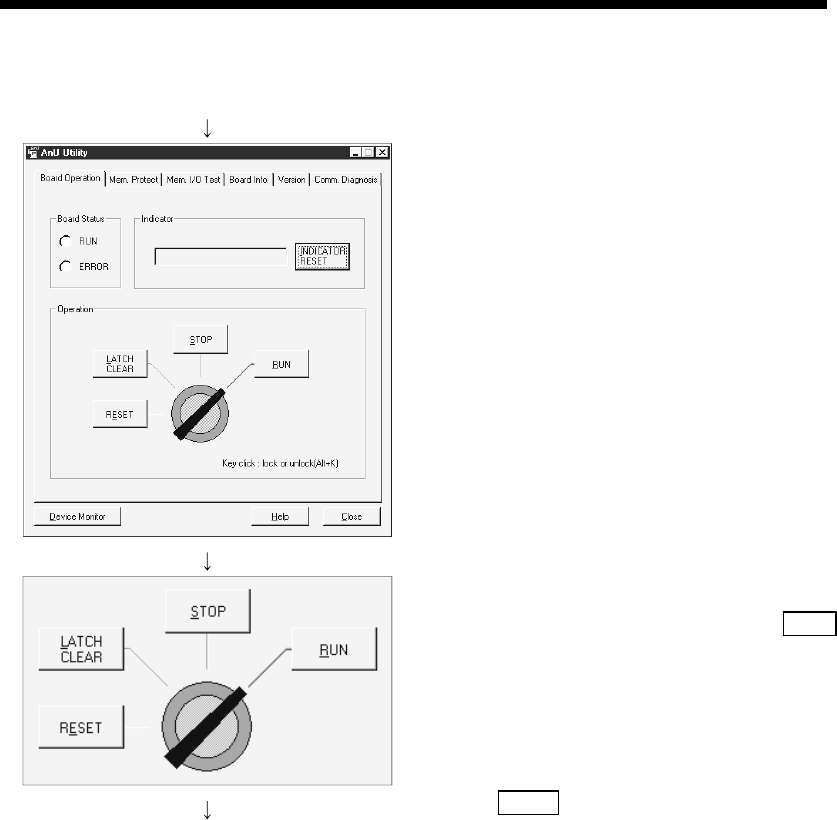
6 - 68 6 - 68
MELSOFT
6 COMMUNICATION SETTING EXAMPLES OF THE UTILITY SETTING TYPE
(From the previous page)
4) In this section, you must perform setting to make the CPU
board running on the board operation screen since access
is made while the CPU board is running.
(Check complete)
5) Click the CPU operation key to select the unlock status.
After choosing the unlock status, click RUN
to make the
CPU board running.
6) Click Close
to store the AnU utility into the taskbar.


















