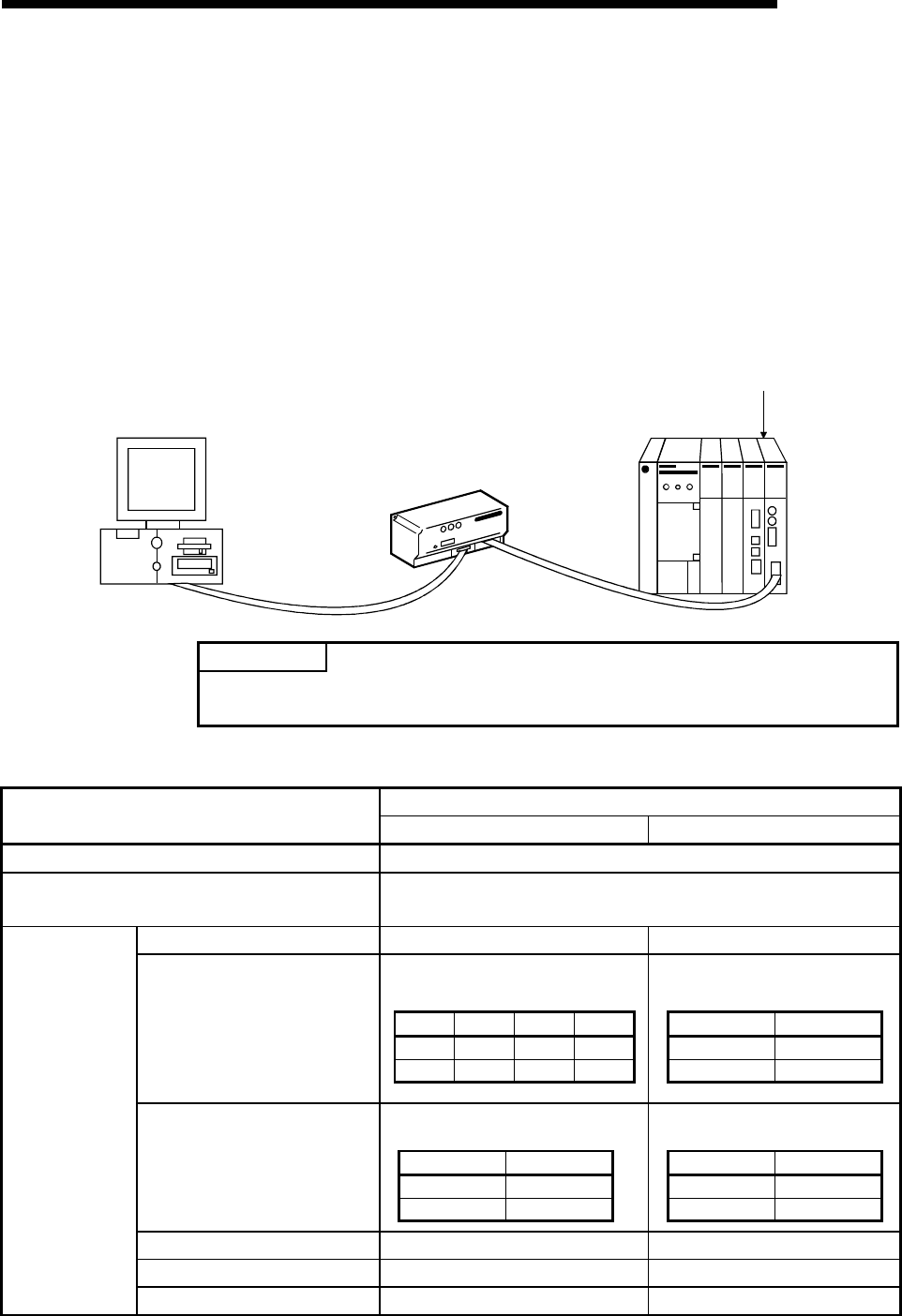
6 - 57 6 - 57
MELSOFT
6 COMMUNICATION SETTING EXAMPLES OF THE UTILITY SETTING TYPE
6.9 CC-Link G4 Communication
This section provides the CC-Link G4 communication procedure and its setting
example using the utility setting type.
6.9.1 Switch settings of CC-Link G4 module
This section gives the switch settings of the CC-Link G4 module for the use of MX
Component in the following system configuration.
The settings of MX Component should be the same as the module.
CC-Link module
IBM-PC/AT compatible
CC-Link G4 module
POINT
When using MX Component, the settings other than "As set by user" in the tables
are fixed as given in the tables.
(1) AJ65BT-G4
Setting
Switch (Switch Number)
In QnA mode In A mode
Station number setting switches 1 (local starion)
Data link transmission speed setting switch
4 (10Mbps)
(match to the transmission speed of the CC-Link module)
Operation mode setting (SW1) ON (QnA mode) OFF (A mode)
Inter-peripheral transmission
speed setting (SW2, SW3)
1) 9600/ 2)19200/ 3)38400 bps
SW 1) 2) 3)
SW2 OFF ON OFF
SW3 OFF ON ON
yes, odd
SW Setting
SW2 OFF
SW3 OFF
Parity bit yes/no setting
(SW4, SW5)
yes, odd
SW Setting
SW4 OFF
SW5 OFF
yes, odd
SW Setting
SW4 OFF
SW5 OFF
— (SW6) OFF OFF
— (SW7) OFF OFF
Operation setting
DIP switches
Test mode setting (SW8) OFF (online mode) OFF (online mode)


















