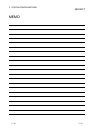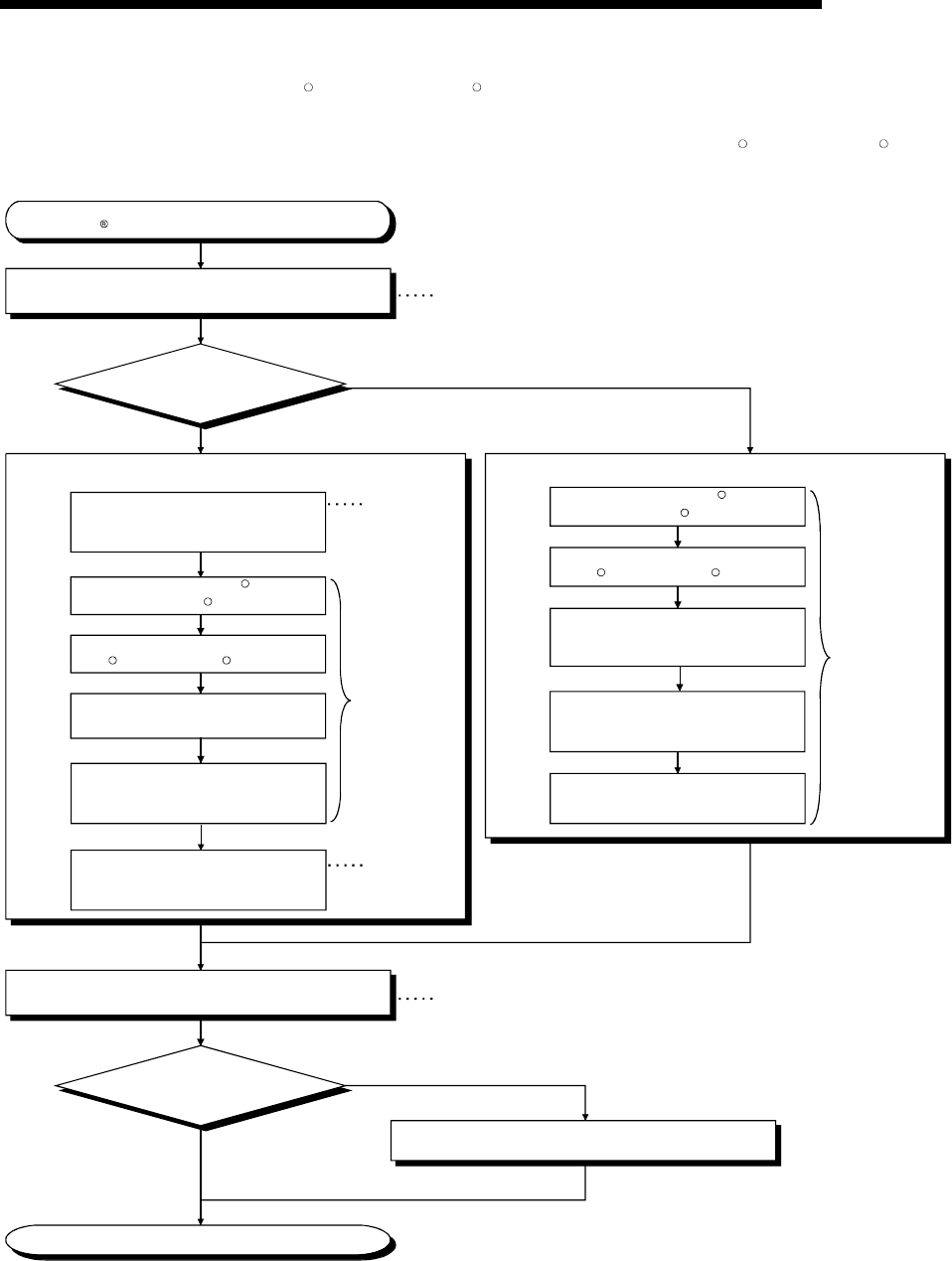
3 - 3 3 - 3
MELSOFT
3 OPERATION PROCEDURES
3.2.2 When using Visual C++
R
6.0/Visual C++
R
.NET
The following creation procedures assumes use of Visual C++
R
6.0/Visual C++
R
.NET.
Yes
No
No
Yes
Power on the IBM-PC/AT compatible and start
Windows .
Refer to the
programming
manual.
Refer to the operating manual (startup).
Make settings using
the utility setting type?
<Utility setting type>
Start the communication setup utility
and make communication settings
in accordance with the wizard.
Create a form and paste the control.
(ActEasyIF control)
Using ClassWizard, define the
pasted ACT control as a dialog
member.
Set the property of the pasted
control. (Set only the logical station
number)
Refer to
Section 5.1,
Chapter 6.
Refer to the
programming
manual.
Refer to
Chapter 6.
Perform programming using the functions offered by
the corresponding ACT control.
Perform
debugging using the PLC monitor
utility?
Completion of user application
Refer to "Section 3.3 PLC Monitor Utility Operating
Procedure".
Refer to the programming manual.
<Program setting type>
Create a form and paste the ACT
control for corresponding
communication.
Using Class Wizard, define the
pasted ACT control as a dialog
member.
Set the properties of the pasted
ACT control.
Install MX Component.
Start Visual C++ 6.0/
Visual C++ .NET.
Register the ACT control to Visual
C++ 6.0/Visual C++ .NET.
RR
R
R
Start Visual C++ 6.0/
Visual C++ .NET.
Add the ACT controls to Visual
C++ 6.0/Visual C++ .NET.
R
R
R
R