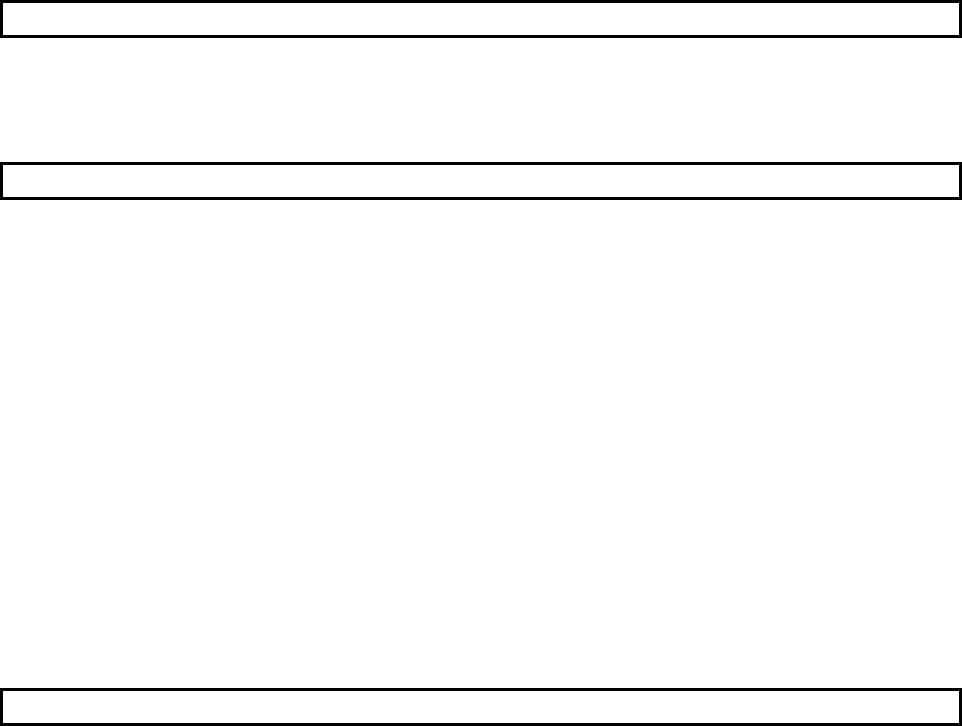
A - 20 A - 20
3.3 PLC Monitor Utility Operating Procedure..................................................................................................3- 6
4 OPERATIONS COMMON TO UTILITIES 4- 1 to 4- 3
4.1 Starting the Utility .......................................................................................................................................4- 1
4.2 Exiting the Utility.........................................................................................................................................4- 3
4.3 Confirming the Version ..............................................................................................................................4- 3
5 UTILITY OPERATIONS 5- 1 to 5-32
5.1 Communication Setup Utility......................................................................................................................5- 1
5.1.1 Operations on target setting screen ...................................................................................................5- 2
5.1.2 Operations on list view screen............................................................................................................5- 3
5.1.3 Operations on connection test screen................................................................................................5- 4
5.1.4 Operations on com setup import screen ............................................................................................5- 5
5.1.5 Operations on com setup export screen ............................................................................................5- 6
5.1.6 Operations on communication setting wizard screens ......................................................................5- 7
5.1.7 Operations on line setting screen .......................................................................................................5-12
5.2 PLC Monitor Utility .....................................................................................................................................5-20
5.2.1 Operations on transfer setting screen ................................................................................................5-20
5.2.2 Operations on device batch screen....................................................................................................5-23
5.2.3 Operations on buffer memory screen.................................................................................................5-25
5.2.4 Operation on entry device screen.......................................................................................................5-27
5.2.5 Operations on device write screen .....................................................................................................5-29
5.2.6 Operations on clock setting screen ....................................................................................................5-30
5.2.7 Operations on telephone line connection, disconnection screens ....................................................5-31
6 COMMUNICATION SETTING EXAMPLES OF THE UTILITY SETTING TYPE 6- 1 to 6-128
6.1 Computer Link Communication .................................................................................................................6- 1
6.1.1 Settings of computer link modules......................................................................................................6- 1
6.1.2 Accessing procedure...........................................................................................................................6- 9
6.2 Ethernet Communication (In case of using Ethernet interface modules).................................................6-15
6.2.1 Switch settings of Ethernet modules ..................................................................................................6-15
6.2.2 Accessing procedure...........................................................................................................................6-16
6.3 Ethernet Communication (In case of using Built-in Ethernet port CPUs) ................................................6-30
6.3.1 Accessing procedure...........................................................................................................................6-30
6.4 Ethernet Communication (In case of using CC-Link IE Field Network Ethernet adapter module) .........6-35
6.4.1 Accessing procedure...........................................................................................................................6-35
6.5 CPU COM Communication........................................................................................................................6-39
6.5.1 Accessing procedure...........................................................................................................................6-39
6.6 CPU USB Communication.........................................................................................................................6-43
6.6.1 Accessing procedure...........................................................................................................................6-43
6.7 MELSECNET/10 Communication .............................................................................................................6-47
6.7.1 Accessing procedure...........................................................................................................................6-47
6.8 CC-Link Communication............................................................................................................................6-52
6.8.1 Accessing procedure...........................................................................................................................6-52


















