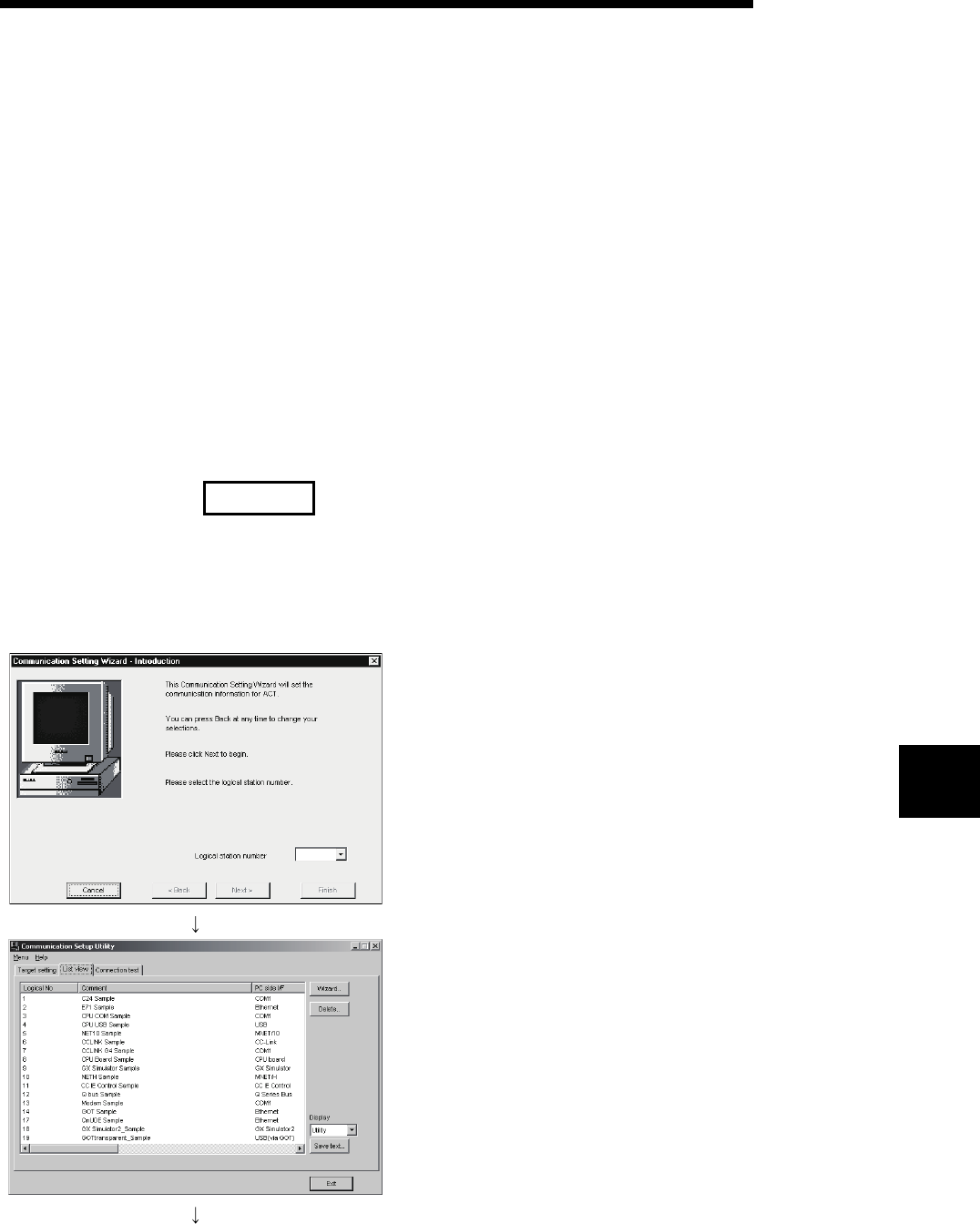
7 - 1 7 - 1
MELSOFT
7 COMMUNICATION SETTING EXAMPLES OF THE PROGRAM SETTING TYPE
7 COMMUNICATION SETTING EXAMPLES OF THE PROGRAM SETTING TYPE
To make communication using the program setting type, you must set the properties of
the corresponding ACT controls.
For the properties of the corresponding ACT controls, directly enter them in the
property window or change their settings in the user program. the user program.
Refer to the MX Component programming manual for details of the properties which
must be set for the corresponding ACT controls.
Refer to the following sections for the settings of the modules for the use of MX
Component.
• Computer link communication : Section 6.1
• Ethernet communication (In case of using Ethernet interface modules)
: Section 6.2
• CC-Link G4 communication : Section 6.9
• Modem communication : Section 6.17
REMARK
On MX Component, the following property setting method is available for those who
are not familiar with property setting.
<Property setting changing procedure>
1) Specify the communication path where you want to
make property setting using the "Communication
Setting Wizard" on the communication setup utility.
For details of the communication setting wizard, refer to
"Section 5.1.6 Operations on communication setting
wizard screen".
(To the next page)
2) Display the "List view" screen of the communication
setup utility.
For details of the "List view" screen, refer to "Section
5.1.2 Operations on list view screen".
7


















