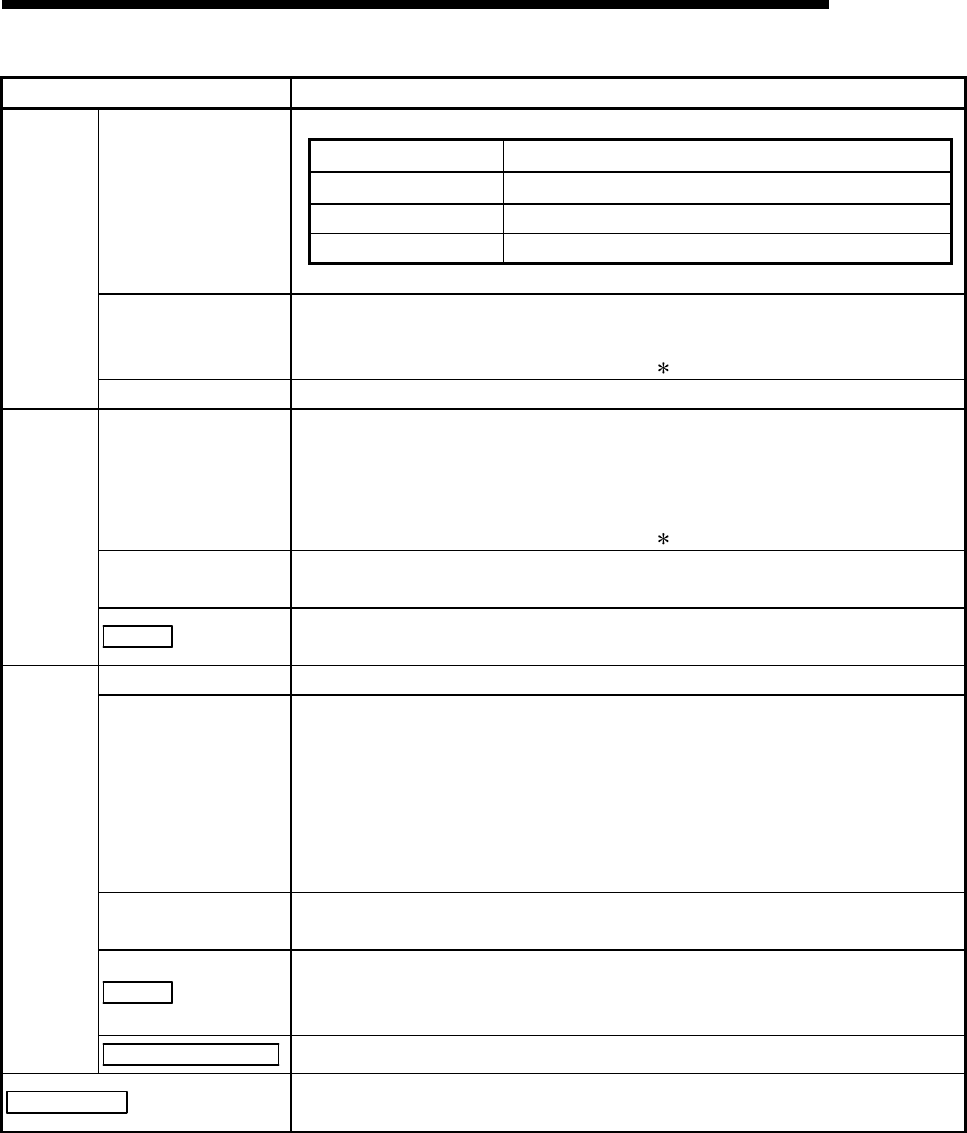
5 - 13 5 - 13
MELSOFT
5 UTILITY OPERATIONS
Item Description
Set the line type. (Default: Tone)
Item Description
Pulse Select this item when using dial line.
Tone Select this item when using push button dial line.
ISDN Select this item when using ISDN line.
Line type
Outside line number
Set the outside line access number.
Setting range: 10 characters
Setting characters: 0, 1, 2, 3, 4, 5, 6, 7, 8, 9, -,
, #
Line
Port Set the COM port for modem communication. (Default: COM1)
Call number
Enter the telephone number of the connection target.
When the connection target has been selected on the phone book screen, the
telephone number of the connection target appears.
Setting range: 50 characters
Setting characters: 0, 1, 2, 3, 4, 5, 6, 7, 8, 9, -,
, #
Name
The other end name of the connection target selected on the phone book screen
appears.
Connection
target
Browse
Used to display the phone book screen.
For details of the phone book screen, refer to "(2) Call book screen".
Modem standard Select this item when using the modem-standard AT command to connect the line.
AT command setting
Enter the AT command.
If the modem standard cannot be selected to connect the line, select this item and
enter the AT command.
If the AT command has been selected on the AT command registration screen, the
data of the AT command is displayed.
Setting range: 70 characters
Setting characters: ASCII code
Title
The title of the AT command selected on the AT command registration screen
appears.
Browse
Used to display the AT command registration screen.
For details of the AT command registration screen, refer to "(4)" AT command
registration screen".
AT
command
Help of AT command
Used to display the AT command help.
Details setting
Used to display the detail setting screen.
For details of the detail setting screen, refer to "(6) Detail setting screen".


















