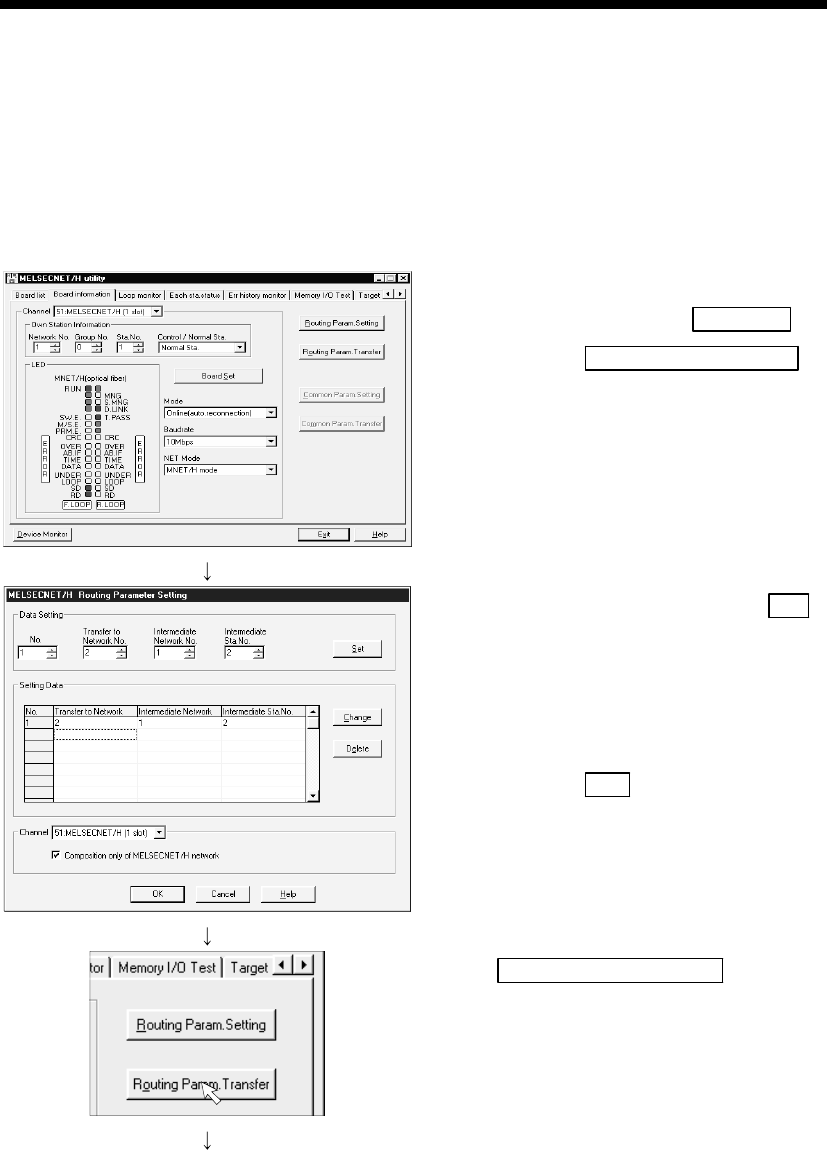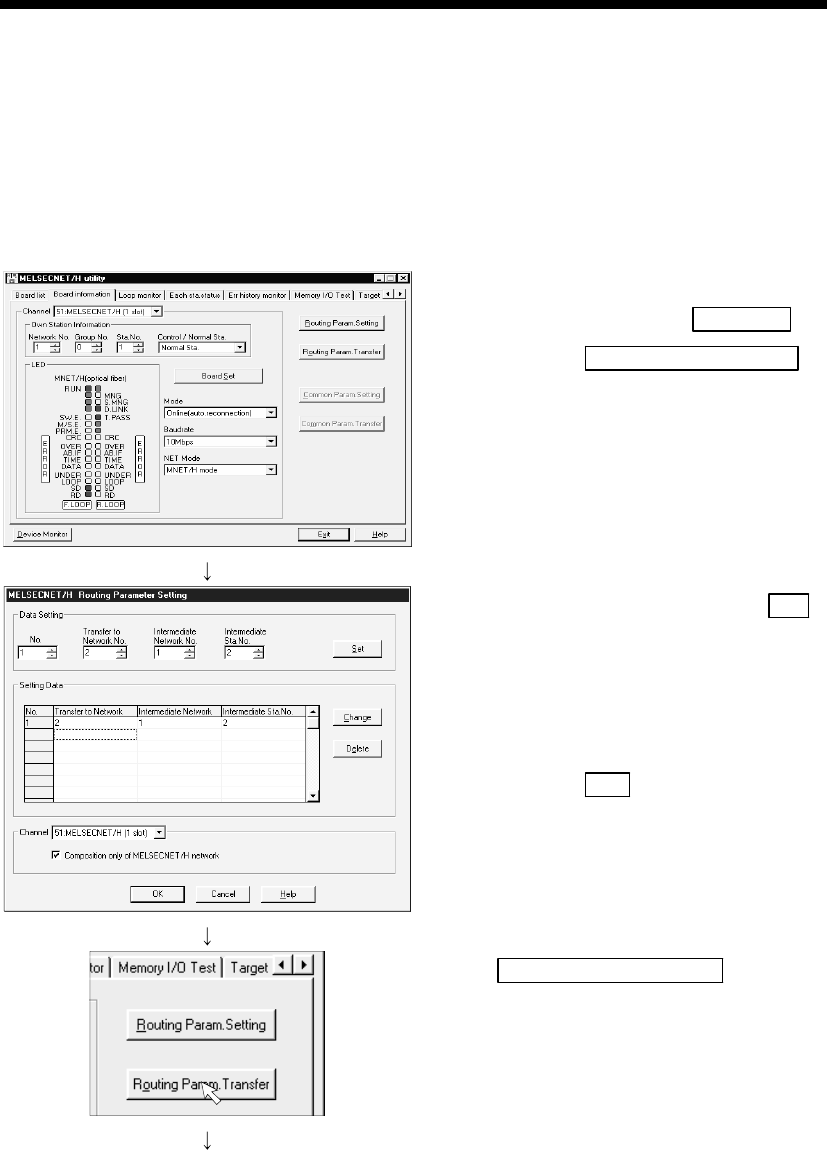
6 - 79 6 - 79
MELSOFT
6 COMMUNICATION SETTING EXAMPLES OF THE UTILITY SETTING TYPE
(2) Checking the MELSECNET/H board
Check whether the IBM-PC/AT compatible is connected properly to the
MELSECNET/H.
1) Click [Start]-[Program]-[Melsec]-[MELSECNETH Utility] to
start the MELSECNET/H utility.
2) Display the "Board information" tab screen, make the
following settings, and click Board Set
.
After that, click Routing Param. Setting
.
Channel : 51:MELSECNET/H (1 slot)
Mode : Online (auto.reconnection)
Baud rate : Any (10Mbps here)
NET mode : MNET/H mode
3) Set the routing parameters and click Set
.
Target network No. : 2
Intermediate Network : 1
Intermediate Sta. No. : 2
After that, click OK
to close the dialog box.
(To the next page)
4) Click Routing Param. Transfer
to transfer the routing
parameters to the MELSECNET/H board.