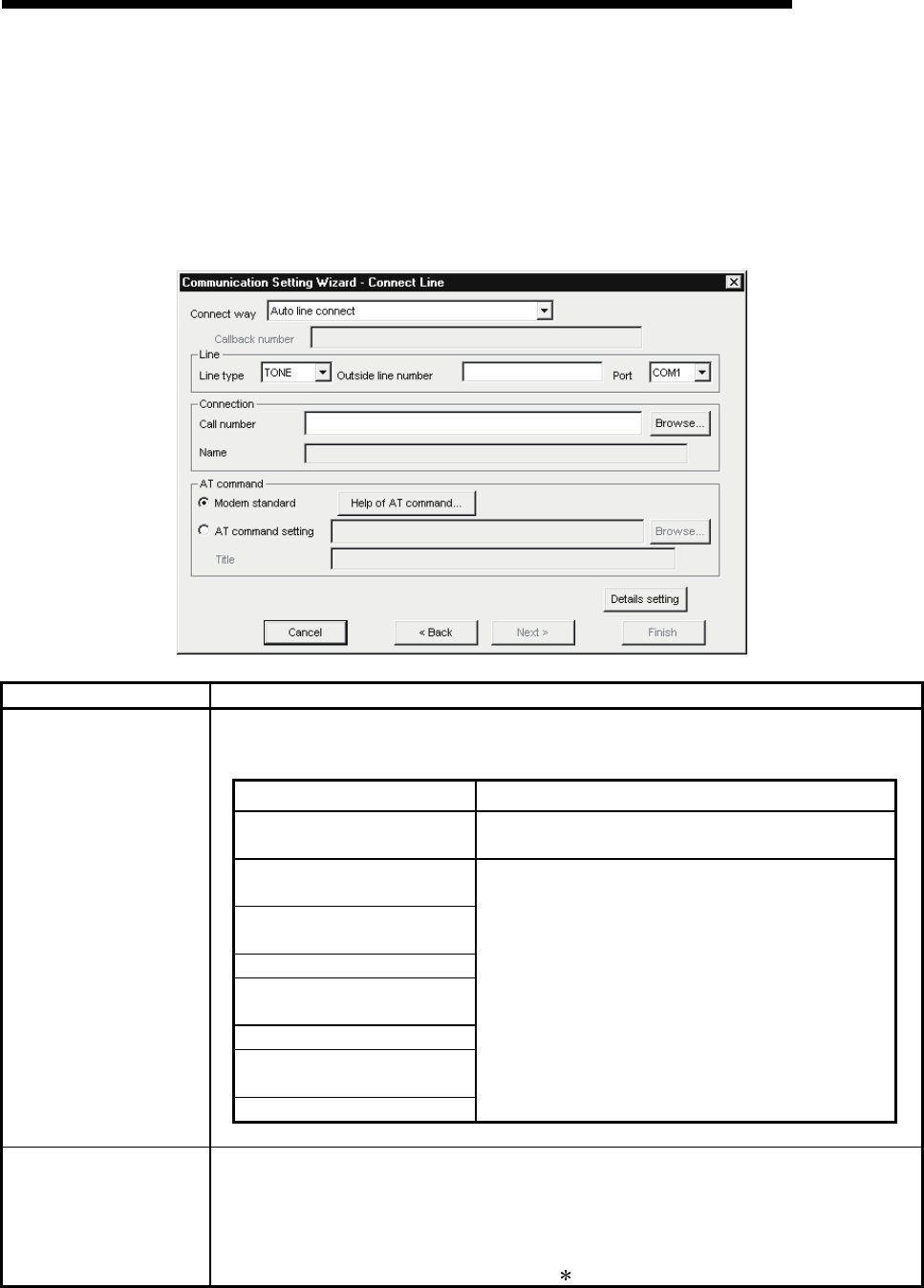
5 - 12 5 - 12
MELSOFT
5 UTILITY OPERATIONS
5.1.7 Operations on line setting screen
This screen is used to make the telephone line settings necessary to set modem
communication in the communication settings utility.
(1) Connect Line screen
Set the line connection system, telephone line, AT command, etc.
Item Description
Set the line connection system.
When the Q Series Corresponding C24 is used, any of the following items can be selected.
(Fixed to "Auto line connect" when the A6TEL, Q6TEL, FXCPU or QC24N is used.)
Item Description
Auto line connect
Select this item when the callback function has not
been set.
Auto line connect (Callback
fixation)
Auto line connect (Callback
number specification)
Callback connect (Fixation)
Callback connect (Number
specification)
Callback request (Fixation)
Callback request (Number
specification)
Callback reception waiting
For details on the connection format of each callback
function, refer to the Programming Manual.
Connect way
Callback number
Set the telephone number used with the callback function of the Q Series Corresponding C24.
This item can be set only when "Auto line connect (Callback number specification)", "Callback
connect (Number specification)" or "Callback connect (Number specification)" is selected in the
line connection system.
Setting range: 62 characters
Setting characters: 0, 1, 2, 3, 4, 5, 6, 7, 8, 9, -,
, #


















