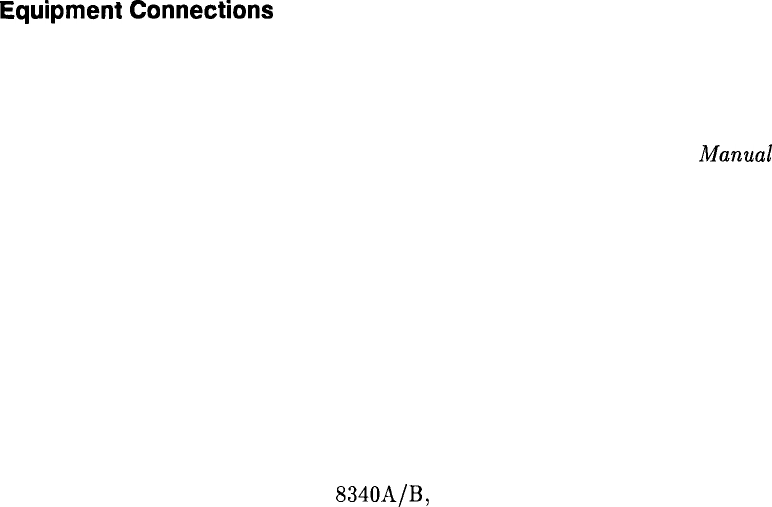
Equipment
Connections
Computer (Controller) Setup
For HP 9000 model 216 or model 236 computers, setup instructions are provided in
Chapter 1, “Computer Installation,” of the BASIC Operating Manual. For HP 9000 model
310 computers, setup information is provided in Configuration Reference
Munuul
for Series
300 computers.
HP-IB Cables
All test equipment controlled by HP-IB should be connected to the internal HP-IB of the
controller (select code 7). If the controller has only one HP-IB connector, connect the
spectrum analyzer to it as well. If the controller has dual HP-IB connectors, connect the
spectrum analyzer under test to the second HP-IB (typically, select code 8).
10 MHz Reference
The 10 MHz REF IN/OUT on the spectrum analyzer under test should be connected to
the synthesized sweeper 10 MHz Reference Output. That is, it should be connected to the
10 MHz REF OUTPUT of the HP
8340A/B,
HP 83640A or HP 83650A.
Adjustment Setups
Adjustment setups are included with each adjustment. These are in the “Adjustment
Descriptions” section of this chapter. The program prompts the operator to make appropriate
equipment connections if the correct equipment setup is not detected.
3-4 Frequency Response Adjustment Software


















