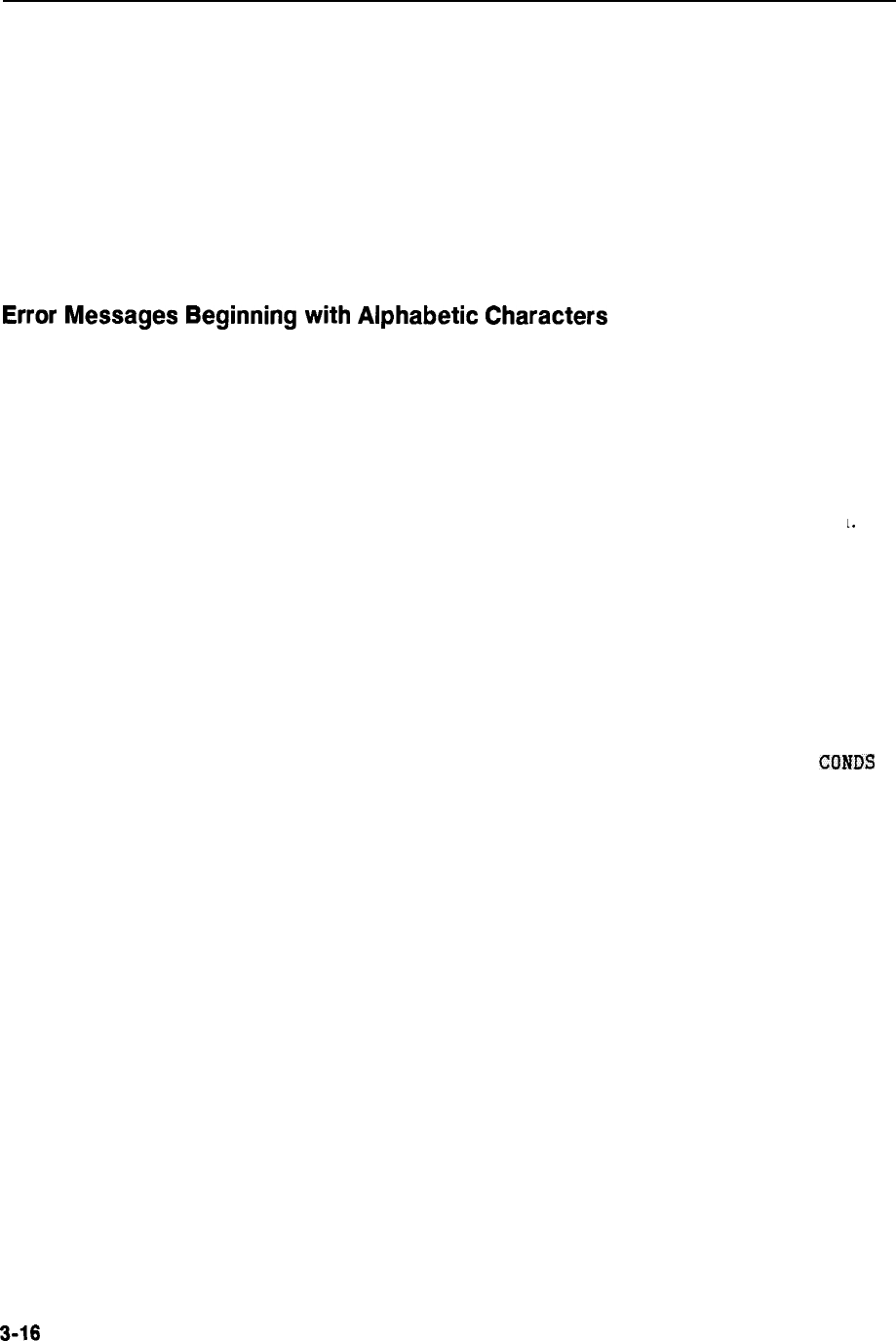
Frequency Response Adjustment Error Messages
The frequency response adjustment software displays prompts and error messages on the
computer display. Error messages are preceded with ERROR:. For more information on
prompts, refer to “Program Operation” in this chapter.
The following error messages are listed in three groups: messages beginning with alphabetic
characters, those beginning with numeric characters, and others beginning with variables such
as filenames or instrument model numbers. If an error message is not found in either of the
first two groups, it probably begins with a variable. Refer to the third group that begins with
variables. The error message descriptions include recommended corrective action.
Error
Messages
Beginning
with
Alphabetic
Characters
Address must be from 0 to 30 inclusive
HP-IB addresses must be in the range from 0 to 30. Press any key and enter new address
i
this range.
n
Cal Factor outside of 0 to 150% range entered
Cal Factor entries must be within this range. Press any key and enter the frequency again
L.
Then enter a Cal Factor in the proper range.
CONDITIONS file from system file location is not compatible! WARNING
CONDITIONS files from Operation Verification programs for the HP 8560 A/B-Series, or
HP 8560 E-Series analyzers are not compatible with the frequency response adjustment
software. Put the frequency response adjustment software in a different directory than the
Operation Verification programs, if possible. Default CONDITIONS data will be used.
Change the mass storage file location to a different location than either of the operation
verification programs. Then, modify the conditions data as necessary and press STORE
CONDS
.
Conditions Menu DUT ID disagrees with responding DUT ID
The model and/or serial number of the spectrum analyzer under test (DUT) listed in the
“Conditions Menu” in chapter 3,
“Frequency Response Adjustment Software,” does not
agree with that of the DUT which is responding over HP-IB. Press any key and follow the
instructions in the next three prompts.
Data not accepted, check entry format
The data just entered was not valid. Press any key and try again, checking for the proper
entry format.
DUT doesn’t respond at address listed
Program attempted to address the spectrum analyzer under test at the address listed, but the
spectrum analyzer did not respond. Check the HP-IB connections and the address listed.
3-16
Frequency Response Adjustment Software


















