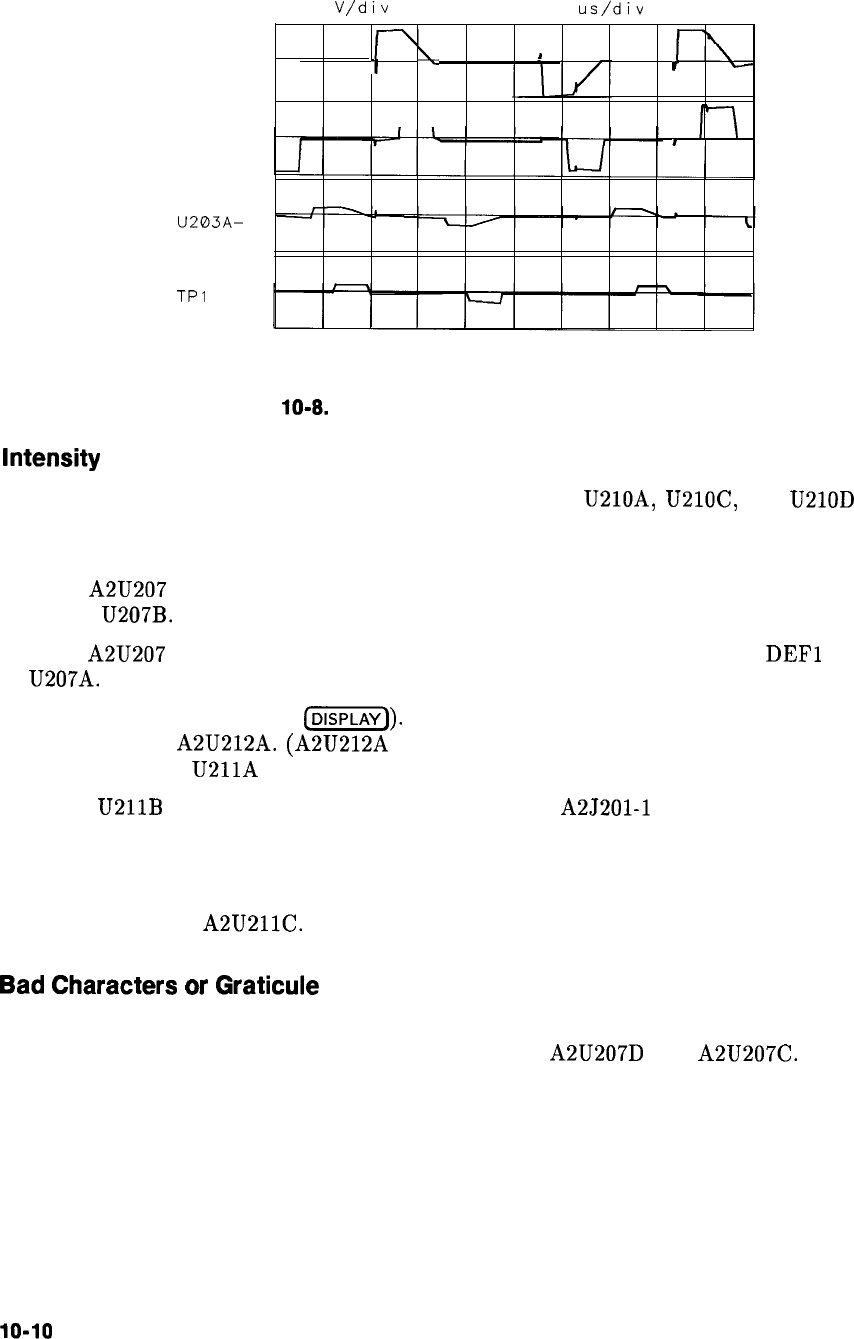
800
V/div
0.00 v
10.0
us/div
0.000 s
U20 IA-I
TP2
U’203A-
1
TPl
\,
I
1
r
r-7
I7
I
SK197
Figure
10-6.
Normal X/Y Line Generator Waveforms
Intensity
1.
2.
3.
4.
5.
6.
The length of the vector being drawn can effect intensity. U210A,
U21OC,
and U210D sum
the lengths of the X and Y vectors. Refer to “Long Lines Dimmer Than Short Lines” in
this chapter.
Short A2U207 pin 6 to pin 7. If the display does not brighten, troubleshoot LBRIGHT
switch, U207B. This switch intensifies trace A and active softkeys.
Short A2U207 pin 2 to pin 3. If the display does not brighten, troubleshoot
DEFl
switch,
U207A. This switch is used in analog zero-span.
Change the intensity (under
(DISPLAY)).
If the intensity does not change, troubleshoot the
intensity DAC, A2U212A. (A2U212A is controlled from the front panel.) The amplitude of
the waveform at U211A pin 1 should increase or decrease with intensity changes.
Clamp
U211B
limits the voltage to about 4.2 V. Short A2J201-1 to ground and set the
intensity DAC to a number greater than 80. A major portion of the waveform should be
limited to 4.2 V.
If a major portion of the waveform is not limited to 4.2 V, troubleshoot the maximum
brightness clamp, A2U211C.
Bad
Characters
or
Graticule
If the displayed characters are bad but the graticule is correct (or if the symptoms are
reversed), troubleshoot the X- and Y- generator switches A2U207D and A2U207C. Check that
the switch driver signal LCHAR is working properly. Refer to “Display Jumbled or Trace Off
Screen” in this chapter.
lo-10
Controller Section


















