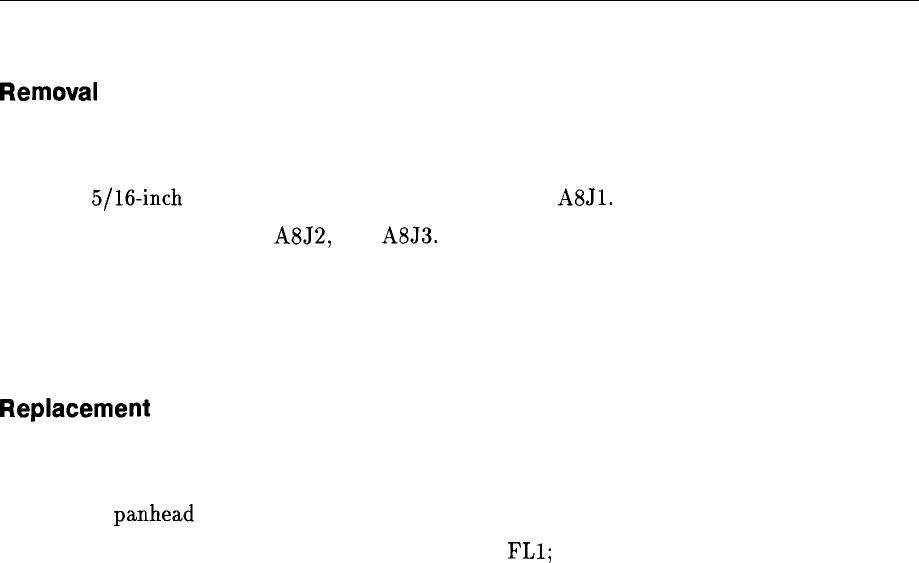
A8 Low Band Mixer
A8 Low Band Mixer
Removal
1. Place the spectrum analyzer upside-down on the work bench with Al4 and Al5 folded out
to the left.
2. Use a
5/16-inch
wrench to remove W45 from FL1 and
A8Jl.
3. Loosen W56 and W39 at
A8J2,
and
A8J3.
4. Remove the two screws securing A8 to the center deck.
5. Remove W56 and W39 from the A8 assembly.
6. Disconnect W12 from A8.
Replacement
1. Place A8 on the center deck and attach W56 and W39, using caution to avoid damaging
any of the cables’ center conductor pins.
2. Use two
panhead
screws to secure A8 to the center deck. Reconnect W45 to FL1 and A8.
3. Tighten all semirigid coax connections on A8 and
FLl;
torque them to 113 Ncm (10 in-lb).
Assembly Replacement 4-3 1


















