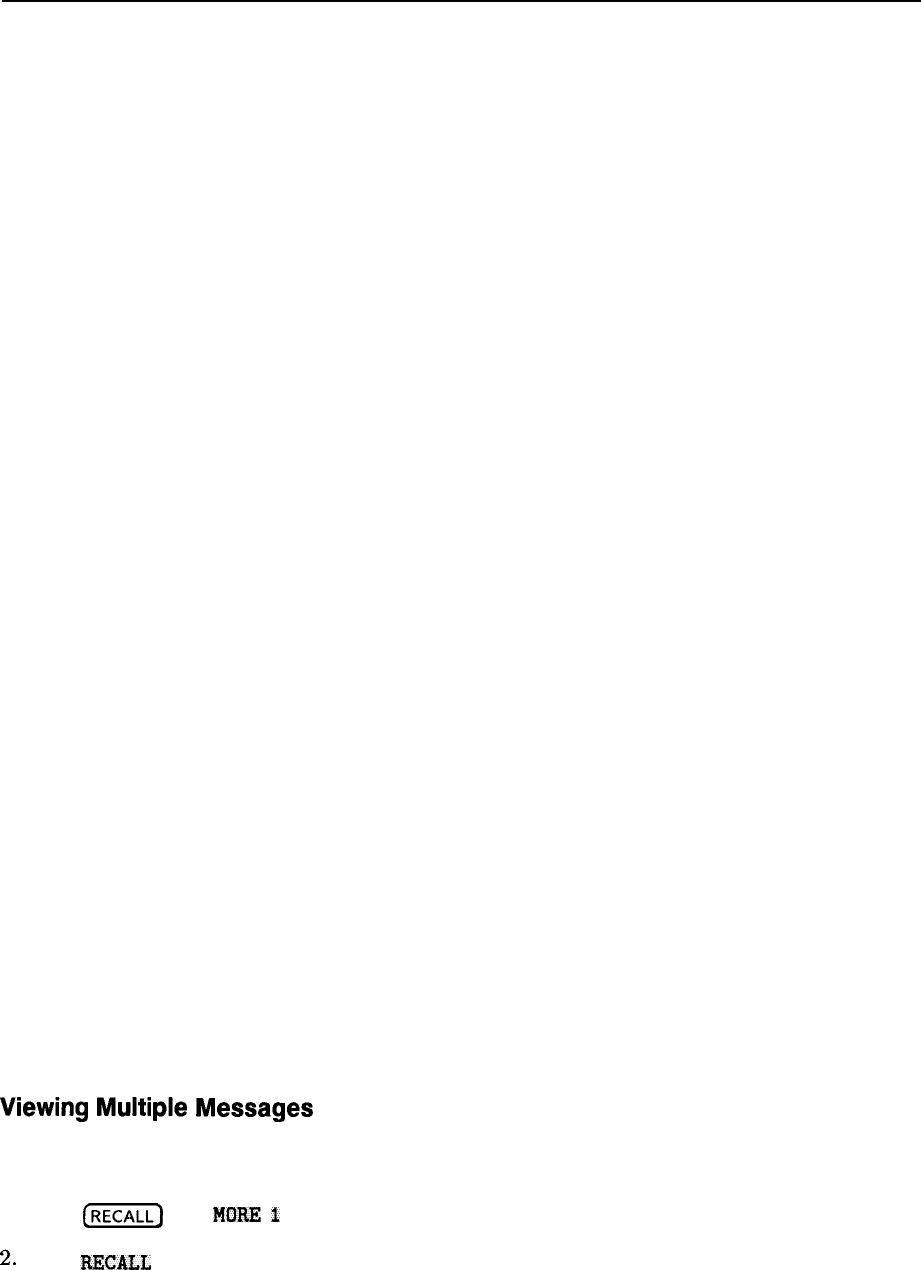
Error Messages
The spectrum analyzer displays error messages in the lower right-hand corner of the display.
A number, or error code, is associated with each error message. These error messages alert the
user to errors in spectrum analyzer function or use.
Multiple error messages may exist simultaneously. Refer to “Viewing Multiple Messages”
below.
The following information can be found in this section:
Viewing Multiple Messages
Error Message Elimination
System Analyzer Programming Errors (100 to 150)
ADC Errors (200 to 299)
LO and RF Hardware/Firmware Failures (300 to 399)
YTO Loop Errors (300 to 301)
Roller PLL Errors (302 to 316)
YTO Loop Errors (317 to 320)
Roller Oscillator Errors (321 to 329)
YTO Loop Error (331)
600 MHz Reference Loop (333)
YTO Leveling Loop (334)
Sampling Oscillator (335)
10 MHz Reference (336)
Fractional N PLL (337)
YTO Loop Settling Errors (351 to 354)
Sampling Oscillator (355)
Span Accuracy Calibration Errors (356 to 361)
Automatic IF Errors (400 to 599)
System Errors (600 to 651)
Digital and Checksum Errors (700 to 799)
EEROM Checksum Errors (700 to 704)
Program ROM Checksum Errors (705 to 710)
RAM Check Errors (711 to 716)
Microprocessor Error (717)
Battery Problem (718)
Model Number Error (719)
System Errors (750 to 759)
Fast ADC Error (760)
Option Module Errors (800 to 899)
User Generated Errors (900 to 999)
Viewing
Multiple
Messages
Although multiple errors may exist, the spectrum analyzer displays only one error message at
a time. To view any additional messages, do the following:
1. Press
(m)
and
MORE
I
OF 2 .
2.
Press
R?XALL
ERRORS . An error message is displayed in the active function block.
General Troubleshooting 7-17


















