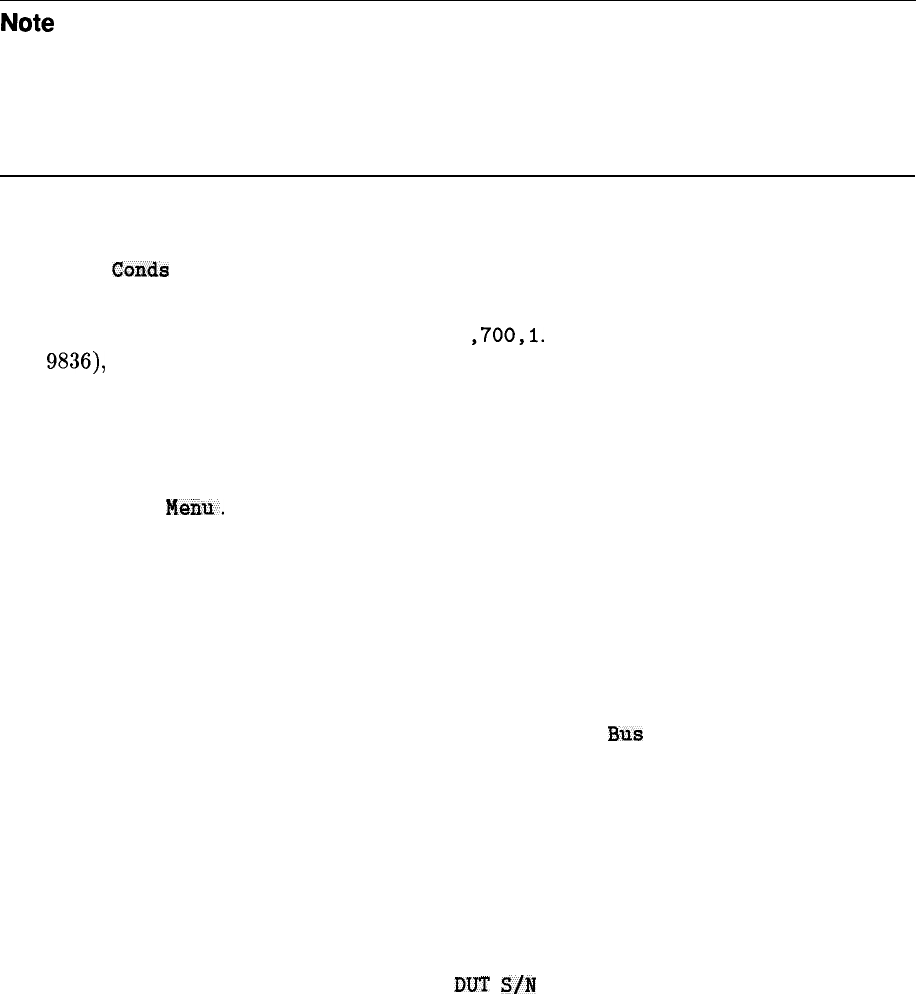
Note
CONDITIONS files used with the operation verification software for either the
HP 8560 A/B-Series spectrum analyzers, or the HP 8560 E-Series spectrum
analyzers are not compatible with the frequency response adjustment software.
If the software is stored on an HFS-formatted hard drive, the frequency
response adjustment software and operation verification software should be in
separate directories.
When running the frequency response adjustment program in the future, set the system
mass storage file location to read the disk where the CONDITIONS file is located and
press Load Conds . If the CONDITIONS file resides on the default system mass storage file
location, the CONDITIONS file is loaded automatically the next time the program is run.
The default system mass storage file location is :
,700,l.
For the HP 9000 Model 236
(HP 9836), it is necessary to use an external disk drive. The disk drive must support
double-sided format.
Getting to the Adjust Menu
Once all necessary items in the Conditions Menu are selected, you can run an adjustment by
pressing
Adjust
Hem.
Before the Adjust Menu is displayed, these things occur:
n Appropriate power sensor data files are loaded.
n HP-IB is checked for a response at each address.
n Serial and model number of the spectrum analyzer under test are queried.
Refer to “Adjust Menu” in this chapter for more details on running the adjustments.
Verifying the HP-IB
To see which test equipment responds on HP-IB, press Verify Bus . This check only
verifies that there is a response at the address listed; it cannot tell that a particular piece of
equipment is at a particular address. This is useful for verifying HP-IB connections without
entering the Adjust Menu.
Querying the Spectrum Analyzer Serial Number
The frequency response adjustment program automatically queries the spectrum analyzer
serial and model number on three occasions: at program initiation, when loading the
CONDITIONS file, and when entering the Adjust Menu. To query the analyzer serial and
model numbers at any other time, press Query
DUT
S/a
. This is helpful for adjusting
multiple spectrum analyzers; you do not have to reload the CONDITIONS file or restart the
program.
Exiting Frequency Response Adjustment
Press Exit Program to exit the frequency response adjustment program.
Dual-Bus Operation
The frequency response adjustment program may be used on dual HP-IB systems, such as the
microwave test set. In these systems, all the test equipment is connected to HP-IB at select
code 7, and the device under test (for example, the spectrum analyzer) is connected to HP-IB
at select code 8.
3-8 Frequency Response Adjustment Software


















