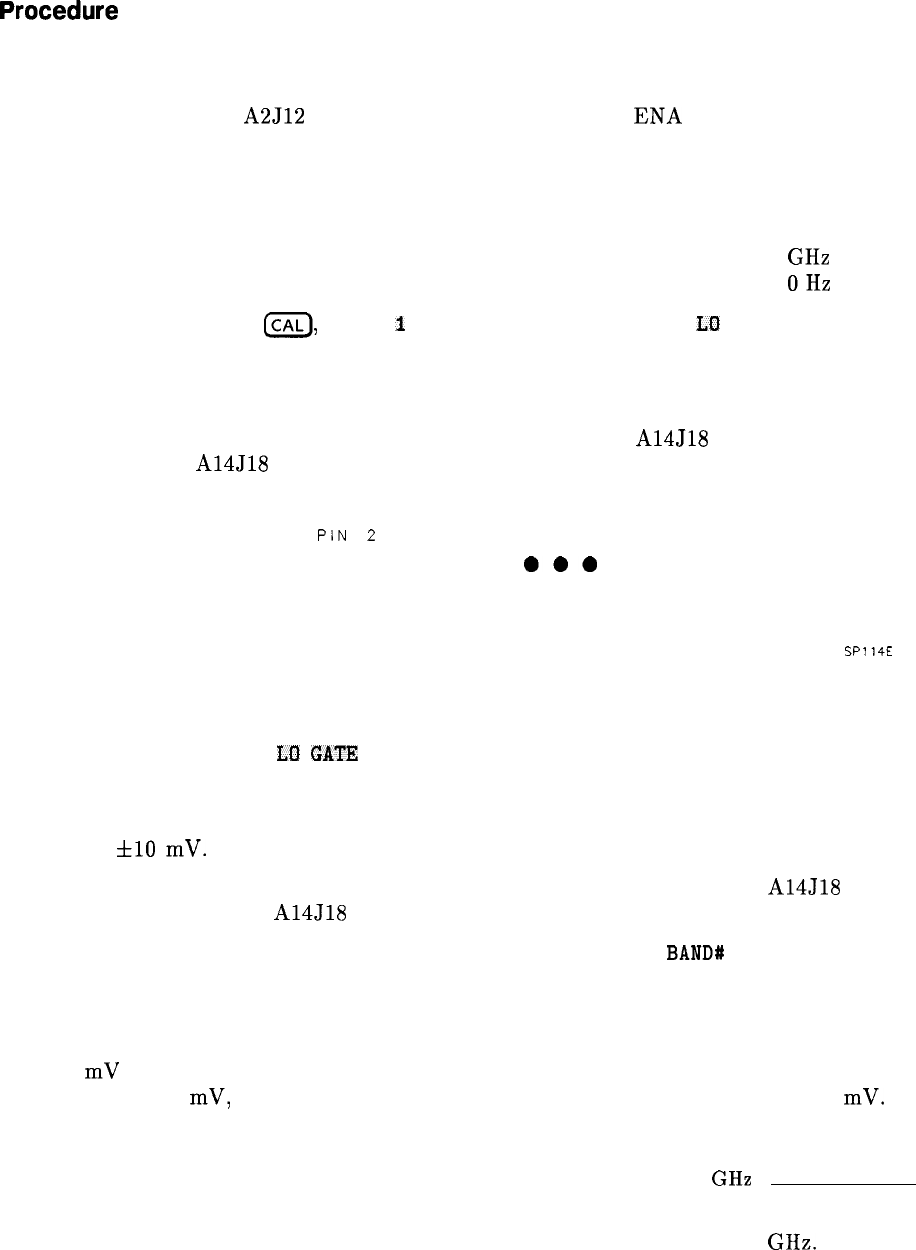
8. LO Distribution Amplifier Adjustment
Procedure
1. Set the HP 85623 (LINE) switch to off and disconnect the line cord. Remove the cover and
fold down the Al5 RF and Al4 Frequency Control assemblies.
2. Move the jumper on A2J12 from the WR PROT to the WR
ENA
position. The jumper is
on the edge of the A2 board assembly and can be moved without folding the board down.
3. Reconnect the line cord and turn on the spectrum analyzer.
4. Set the HP 85623 controls as follows:
Center frequency
. . . . . . . . . . . . . . . . . . . . . . . . . . . . . . . . . . . . . . . . . . . . . 1.45 GHz
Span
. . . . . . . . . . . . . . . . . . . . . . . . . . . . . . . . . . . . . . . . . . . . . . . . . . . . . . . . . . . . OHz
5. On the HP 85623, press
ICAL),
MORE
1
OF 2, SERVICE CAL DATA, La LEVELS, and
INT LO LEVEL.
6. Use the knob or keypad to enter the value 32. This sets the LO power to a low level.
7. To set the gate bias, connect the positive lead of the DVM to A14J18 pin 15 and the
negative lead to A14J18 pin 6. See Figure 2-16 for a pin location drawing.
PIN
2
. . . . . . . . PIN 16
PIN 1 n l . .
0.0
SP114E
Figure 2-18. TAM Connector Pin Locations
8. On the HP 85623, press
La
GA=
LEVEL.
9. Note the Gate Bias voltage printed on the A7 LO distribution amp label. Use the knob
or keypad to change the displayed DAC value so the DVM reading is equal to the label
voltage,
f10
mV.
10. To set the low band sense voltage, connect the positive lead of the DVM to A14J18 pin 13
and the negative lead to A14J18 pin 6.
11. On the HP 85623, press INT LO LEVEL
.
The message
DRIVE FOR
BAND#
0
will be
displayed.
12. Note the “BO EXT Sense” voltage printed on the A7 LO distribution amp label. Use the
knob or keypad, and press enter, to change the displayed DAC value so the DVM reading
is 6
mV
more negative than the label voltage. For example, if the “BO EXT Sense”
voltage is -170
mV,
change the displayed DAC value so the DVM reading is -176 mV.
13. Record the DAC value:
DAC
value for 1.45
GHz
=
14. To set the band 1 sense voltage, set the HP 85623 center frequency to 4.60 GHz.
Adjustment Procedures 2-41


















