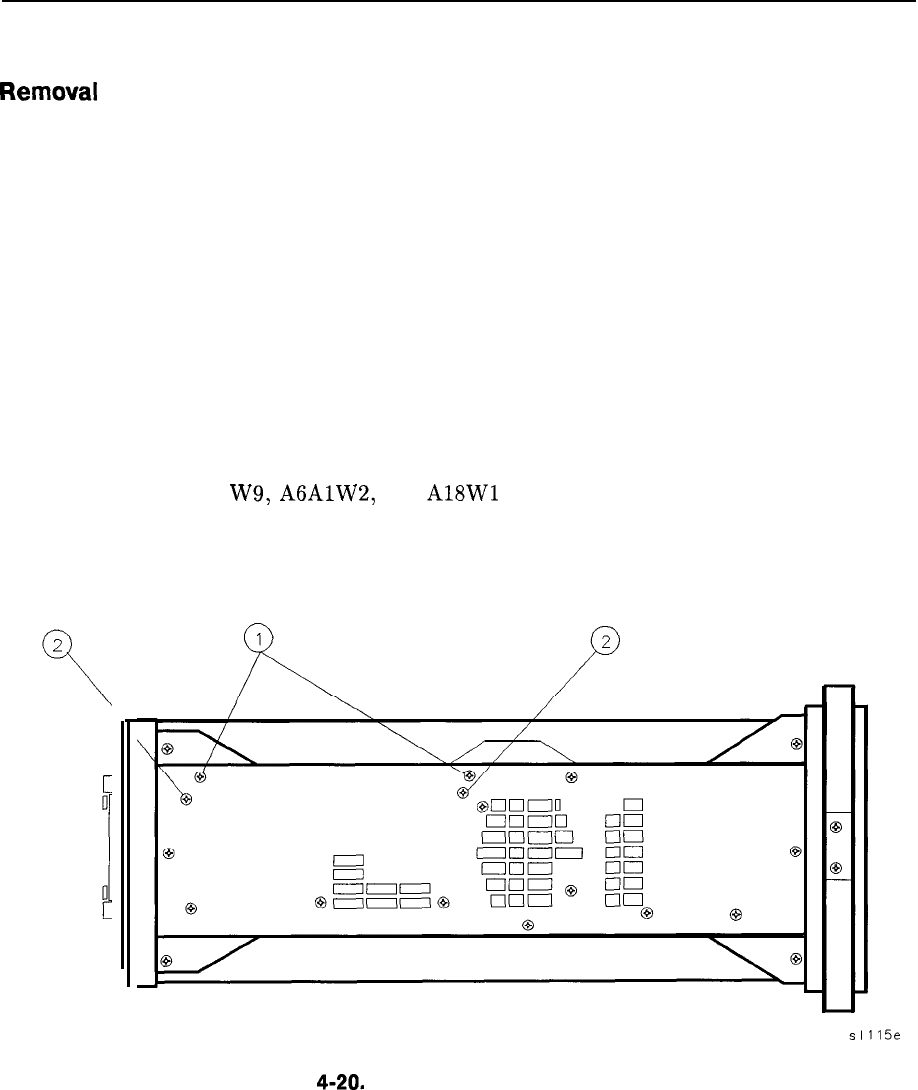
Procedure 10.
Al6 Fast ADC and Al7 CRT Driver
Removal
1. Remove the spectrum analyzer cover assembly and fold out the A2, A3, A4, and A5
assemblies as described in steps 3 through 6 under “Procedure 5. A2, A3, A4, and A5
Assemblies Removal.”
2. Place the spectrum analyzer top-side-up on the work bench with A2, A3, A4, and A5
folded out to the right.
3. For Option 007 spectrum analyzers: Remove two screws (1) securing the two
board-mounting posts to the left side frame, and remove the posts. See Figure 4-20.
4. Remove two screws (2) securing the Al7 assembly (and Al6 assembly in Option 007) to the
left side frame. Remove the two spacers (non-Option 007).
5. Pull the Al7 assembly out of the spectrum analyzer.
6. For Option 007 spectrum analyzers:
Pull the Al6 assembly out of the spectrum analyzer.
7. Disconnect W7, W8,
W9,
A6AlW2,
and
A18Wl
from the Al7 CRT driver assembly.
8. For Option 007 spectrum analyzers: Disconnect all cables from the Al6 Fast ADC
assembly.
Figure
4-20.
Al6 and Al7 Mounting Screws
4-40 Assembly Replacement


















