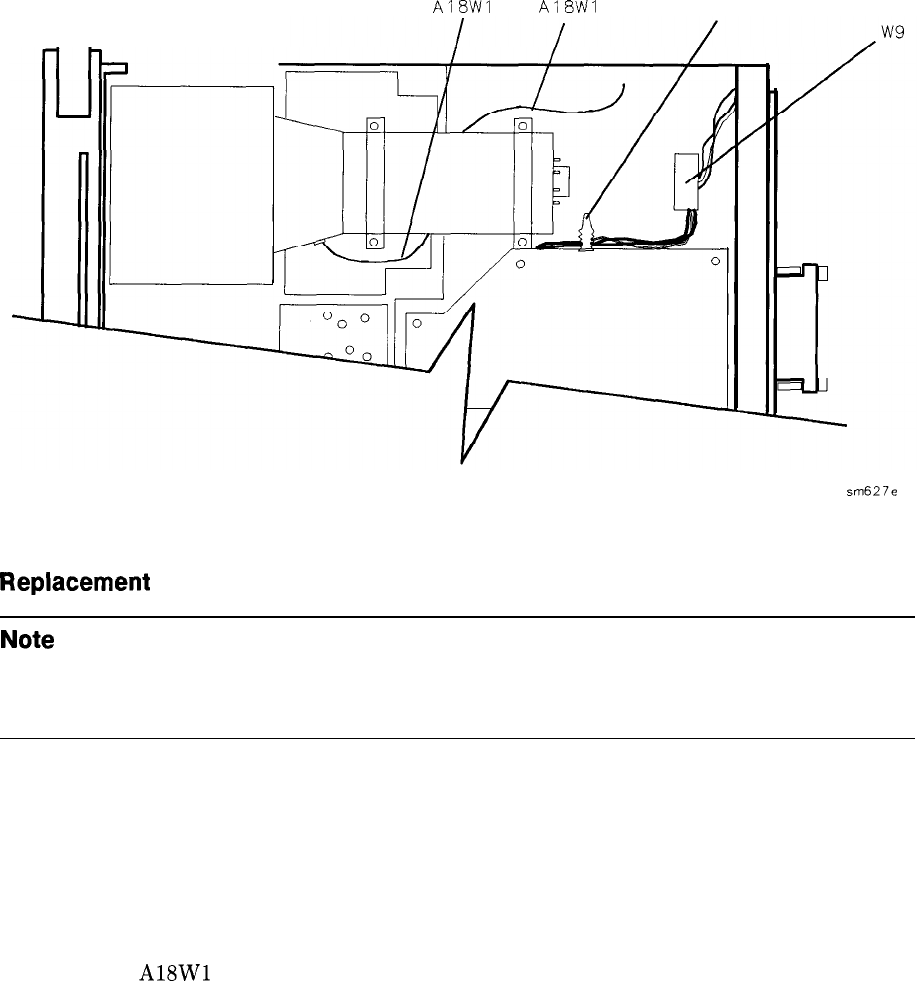
Procedure 2. Al Front Frame/Al8 CRT
A18Wl A18Wl
1
n
sm627e
Figure 4-5. Installing the CRT and front frame Assemblies
Replacement
Note
Use care when handling the glass CRT EM1 shield. The glass may be cleaned
using thin-film cleaner (HP part number 8500-2163) and a lint-free cloth.
When installing the glass shield, face the side of the glass with the silver
coated edge towards the inside of the spectrum analyzer.
1. Place the spectrum analyzer on its right side frame with the front end extending slightly
over the front of the work bench.
2. Gently place the Al8 CRT assembly into the Al front frame assembly as illustrated in
Figure 4-6.
3. Place the front frame and CRT assemblies into the spectrum analyzer, using caution to
avoid pinching any cables.
4. Dress the
A18Wl
trace-align wires between the CRT assembly mounts and the A6 power
supply top shield.
4-10 Assembly Replacement


















