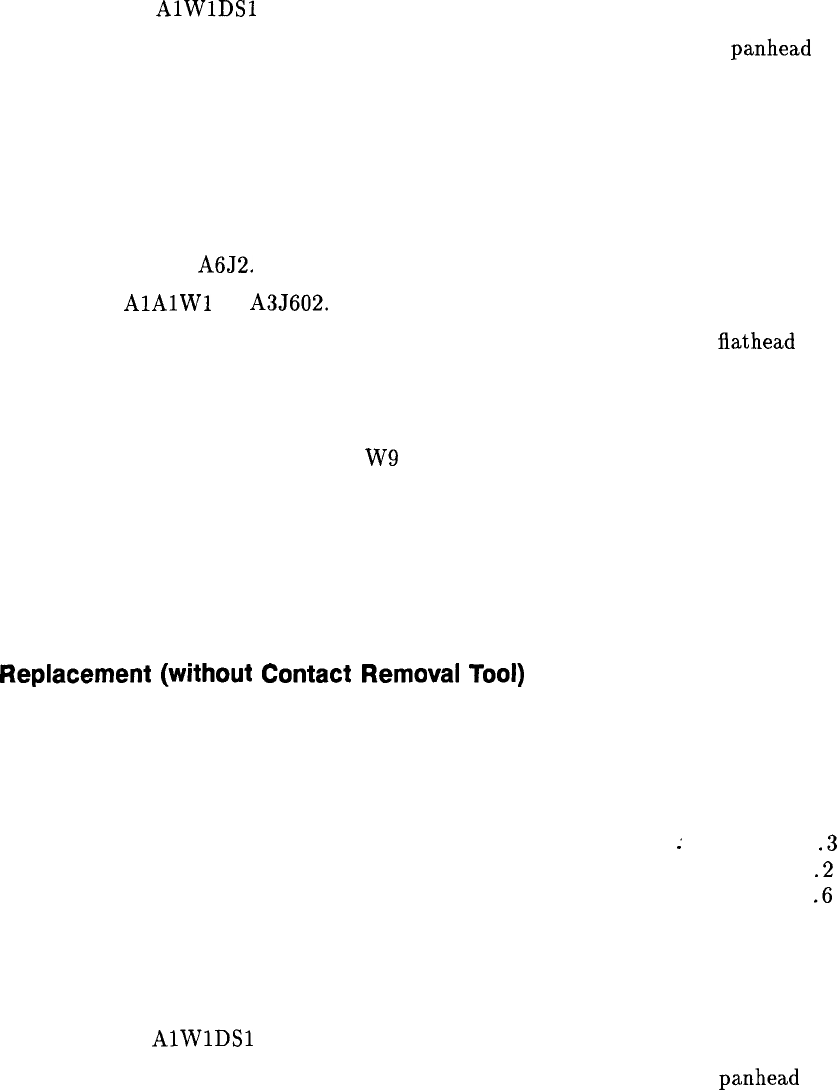
Procedure 14. W3 Line Switch Cable
3. From the bottom side of the spectrum analyzer, insert the contact end of W3 through
the slotted opening in the main deck. W3 should come through to the top side of the
spectrum analyzer between the Al8 CRT assembly and the post-accelerator cable.
4. Place LED
AlWlDSl
into the line-switch assembly.
5. Attach the line-switch assembly into the front frame, using the captive
panhead
screw.
Ensure the connection of the line-switch grounding lug to the screw.
6. Dress W3 between the main deck standoff and the side frame. See Figure 4-25.
7. On the top side of the spectrum analyzer, redress W3.
8. Insert the four contacts into the W3 connector.
9. Attach the cable to the connector housing using the supplied tie wrap.
10. Connect W3 to
A6J2.
Dress W3 into the slotted opening in the deck.
11. Connect
AlAlWl
to A3J602.
12. Secure the power-supply cover shield to the power supply, using three
flathead
screws.
One end of the cover fits into a slot provided in the rear frame assembly. Ensure that the
extended portion of the cover shield is seated in the shield wall groove.
13. Redress W3 and the other cable assemblies down between the CRT assembly and the
power supply cover such that the W9 wires are below the surface of the power-supply
cover.
14. Fold up the A2, A3, A4, and A5 assemblies into the spectrum analyzer as described in
“Procedure 5. A2, A3, A4, and A5 Assemblies Replacement,” steps 5 through 10.
15. Fold up Al4 and Al5 assemblies as described in “Procedure 9.
Al4 and Al5 Assemblies
Replacement,” steps 9 through 11.
Replacement
(without
Contact
Removal
Tool)
1. Lay the replacement line-switch cable assembly between the side frame and main deck.
Ensure that the action of the switch is working properly.
2. Attach the left side frame to the deck and rear frame. See Figure 4-27.
Screw
Quantity
(1) SCREW-MACH M4 X 0.7 8 mm-LG FLAT HD
. . . . . . . . .
:
. . . . . . . . . . . . .3
(2) SCREW-MACH M3 X 0.5 35 mm-LG FLAT HD
. . . . . . . . . . . . . . . . . . . . .
.2
(3) SCREW-MACH M3 X 0.5 6 mm-LG FLAT HD
. . . . . . . . . . . . . . . . . . . . . . .6
3. Dress W3 between the main deck standoff and the side frame. See Figure 4-25.
4. Attach the Al Front Frame assembly and the Al8 CRT assembly as described in
“Procedure 2. Al Front Frame/Al8 CRT Replacement,” steps 1 through 15.
5. Place LED
AlWlDSl
into the line-switch assembly.
6. Attach the line-switch assembly into the front frame using the captive
panhead
screw.
Be sure to connect the line-switch grounding lug with the screw.
Assembly Replacement 4-53


















