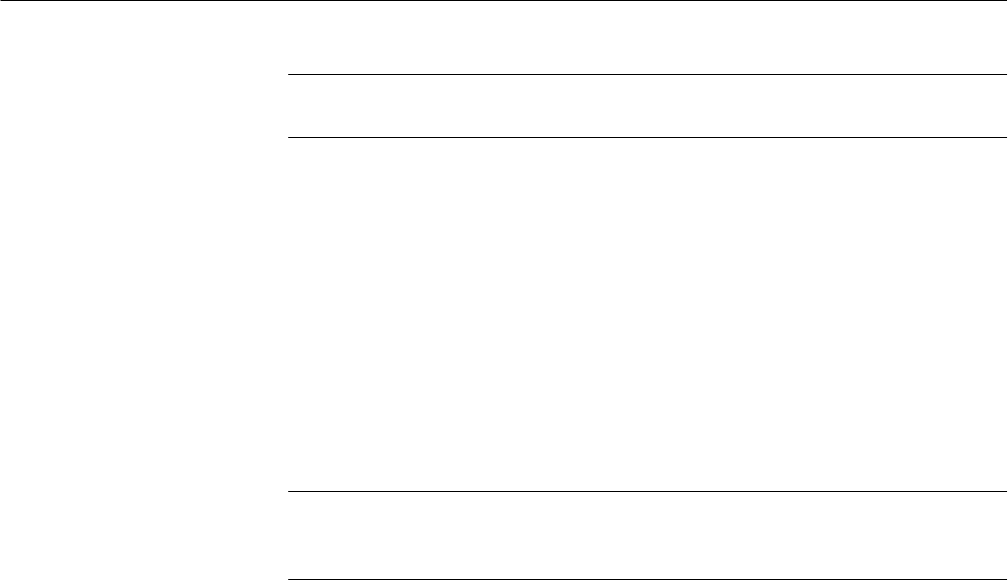
Performance Verification
4-4
2715 Spectrum Analyzer Service Manual
NOTE. Step 9 above exits the CATV mode and places the Spectrum Analyzer in a
Calibration Mode. This mode must be used for all steps in this section.
Front Panel Operation
Refer to the 2715 Spectrum Analyzer User Manual for an explanation of front
panel functions.
Performance Check Procedure
Use the following procedure to verify the proper operation of the 2715.
NOTE. For all instruments except Option 50 use only 75
Ω connectors or the
min-loss pad on all applied signals to avoid damaging the 75
Ω input connector
of the 2715.
Performance requirement is 5 × 10
--7
× Center Frequency ±10 Hz ±1 Least
Significant Digit.
H Test equipment required:
100 MHz Frequency Standard
1. Recall default power up settings by pressing UTIL 1 1.
2. Select the following settings on the Spectrum Analyzer:
FREQUENCY 100 MHz
REFERENCE LEVEL --20 dBm
SPAN/DIV 100 kHz
RESOLUTION BW AUTO
3. Set the counter resolution to 1 Hz by pressing MKR/FREQ911.
4. Connect a verified 100 MHz signal (such as the output of a generator locked
to WWV) to the RF INPUT.
5. If necessary, reset the REFER ENCE LEVEL for a full screen signal.
6. Center the signal by pressing CTR-MEAS/TRKG.
7. Check that the readout displays the frequency of the signal within ±60 Hz.
8. Disconnect the signal from the RF INPUT.
Frequency Accuracy


















