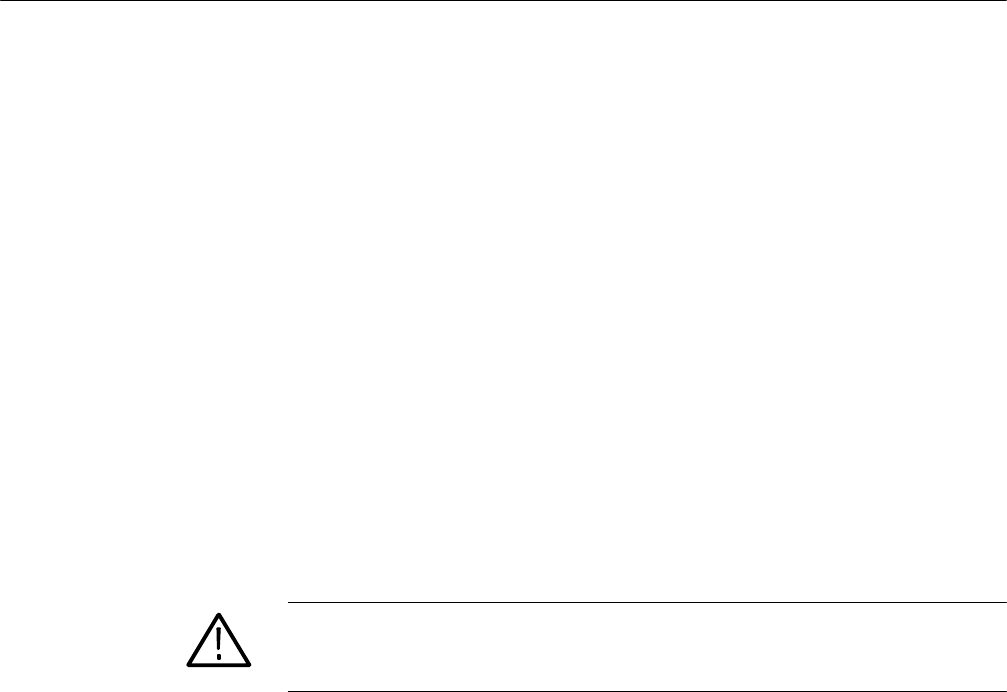
Adjustment Procedures
2715 Spectrum Analyzer Service Manual
5-63
The 271X program is a menu driven program which requires entry of test
conditions and test selections. Complete the following steps to run the flatness
test (PERFORMANCE VERIFICATION) sequence:
1. Enter your name or your calibration lab’s name.
2. Verify the date and time.
3. Select the PV sequence from the Select Sequence menu.
4. Select the type of communication interface used by the 2715 (RS--232 or
GPIB).
5. Select “y” if the 2715 has Option 15 installed (EXT LO output on the rear
panel).
6. Enter the 2715 serial number and press <Return>. You will be asked to
verify the serial number.
7. Select the flatness test and you will be prompted to make the connections
shown in Figure 5--28.
CAUTION. Provide adequate support for the power divider and related equip-
ment. The RF INPUT connector of the 2715 can be damaged if adequate support
is not provided.
The test requires approximately
3
⁄4 hour to complete and will record the flatness
as corrected by the data down loaded in the CAL measurement.
Evaluating the Flatness Verification Test. The Report Generator (RPT) program
generates a printout of the test results from the 2715 tests. For example, to run
RPT for a 2715 SN B010100 enter the following at the DOS prompt:
rpt 2715 B010100 PV<Return>
The full syntax for RPT is as follows: (Optional parameters are in [ ])
rpt [-pfS] dut_type serial_number sequence
-p: print only those tests that passed (optional)
-f: print only those tests that failed (optional)
-S: print to the screen (optional)
dut_type: 2715 (required)
serial_number: DUT serial number, for example B010100 (required)
sequence: PV or CAL (required) Use CAL for the adjustment test.


















