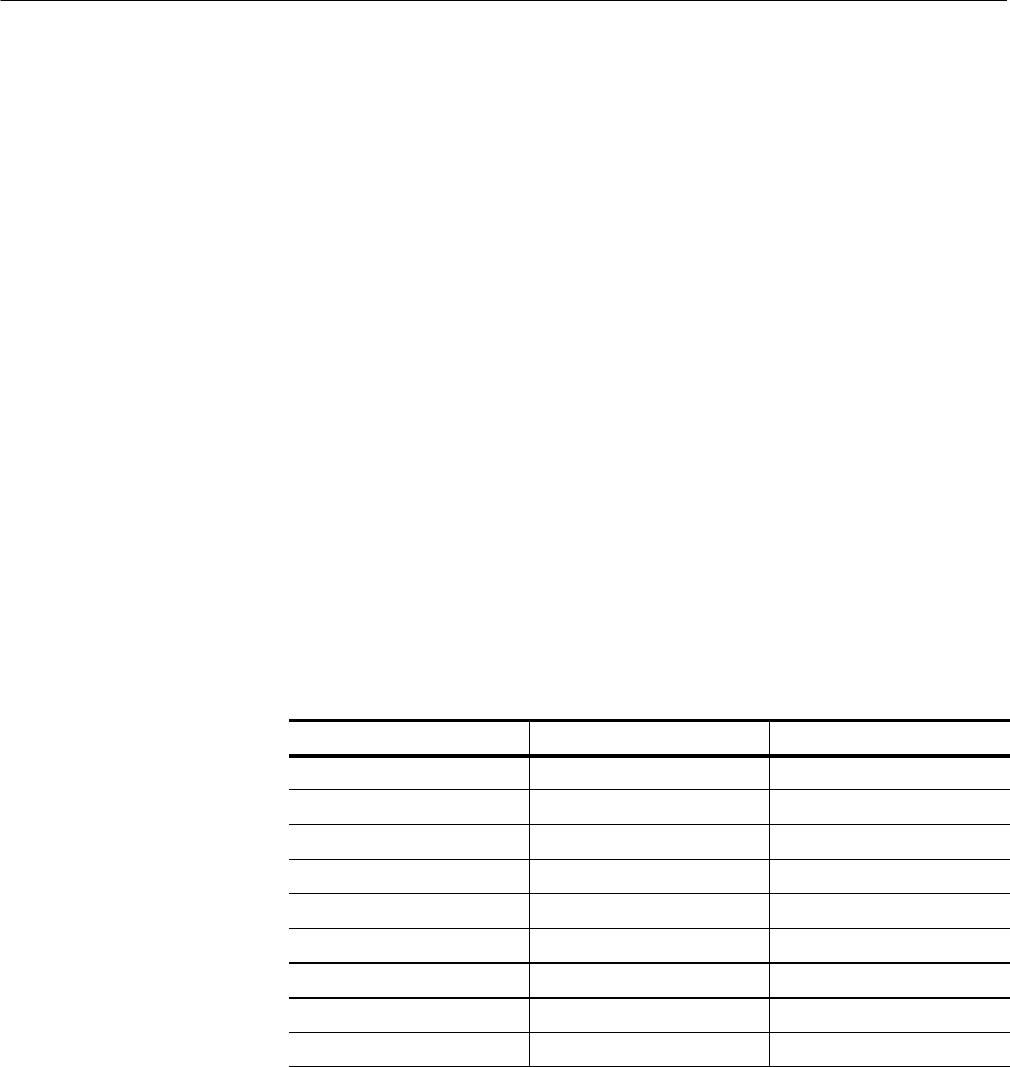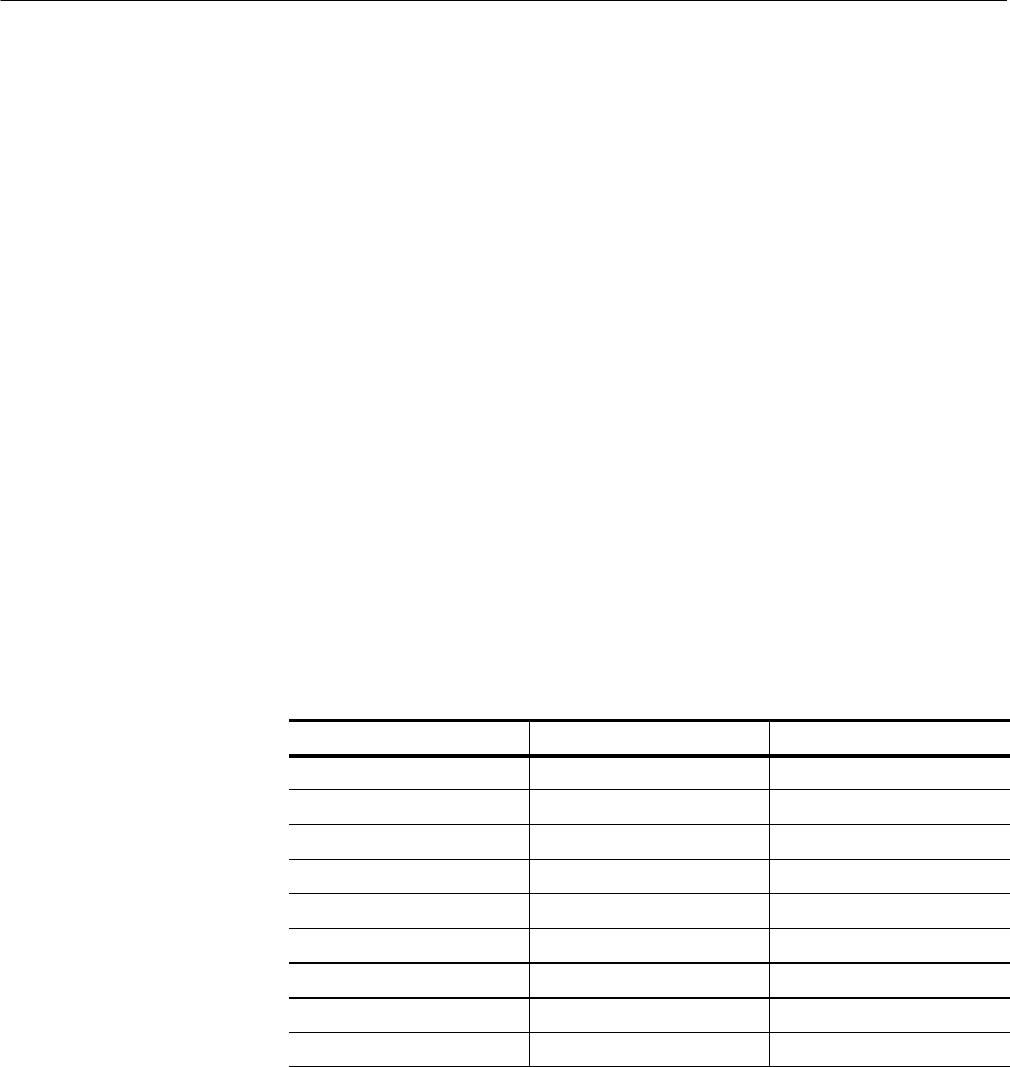
Performance Verification
4-14
2715 Spectrum Analyzer Service Manual
9. Using Table 4--7, check the rest of the filters with and without the preamp
enabled. If necessary, use an external attenuator to reach a --139 dBm setting.
Check with Preamp OFF as specified in Table 4--8.
1. Recall default power up settings by pressing UTIL 1 1.
2. Select the following settings on the Spectrum Analyzer:
FREQUENCY 1800 MHz
REFERENCE LEVEL --30 dBm
SPAN/DIV ZERO SPAN
RESOLUTION BW 5 MHz
VERTICAL SCALE 10 dB/
3. Set the VIDEO FILTER to 10 Hz by pressing UTIL251.
4. Make sure that the preamplifier is disabled (INPUT 1).
5. Check that the noise floor is ≤--77 dBm.
6. Check sensitivity as specified in Table 4 --8 for the remaining bandpass
filters.
Table 4- 8: Sensitivity Set tings at 1800 MHz
Res BW Ref Level Sensitivity
5MHz --30 dBm --77 dBm
1MHz --30 dBm --84 dBm
300 kHz --30 dBm --89 dBm
100 kHz --40 dBm --94 dBm
30 kHz --50 dBm --99 dBm
10 kHz --50 dBm --104 dBm
3 kHz --60 dBm --109 dBm
1 kHz --60 dBm -- 11 4 d B m
300 Hz --70 dBm -- 11 9 d B m
Sensitivit y at 1.8 GHz